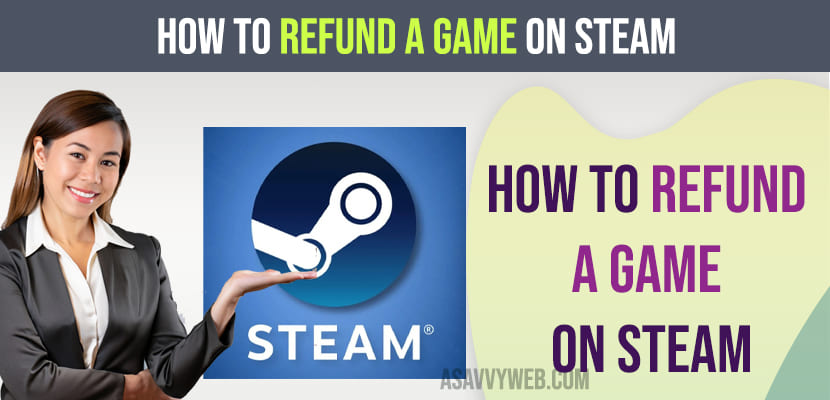If you have purchased game and you want to request refund for a purchased game on steam then you can request refund for the game easily and get refund back, and you need to makes sure that when you refund request the reason should be valid and you need to mention reason why you are requesting refund for steam game.

You can only request an Apple refund only within two weeks of purchase and within two hours of playtime and there are a couple of requirements as well to get a refund on a purchased game on steam and you can get more details on steam refund policy help page.
Once you request a refund then it takes a couple of hours or it can take a bit of time and the same regarding refund request will be notified via email and refund request will be processed once you submit refund request on steam.
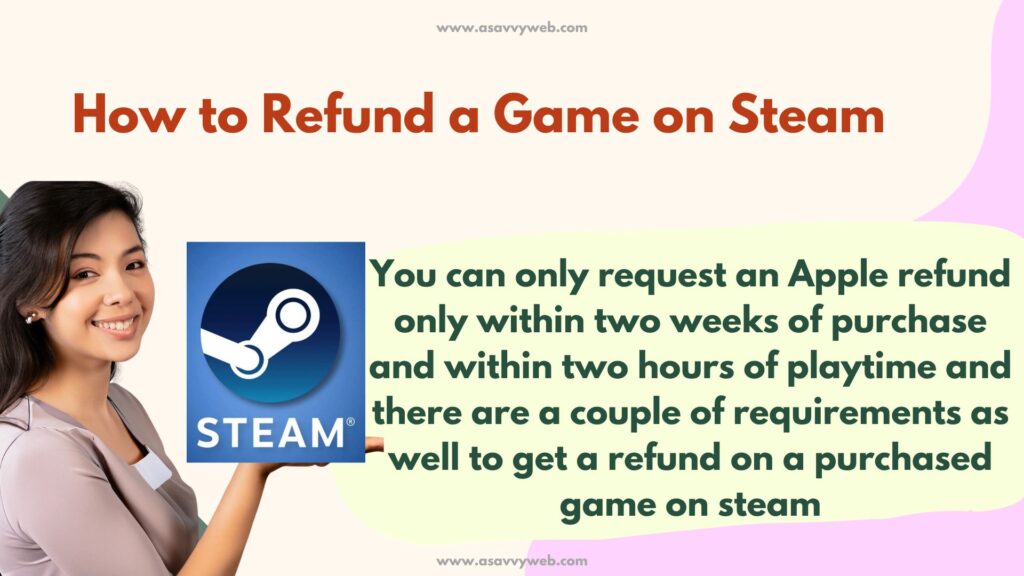
Get Refund a Game on Steam
You can refund games on steam easily and this is pretty simple and straightforward.
Step 1: Login to steam with steam login details
Step 2: Click on help button on top menu
Step 3: Click on Steam Support and you will be taken to steam support here.
Step 4: Click on Purchases
Step 5: Click on Games that you have recently purchased and it will show you transaction details
Step 6: Now, click on I would like to get refund option
Step 7: Click on I would like to Request a Refund option
Step 8: Under Request a Refund -> Click on Drop down menu and select option refund request to your steam wallet or Refund to visa card ending with option here.
Step 9: Scroll down and Under tell us why -> and select the reason and if you want to enter notes then you can enter more notes here as well.
Step 10: Click on Submit Request and your refund will be processed and this takes a couple of hours and you will receive confirmation using email.
That’s it, this is how you request a refund for a Game on Steam and get your money back on steam.
Will Steam refund a game over 2 hours?
Steam has a different refund process and you need to submit a request for refund on steam and they will get back to you via email and you need to explain the reason for refund, so that they can consider refund if refund policies have met then steam will refund.