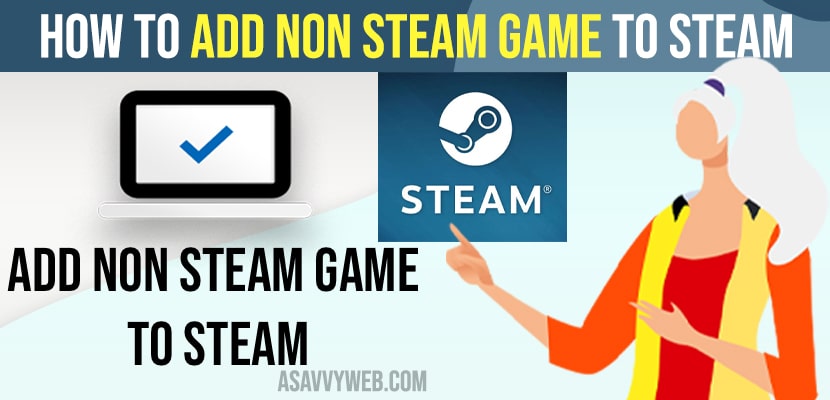- To add non steam games to the steam library -> Open steam -> Click on Games tab -> Select Add a non steam games to my library option -> Check the box next to the game that you want to add and click on add program to library.
- To view non steam games in the steam library -> Click on Library option on top and you will see non steam games added to your library.
If you want to download steam games on windows computer from steam store then you can download them from steam game store and you can also download steam games and add non steam games to steam and add them to steam library as well. So, let’s see in detail below.
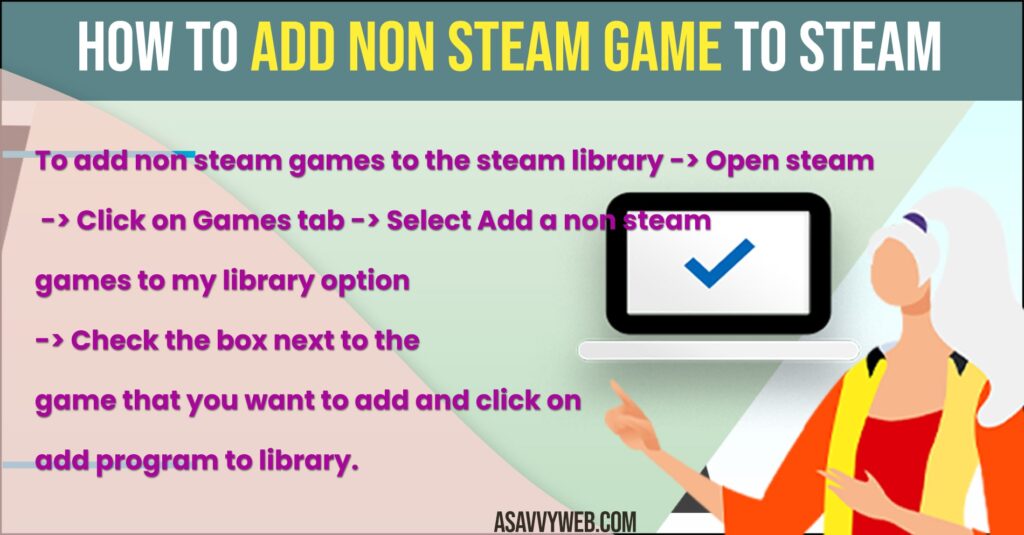
Add Non Steam Game to Steam
- Open steam on your windows computer
- Click on Games tab on top menu
- Select Add a non steam games to library
- From the list of programs or games -> Select the game that you want to add and select the check box next to it.
- Click on Add Selected Programs and wait for a non steam game to add it to the library.
- Now, go to games -> library and non steam games will be added to your steam library.
That’s it, this is how you add non-steam game to steam library on your windows computer easily.
Also Read:
1) How to Save Games on the Steam Cloud and View and Download
2) How to Fix Steam Preparing to Launch on Windows 11 or 10 Computer
3) How to Activate a Game Key for Steam
4) How to stop steam from opening on startup on Windows 11 or 10
5) How to Fix Unable to Initialize SteamAPI Error on Windows 11 or 10
How to Check Non Steam Game Added to Steam Library
- Click on Library option on top menu
- On left side bar -> you will see list of games added to library – non steam games and steam games here.
You can check steam games and non steam games which are added to steam library section.
How to add cracked games to steam
You can also add cracked games to steam library as well by going to games -> Add a non steam games to library and select the cracked game from the list and add it to steam library.
How do I add 3rd party games to Steam?
You can also add 3rd Party games to the steam library by adding a non steam games to library section from steam games menu and select the 3rd party game from the list and click on add selected Program and wait for it to add it to your steam library.
How to Add Games to Steam Library Without Downloading
To add games on steam without downloading then the game should be installed on your windows computer and then you need to click on games menu in steam -> Select Add a non-steam game to my library section and click on browse option and locate the game location and add program to list.