- You can activate steam on windows -> open steam and click on top game menu and select activate a product on steam and enter product key and activate game on steam.
- You can activate steam games using mobile and also using web browser by logging in to steam account and enter your activation key and activate steam using web browser and mobile.
If you have purchased a game key for steam and you want to activate the product using product key on steam using the product key for steam, you can activate steam games or redeem codes easily on steam on windows 11 or 10. So, let’s see in detail below.
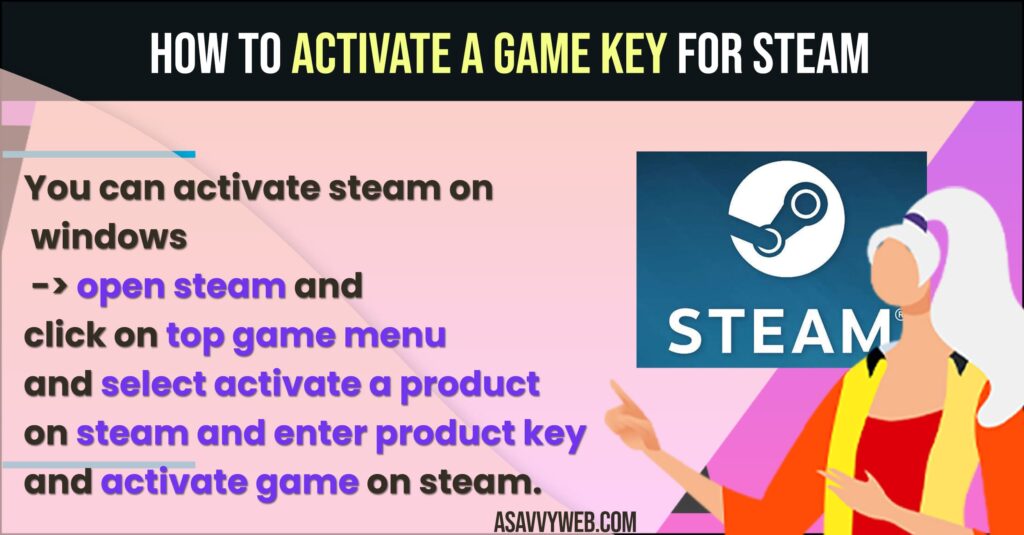
You can activate the game key on steam and activate it using a web browser and using your mobile also and you need to just login and enter your product key on steam.
How to Activate a Game Key for Steam
Follow below methods to activate a game key for steam.
Step 1: Open steam on windows computer and select games tab on top.
Step 2: Hover over Games tab -> Select Activate a Product on Steam.
Step 3: A Product activation Pop up windows will appear -> Click on Next and Click on Agree
Step 4: Now, you need to enter the product Code (key) Activation code and click on next.
That’s it, once you enter the product key activation code correctly then your game will activate on steam.
Also Read:
1) How to stop steam from opening on startup on Windows 11 or 10
2) How to Change Steam Location or Country on Steam Profile
3) How to Fix Unable to Initialize SteamAPI Error on Windows 11 or 10
4) How to Backup and Restore Your Games on Steam
5) How to Fix Could Not Connect to the Steam Network
How to Activate a Key on Steam Mobile
You need to login to your steam and tap on menu -> tap on support -> in search bar search for activate product and tap on activation a product on steam and click on register a cd key through a browser and click on it and enter your product key and activate game key on steam.
Why is my Steam code invalid?
This can be due to the activation code which you have entered is not of steam game or you are entering steam code incorrectly.
How do I find my Steam game activation code?
You can find you steam game activation code on your steam library and click on steam library and select the game and right click on it and select maange -> CD keys and you will find your steam game activation codes here.
Do Steam keys expire?
No! Steam keys bought from steam never expire and you can activate it whenever you want.
How to Activate Steam key on Steam website
You can activate the steam key by navigating to the steam website and login with your steam login details and go to activate a product and enter the product activation code.
FAQ
Yes! You can activate the steam key on the steam website easily.
Open steam -> Click on steam and add a game g2a game and click on activate game and enter product game key and activate it.

