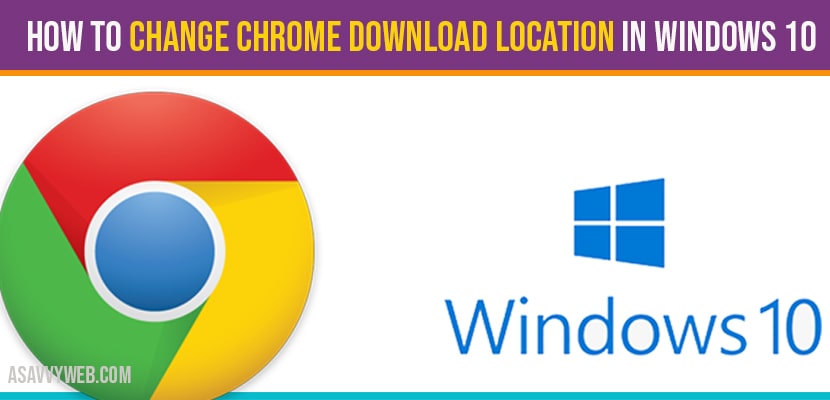By default all the downloads which are downloaded from google chrome browser are stored in windows 10/11 default download which is c user name downloads folder when you download files from internet and chrome browser also uses the same download location of windows 10 and if you want to change default download location of google chrome browser then you change chrome download location easily by changing the folder in google chrome settings, so let’s see how to change chrome download location windows 10 in detail below.
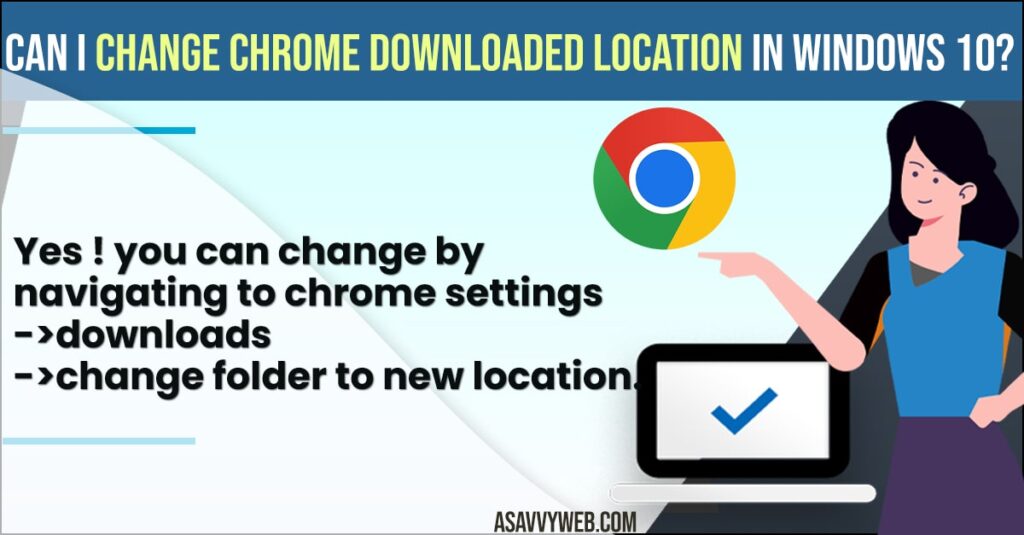
You can chrome default download location from local c drive to any other location you want and change chrome default download location registry editor and avoid c drive storage full and avoid storage issues on your windows 10 or 11 computer.
Change Chrome Download Location Windows 10
- Step 1: Open google chrome browser and on top right corner click on three dots.
- Step 2: Now select settings
- Step 3: on the left side pane -> select downloads
- Step 4: On the right side you can see an option location and click on change.
- Step 5: Click on change and change chrome download location to the new folder on your hard drive which suits you better.
- Step 6: Once you choose chrome download folder then exit chrome settings.
That’s it this is how to change chrome download location windows 10, now all your downloads which are downloaded using google chrome will be stored in the new location which you choose.
Also Read:
1) How to Fix Chrome Scrollbar Disappears in Windows 10 or 11
2) How to Fix Your Clock Is Ahead/Behind” Error Message Chrome Browser
3) How to Fix Err Connection Closed Chrome Error
4) How to Fix Google Chrome High Memory Usage
5) How to Download and Install Netflix on Chromebook
Why to change chrome download location windows 10?
Downloads folder often occupy large amount of space on your hard drive and by default not only chrome but all the browsers will be set to default windows 10 download folder, so its better to change default download location of browser to avoid occupying large amount of space in downloads which also leads to lagging and performance issue as well.
What is the default chrome download location in windows 10?
Default location of google chrome is windows 10 default folder only and it set by default by many browsers which is c drive->users folder->downloads folder is default location of chrome downloads.
Yes ! you can change by navigating to chrome settings->downloads->change folder to new location.