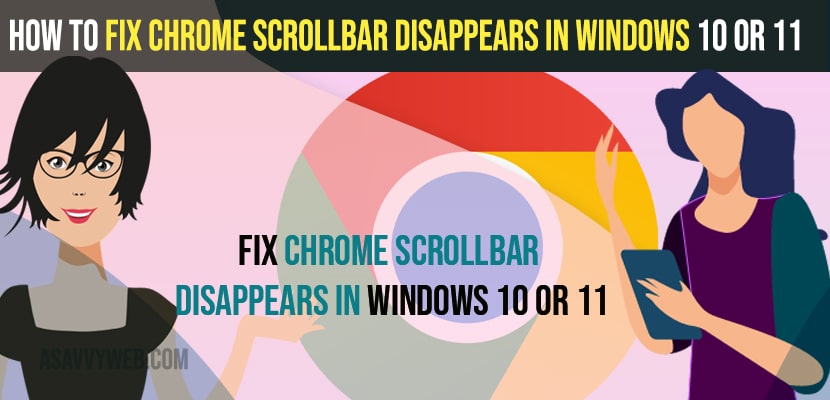- To fix chrome scrollbar disappears all of a sudden in windows 10 or 11 computer -> You need to go to
chrome://flags/settings and Disable Overlay scrollbars. - You need to disable extensions which are cursing the issue and chrome scrollbar disappearing when using these extensions and update your chrome browser to latest version to fix chrome scrollbar disappears issue on windows 11 or 10 computer.
On your google chrome windows 10 hide scrollbar on chrome or it just suddenly gets disappears on its own or scroll bar missing on some web pages then you can get back missing scrollbar disappearing for few minutes of inactivity in windows 10 or 11 easily. So, lets see in detail below.
You cant see scrollbar in chrome if there are any extensions causing this issue and scroll bar getting disappeared on your chrome browser and you need to change settings in scroll bar to overlay and disable this option in chrome browser settings.
This can be a frustrating situations that if you cant see scrollbar when visiting website on internet using chrome browser and you can go down and scroll on websites in chrome browser.
Chrome Scrollbar Disappears in Windows 10
Below chrome troubleshooting method will help you get back your scrollbar on your chrome browser and get rid of scrollbar disappears in windows 10 issue.
Step 1: Open Google Chrome Browser and in url bar enter -> chrome://flags/ and hit enter.
Step 2: Experimental features of chrome browser will be displayed on your screen.
Step 3: In Chrome Experimental page Search Bar -> Type in Scroll bar and find Overlay Features.
Step 4: Click on Drop down menu next to Overlay Scrollbars -> Select Disabled and disable overlay scrollbars.
Step 5: Click on Relaunch on Bottom and relaunch your chrome browser.
That’s it, once your google chrome relaunch then your issue of chrome scrollbar disappeared when navigation websites issue will be resolved.
You Might Also Like
1) How to Turn on Spell Check in Google Chrome
2) How to Fix Err Connection Closed Chrome Error
3) How to Fix Google Chrome High Memory Usage
4) How to Delete Saved Passwords on Google Chrome Browser
5) Fix: Pinch to Zoom Not Working on Safari, Chrome on iPhone after iOS 15.3 update
Disable Extensions
You need to go to your chrome extensions page and then disable the chrome extensions which you are not using on your chrome browser and disable chrome browser one by one and see which chrome extensions are causing the issue of chrome scrollbar disappearing and disable that extensions.
Update your Google Chrome Browser
Step 1: Click on 3 dots on top right corner
Step 2: Hover over on help -> Click on About Google Chrome page.
Step 3: Now, wait for google chrome browser to check for latest updates and if any latest update of chrome browser is available then it will update it automatically.
Why Does Scroll Bar Keep Disappearing
Scrollbar keeps disappearing if you use zoom functionality and if you have set your browser magnification zoom and using zoom functionality in chrome will make your scroll bar gets disappear and if you are using any third party extensions which is malfunction with the behavior of chrome browser this issue of scroll bar disappear in chrome windows 10 or 11 and also if scroll bar overlay option is active you can experience this issue of scroll bar disappeared in Google chrome and you can hide or remove scrollbar from Google chrome browser in windows 10 or 11 computer as well.