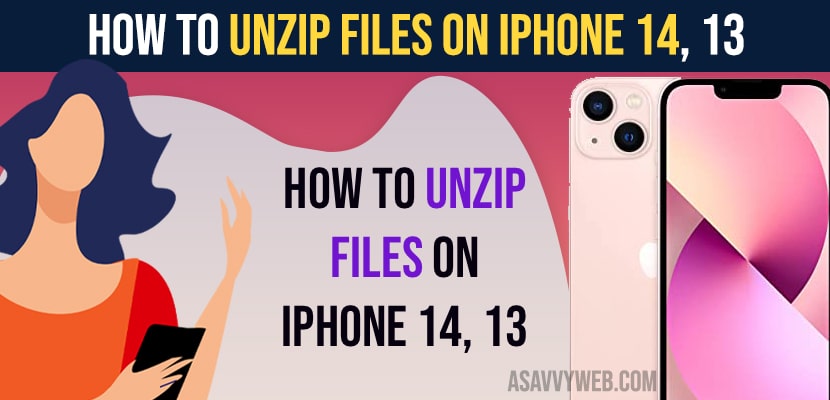On your iPhone if you have received zip files and download zip files on iPhone and wondering how to unzip zip files or rar files then you can simply uncompress and access zip files and unzip zip files easily and you can also use the iPhone files app and also iZip application and download it from apple app store and unzip files on iPhone 14, 13 or 12, 11 or any iPhone with any iOS 14, 15, 16 or later. So, let’s see in detail below.
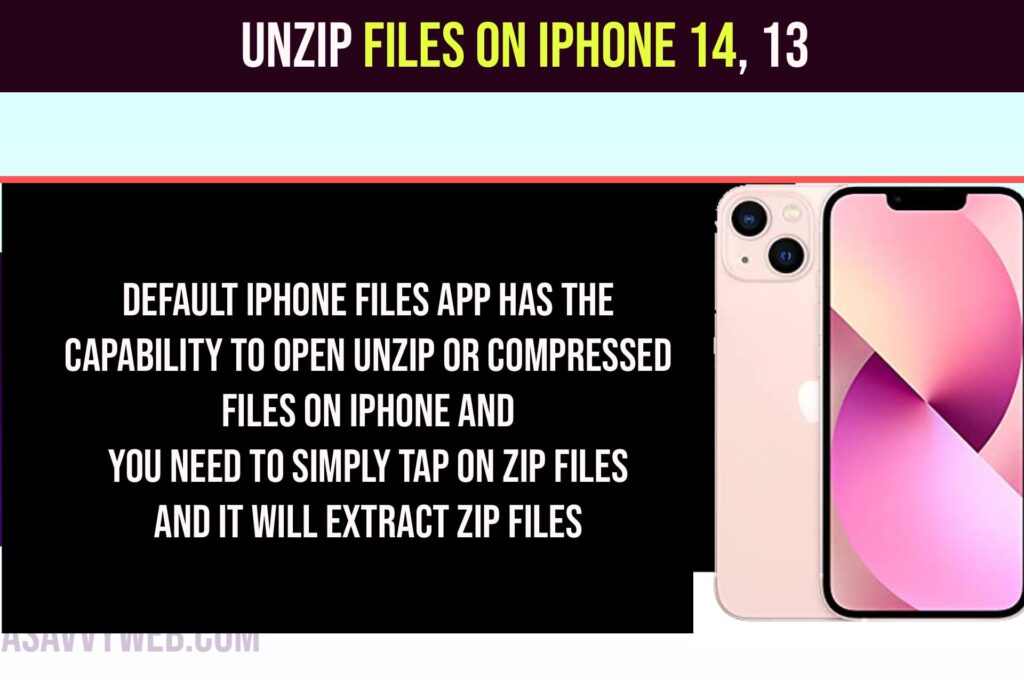
UnZip Files on iPhone 14, 13, 12
Follow below methods to unzip files on iPhone and open rar files on iPhone.
Unzip Files Using Files App on iPhone
Step 1: Open Files app on iPhone
Step 2: FInd the zip file that you want to extract in downloads folder or any other folder that you have.
Step 3: Simply Tap on Zip files and it will extract unzip file and create a new folder after extracting it and unzipping zip file.
Step 4: Tap on unzipped folder and you will be able to access zip files which are extracted and unzipped.
That’s it, this is how you extract unzip files and extract rar files on iPhone 14, 13 using files app.
Install iZip App and Open Unzip Files on iPhone
Step 1: Open App Store on iPhone
Step 2: Search for izip app and install it on your iPhone.
Step 3: Now, open the izip app and close the app for the first time after installing the izip app.
Step 4: Now, open files app on iPhone and select the navigate to the zip file that you want to extract zip file and unzip.
Step 5: Long press on the zip file and a pop up will appear -> Select Move and scroll down and select iZip and tap on the Move button on top.
Step 6: Now, go ahead and open iZip app -> Tap on Files -> Tap on Unzip file here and tap on Does you want to unzip all files and tap on ok and files will be unzip from rar files or zip files.
That’s it, this is how you unzip files on iPhone and extract zip and rar files on your iPhone easily and access zip files on iPhone 14, 13.
How to Open Rar files on iPhone 14, 13
Default iPhone Files app has the capability to open unzip or compressed files on iPhone and you need to simply tap on zip files and it will extract zip files and create a new unzip folder using the same zipped name folder.
Where is my ZIP file in iPhone?
If you have downloaded zip files on iPhone, then you need to open files app on iPhone and go to download folder and you will able to see zip files on iPhone.