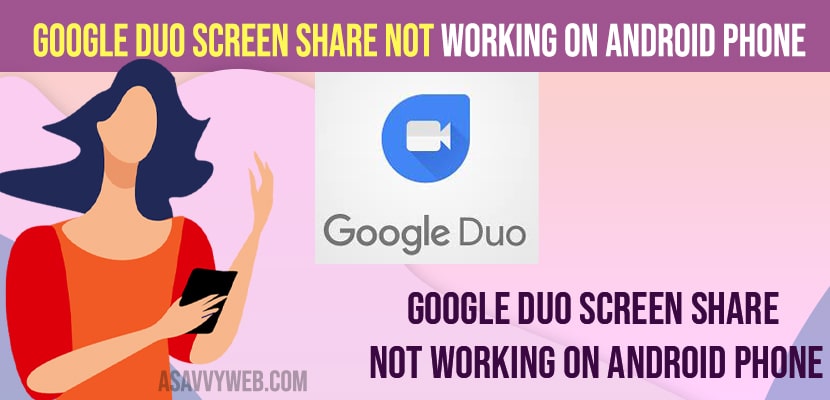- To fix Google duo screen share not working on android mobiles -> Allow app permissions required by google duo and enable and allow.
- Clear cache and clear all data and update google duo to latest version and start screen sharing on google duo app.
- Google Duo Screen Share Not Working on Android Phone
- Allow Permissions
- Clear Cache and Storage of Google Duo App
- Update Google Duo App
- Screen Share on Google Duo App
- Why Google Duo Screen Share Not Working on Android phone
- How Can I Share My Mobile Screen on Video Call?
- Does Google Duo Have Screen Sharing?
- Why Does My Google Duo Not Have Screen Share?
On your android mobile when you are trying to share google duo screen and screen sharing is not working and unable to screen share on Google duo or screen share option not showing on google duo then you can fix this issue easily by quick methods. So, let’s see in detail below.
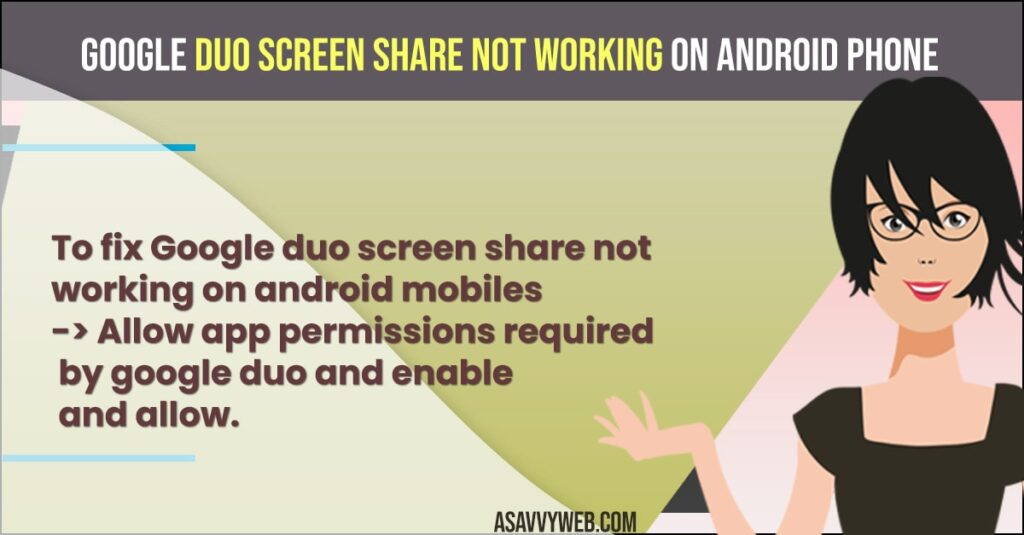
Sometimes, when you are trying to screen share on google duo you can experience issues like google duo screen share audio not working or can screen share from your android to another device and the below methods will work for all android devices.
Google Duo Screen Share Not Working on Android Phone
Below google duo troubleshooting methods will help you fix google duo screen share not working or can’t screen share or screen share option missing or not showing on your android device.
Allow Permissions
- Step 1: Open Setting app on android device.
- Step 2: Scroll down and tap on Google Duo app
- Step 3: Tap on Permissions
- Step 4: Enable All permissions from here and set them to allow.
Once you allow permissions on your google duo app and set them to enable and allow permissions then your issue of google duo screen share not working on android device will be fixed.
Also Read:
1) How to fix Google Pixel 6 Fingerprint Not Working
2) How to Fix Google Duo Audio or Video Call Not Connecting on iPhone or Android
3) How to Fix Oneplus 9 Can’t Place Video Call
4) How to fix connecting LG Smart TV Screen Share Error
5) iPhone Stuck on Turn ON Location Service to Allow Camera to Determine Your Location on Lock screen
Clear Cache and Storage of Google Duo App
- Step 1: Open settings -> Apps
- Step 2: Select Google Duo app and tap on Storage and Cache
- Step 3: Now, tap on Clear cache and clear all data and confirm clear all data and wait for google duo app to clear all data.
Once you clear all data and clear cache of google duo app then your google screen share not working or any other issue with google duo app will be fixed.
Update Google Duo App
- Step 1: Google to Google Play store on android device
- Step 2: Search for Google duo app
- Step 3: Tap on Update and wait for your google duo app to update it to the latest version.
Once your google app updates to the latest version then your issue of google dup app screen share not working or google duo app keeps crashing or no audio on google duo app will be fixed.
Screen Share on Google Duo App
- Step 1: Open Google duo app and select allow google apps when using and allow all permissions
- Step 2: Tap on New call option.
- Step 3: Select Your google contact and make a call
- Step 4: Now, on bottom tap on start icon on bottom and tap on live sharing.
- Step 5: Tap on Share now and tap on start screen sharing.
- Step 6: Now, whatever you navigate on your screen then your screen will be displayed to other person and screen sharing will work properly.
Why Google Duo Screen Share Not Working on Android phone
If you are running an outdated version of google duo app or google duo is not configured properly and allow permissions, other settings on google duo app.
How Can I Share My Mobile Screen on Video Call?
You can use screen sharing applications like google duo, meet, zoom, Facebook messenger and other applications and share your mobile screen on video call.
Does Google Duo Have Screen Sharing?
You need to update your google duo app to the latest version and you can google duo app and share live screen and start screen sharing on your google duo app.
Why Does My Google Duo Not Have Screen Share?
Update your google duo app to the latest version and make a video call using google duo and tap on the start icon on bottom and start screen sharing on google duo app.
FAQ
You need to update google duo app to the latest version on your android mobile and update your android to latest version android 8 or later.
Open google duo and allow all permissions and make a new call and tap on effects option (3 starts option) and select live share and select start sharing.
You need to update your android version to the latest version and update google duo app and setup allow all permissions required by google duo app.