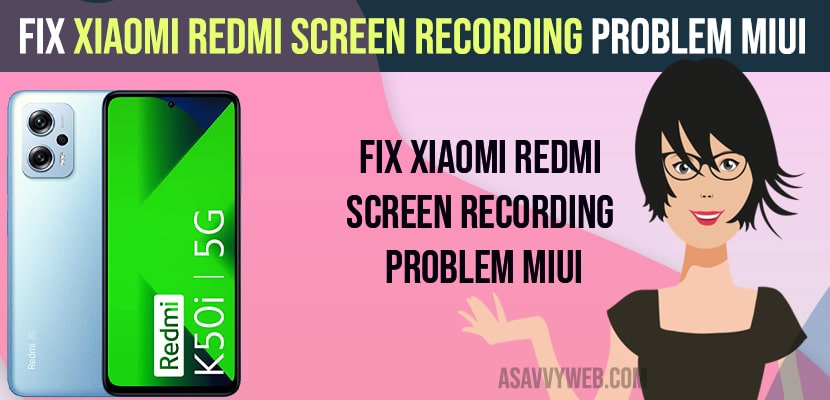- You need to change screen recording settings if you get any error while screen recording on xiaomi Redmi MIUI screen recording errors.
- Turn off low power mode and Change sound settings, change video resolution settings and change screen resolution settings and make sure you have enough battery and storage space as well.
When you are trying to record screen on xiaomi mobile and when you start screen recording issue and screen recording on xiaomi gets recorded but there will be no sound or or audio glitches or couldn’t record start over xiaomi error when screen recording on xiaomi redmi MIUI and all issues with screen recording can be fixed easily on your own. So, let’s see in detail below.
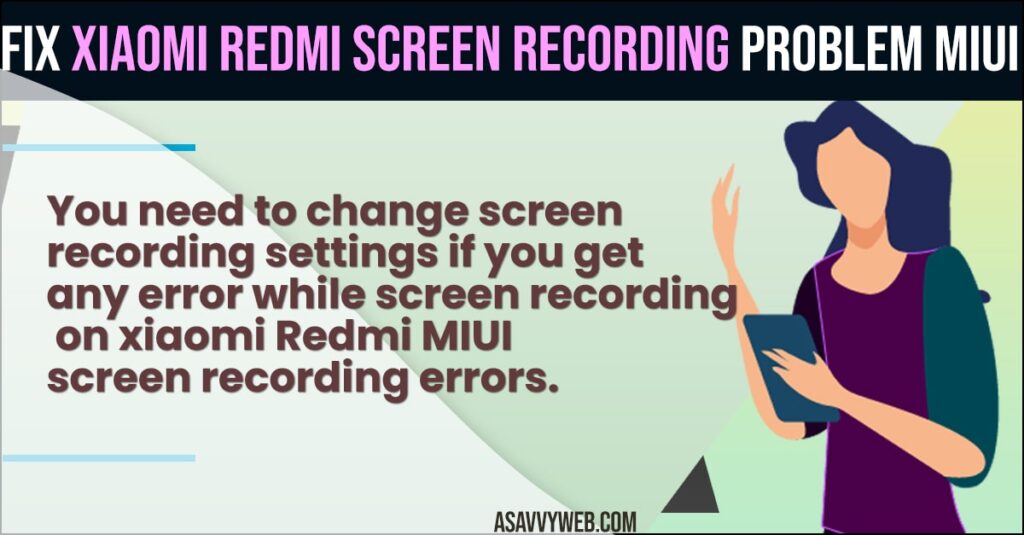
Xiaomi RedMI MIUI has a screen recording option and you can easily access the screen recording option from quick settings by just swiping from top to bottom and starting screen recording. Sometimes it’s pretty common to see issues while screen recording on Xiaomi Redmi and screen recording not working or screen just crashes when you start screen recording or no audio with screen recording option.
Fix Xiaomi Screen Recording Problem MIUI
Below xiaomi troubleshooting methods will help you get rid of Xiaomi Screen Recording Problem miui or any other issue with screen recording like no sound when recording screen or any issue.
Things to Check before Starting Screen Recording on Xiaomi MIUi Redmi
- Make sure you xiaomi redmi mobile is having enough storage space
- Check your xiaomi redmi is charged enough and does not have enough battery or low battery on xiaomi redmi mobile popup if you don’t have enough battery.
- Turn off Low Power Mode option on Xiaomi Redmi Mobile before starting screen recording.
Change Screen Recording Settings
Change below screen recording settings on your xiaomi redmi miui screen recording issue or any problem when screen recording on xiaomi.
Change Screen Resolution Settings
If your screen recording resolution is high then you may face issues or experience issues with screen recording on xiaomi redmi miui.
- Grab your xiaomi redmi mobile and swipe from top to bottom on top
- Now, find the screen recording option and long press on it to open screen recording settings.
- Tap on Settings icon (gear icon) on top right corner to change settings of screen recordings
- Tap on Resolution and change screen resolution to 1280*720.
Due to the high resolution applied when recording screen on xiaomi redmi mobile you may experience few issues, so go ahead and change screen recording resolutions and start screen recording on xiaomi redmi with miui.
Also Read:
1) How to Remove Camera Watermark in Redmi Note 9, 8. 7
2) How to Lock Apps on Redmi or Hide Apps or Unlock
3) How to Fix Redmi Note Keyboard Not Working
4) How to Delete OTHER Files On Xiaomi Redmi Note 9 or any Redmi Mobile
5) How to Reset Xiaomi Redmi Mobile and Wipe All Data
Change Video Quality Settings
- Go to Settings
- Tap on Screen Recordings
- Tap on video Quality option
- Reduce the screen recording video resolution MB and change it to 8Mbps or 4 MBps and tap on it.
Now, go ahead and start screen recording and check if your xiaomi screen recording is working or not on your xiaomi redmi and it will work normally.
Change Sound Source Settings
- Swipe from top to bottom and long press on screen recording
- In screen recording settings -> Tap on Sound Source.
- Now, choose for your audio like Mic or System Sounds as per your requirement.
If you are having any issue with Xiaomi redmi MIUI if you are getting no sound after screen recording then you need to change sound source settings and start screen recording on xiaomi redmi.
Does Miui 12 have Screen Recorder?
Yes! MIUI does have screen recorder built in by default and you need to swipe from top to bottom and access quick settings (notification tray) and find screen recording option and tap on it to start screen recording on your Xiaomi Redmi MIUI.
Couldn’t record start over xiaomi
When you tap on start screen recording and you get an error message couldn’t record start over xiaomi then you need to change sound settings and change sounds settings from system sounds to mic or mute and update xiaomi mobile to latest version.
FAQ
If you are having low power mode on Xiaomi Redmi miui -> Settings -> Battery and turn off low power mode or just swipe from top to bottom and tap on Low Power mode and turn it off.
Change sound settings in screen recording settings from system sounds to mic and mute it or accordingly the sound source that you are willing to when screen recording on Xiaomi Redmi MIUI.