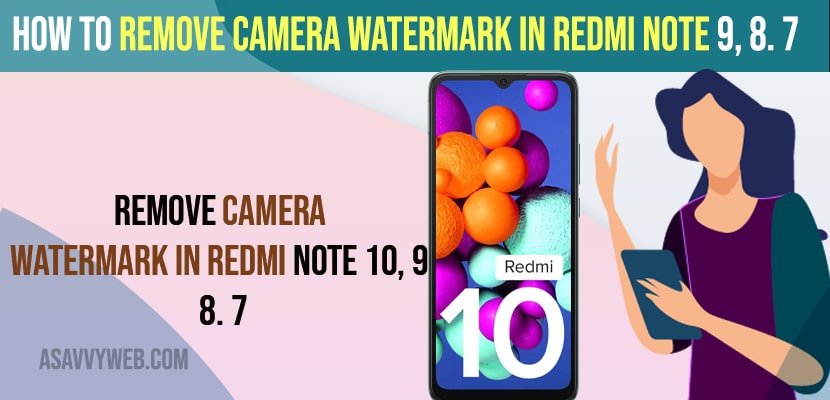- To remove camera watermark in redmi note 9 -> Go to Camera Settings -> Tap on 3 horizontal menu -> Settings -> Watermark -> turn off Device Watermark.
On your redmi note 9 or any other redmi mobile when you capture a photo or take an image on redmi note 9 or any redmi mobile you will get to see a watermark like shot on red mi note 9 on image and if you want to remove camera watermark in redmi note 9 then you can easily remove camera watermark from redmi mobiles. So, let’s see them in detail below.
You need to go to settings and remove redmi watermark and disable watermark displaying on photo and shot on redmi watermark on photos is by default enabled and watermark is seen in captured photos on redmi note 9 mobiles or any redmi note mobiles.
Remove Camera Watermark in Redmi Note 9
Below methods will help you disable watermark or remove camera watermark on redmi note mobiles and this methods works for all redmi note mobiles.
Step 1: Open camera on your redmi note mobile
Step 2: Now, tap on 3 dots on top right corner menu
Step 3: Tap on Camera Settings
Step 4: Tap on Watermark option
Step 5: Now, tap on Device Watermark and toggle the button next to it and turn off watermark.
Now, once you turn off device watermark and take a photo on your redmi note 9, 7,8 or any redmi mobile and you will not see watermark shot on redmi will not be seen on images captured on your redmi mobile.
You Might Also Like
1) How to Lock Apps on Redmi or Hide Apps or Unlock
2) How to Delete OTHER Files On Xiaomi Redmi Note 9 or any Redmi Mobile
3) How to Fix Redmi Note Keyboard Not Working
4) How to Reset Xiaomi Redmi Mobile and Wipe All Data
5) How to Install Amazon Prime App on RedMI Smart tv
Does Shot on Redmi Watermark Can be Disabled
Yes! You can disable shot on redmi watermark from your redmi device by simple turning off device watermark option.
Does Redmi Camera Watermark Enables by Default
Yes Redmi camera watermark is enabled by default when you take a picture it is seen on your image – shot on redmi and you can disable it from camera settings.
How to remove a Samsung watermark from existing photo
You need to use third party apps which can remove watermark from your existing photo and if you don’t want device watermark then you need to go to camera settings and disable it or turn off device watermark.