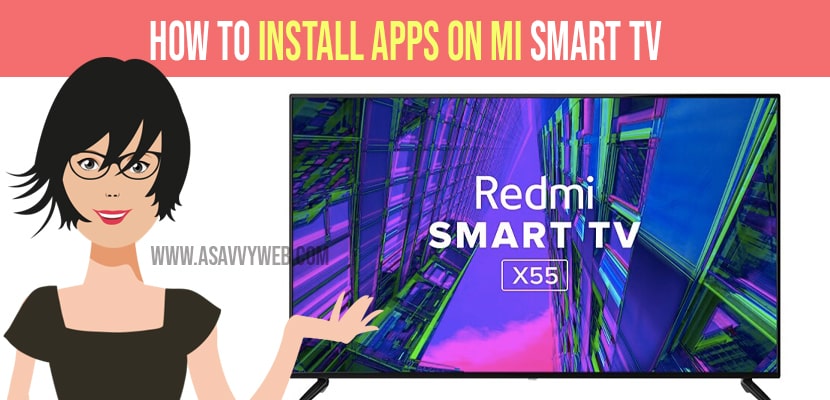- To install apps on Redmi smart tv you need to go to the apps section (Google play store) and search for the app which you want to install on redmi tv and download and install it on mi tv.
Well coming to the television world Samsung tv is one of the best seller in the world. But now mi tv is giving tough fight for Samsung tv. When coming to mi tv it provides better features for just $200. While Xiaomi launched many mi Tv’s. It has features like AI based smart function, 4k panels, ready to stream content which make smart tv even much better. With this feature mi offers easy to download may important apps individually, like VLC, hotstar, and Netflix with this you can enjoy your favourite videos. In this article we are giving few instructions about how to install apps in mi tv.
How to Install Apps on RedMi Smart tv
follow below methods to install apps on redmi tv.
First Unlock The Lock
Whenever if you want to install various apps rather than google play store, you first allow unknown source on your tv. Without enabling this you can’t install any app, for this you need to allow unknown source option in settings security option
Install and check Apps on Redmi Smart tv
After this step your smart tv is ready to install any app on it. Once you finished downloading any app from a secure app store, then choose the .APK file in the USB drive from your tv option and tap on install
Step 1: Next, your app will appear on your tv home screen
Step 2: With the above steps you can easily download and install any apps which you want to
Step 3: Are if you want to download any third party app from app store on mi tv. We need to use android Tv’s nifty app store because it is one of the best case. Because you can find many entertainment, gaming apps and many other apps for easy accessing.
Also Read: 1) How to install Playit App in Mi TV
2) How to Fix Mi tv Video Moving Fast
3) Chrome Cast Not Working on Mi TV After Update
4) Install Netflix on MI TV – APK File
5) How to Fix Mi TV Stick Connected But No Internet
Can i Install 3rd Party Apps on Red Mi Smart tv
Yes! you can install 3rd Party Apps on Red Mi by allowing trust this app to install on Mi tv by downloading apk file and open it on your redmi smart tv.