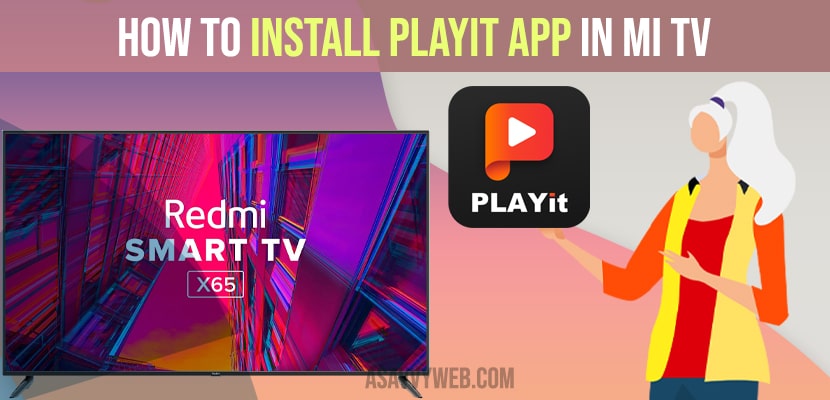Most Mi TV runs on Android operating system, Google, which may suffer from lack of applications that are optimized for using on big screen (TV). This problem can be fixed by using APK files and these app may not offer options like Google play mobile version on TV. So, you have to download apps outside the official store. Mi Android smart TV is similar to Mi Android phone and installing Android apps on TV is very easy.
What is Playit App
Play it is all in one music player, media player, video downloader as a music downloader and video converter. These can allow you to enjoy all your favourite video and audio to watch all your formats. You have a special advantage is you can download and save any videos directly from Facebook, WhatsApp and other social media.
It offer you a free choice to play songs or entire playlist on music player and to convert Mp4 to Mp3 with single press and the rest with incredible audio quality. These will allow you to locate and manage all audio from phone memory.
Need and Benefits of Playit APP
Step 1: It supports all formats like 1080p video, 3GB, 4K, DS, MBG, FLV etc.
Step 2: Background play and floating play may help you to perform many tasks simultaneously.
Step 3: These app allow you to locate and manage local media files easily, so you can play videos smoothly.
Step 4:In these app you can get online script and free download to watch movies with hindi/ english subtitles.
Step 5: By changing it to decoding mode, then play back will be much smoothen and of higher quality.
Step 6: In these app you have a multi play option and easy gesture control to change playback speed, brightness and size.
Also Read: 1) Chrome Cast Not Working on Mi TV After Update
2) How to Fix Mi TV Stick Connected But No Internet
3) How to connect Mi TV 4A to Smartphone Using Google Home?
4) How to Fix Redmi TV Remote Not Working
5) How to Fix Mi tv Video Moving Fast
Install Playit App on Mi Smart TV
Step 1: First you need to access the settings of Mi smart TV then you have to select the security and control option.
Step 2: Next, you have to choose the item “unknown source” then source position will change to motion.
Step 3: Now, you need to download the play it APK on your mobile phone and one of the easiest way to recover APK files on Mi TV is with ES file manager Application.
Step 4: In order to download the partition file you need download and install the app and access the sender feature from main menu.
Step 5: After that choose get option. Now, you have to download and install ES file manager on your Android phone. The same file sharing feature must be enabled.
Step 6: At that time you need to choose “send options and from that you have to select APK file you want to send and choose your MI TV on screen to start broadcasting.
Step 7: After receiving playit APK, choose Internal storage from ES file explorer side menu. Open “ES share” folder and your playit App in APK format will be saved.
Step 8: Use the arrows on TV remote to choose the item and Tap to open it. Select “install” to save the new app on TV.
Step 9: There is no shortcut key on Mi TV start screen for App in APK. You have to access the applications in settings.
Step 10: Now, you need to search for Playit app in “download apps” row.