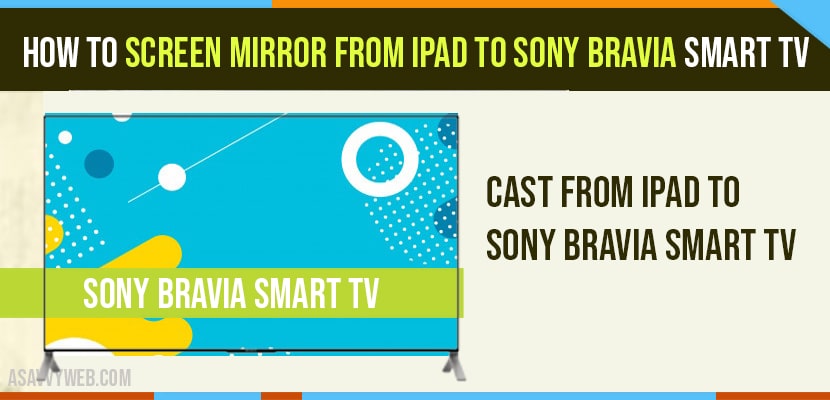- There are different ways you can screen mirror from iPad to Sony bravia smart tv like using APowermirror app, lets view app or any screen mirroring apps.
- You can also connect and mirror your iPad screen to your sony bravia smart tv wirelessly by connecting using wifi direct (in built) or without wifi.
- Using Airplay in built feature for apple devices like iPad, iPhone and cast iPad to your Sony Bravia tv.
- Use A Multiport digital Adaptor or ethernet cable as well to screen mirroring your iPad to Sony bravia smart tv.
Compared with mobile phones loads are also the most widely used tools for providing entertainment for its users. For casting our streaming videos and other contents and screen mirror from iPad to sony bravia tv in order to see a wide large shows, video clips and many more. IPad usually stores our private or useful information and files, videos ,games and photos. So one of the best way to experience our videos or other contents even better we can use this below . If only have sony bravia tv to mirror contents from iPad and cast your iPad to Sony Bravia Smart tv.
Connect or Screen Mirror from iPad to Sony Bravia Smart tv
Screen Mirror iPad to Sony with Wi-Fi direct
One of the best in-built features of sony is its allow users for mirroring their iPad content with sony tv. When they are connected with high speed network connection. Thus is possible only when your Tv has latest version of software.
Step:1 First enable ‘Wi-Fi’ mode on your sony tv
Step:2 Next switch on tv and keep ‘WPA key’ displaying
Step:3 Now take your iPad and open ‘Settings’ and choose ‘WiFi’ option
Step:4 After that enter ‘WPA key’ once it shows ‘direct-xx-Bravia’
Step:5 Finally click on ‘join’ in order to start mirroring process.
That’s it, this is how you mirror your screen and cast your ipad device to Sony Bravia Smart tv.
Mirror iPad to Sony tv using AirBeam Tv
AirBeam tv is one of the best app specially designed for sony tv. While it is designed absolutely wireless for allowing users to stream their primary iPad contents on tv which may include music, presentation, application, and videos. So here are some steps to mirror ipad to Sony tv5
Step:1 Firstly download app on your sony tv and iPad & next tap on install.
Step:2 After opening the app it will ask for your sony tv.
Step:3 Now just click on that tv name and start mirroring the contents
Step:4 Next choose ‘Broadcast to begin mirroring’.
Also Read: 1) How to Connect laptop to Sony Bravia tv Wifi Direct wirelessly
2) Connect iPhone to Sharp tv: ApowerMirror and Screen Mirroring
3) How to fix Smart view not connecting to Sony Bravia
4) How to Fix Sony Smart tv not connecting to wifi
5) How to update Sony BRAVIA Smart TV Android Version
A Multi Port Adapter(Digital)
Here are some physical steps to mirror your iPad contents with tv
Step:1 Firstly plug both the adapter ends one with iPad and other one with sony tv
Step:2 Next change sony tv source to HDML and our tv will automatically recognize iPad.
Apowermirror
Apower mirror is one of the best screen mirroring app which is developed to stream our iPad contents with tv. And also one of the fabulous built in feature of this app is it provide screen capturing and screen recording. Here are some quick and easiest steps to use this app. It also available in iOS platform.
Step:1 First and foremost step is to install Apower mirror app in your Tv and iPad
Step:2 Next open the app and tap on ‘mirror’ button which is in the middle.
Sep:3 Now wait till the app to recognize your Tv and next click on its name once is displayed
Step:4 After that click on screen mirrors then tap on the name of your Tv and now start streaming the contents
Let view App
This app is compatible with various devices for casting iPad to Sony tv. Now simply proceed with the below mentioned steps
Step:1 Firstly download the app and install it in your devices
Step:2 After opening the app just tap on ‘scan icon ‘ on the top right corner and scan with QR code displayed on your Tv
Step:3 Once completing the scanning process, now go to control centre and tap on screen mirroring. After that click on the name of sony bravia tv and iPad will start mirroring with your Tv.
From the above mentioned tools we can easily mirror our iPad to Sony tv. All the tools are different with each other, but when it comes to mirroring the tools will handy easily. You can try the tools according to your requirements.
Yes! You can connect by using wifi direct (wirelessly), cast your screen by free screen mirroring apps like Apoewrmirror, Letsview, miracast or others. Also you can cast your screen by airplay and ethernet cable or adaptors as well.