if you are having Sony Bravia smart tv and you are trying to screen mirror your android phone and facing issues and smart view not connecting to Sony bravia smart tv using smart view or casting or DEX and when you tap on smart view and click on Sony Bravia smart tv model number it keeps disappearing and it will not connect and the reason is if you WIFI direct is turned off then it will not connect or having any issues like wifi connected but no internet or sony tv not connecting to wifi.
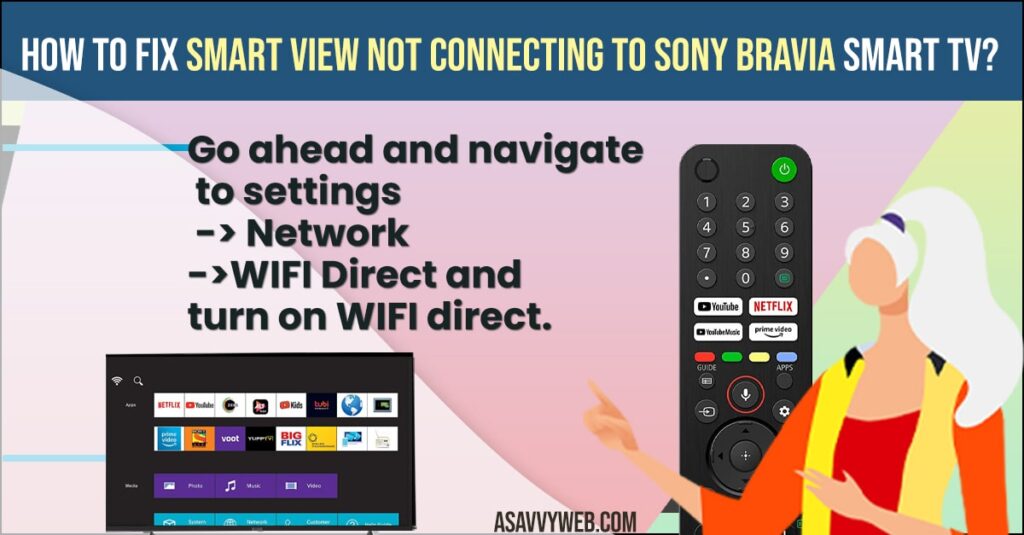
If you are facing issues and having trouble connecting Sony Bravia or screen mirroring not working then you can easily fix this issue, so, lets see in detail how to fix screen mirroring not working on Sony tv or chromecast not connecting to sony tv in detail below.
How to fix Screen Mirroring Smart View Not Working on Sony Bravia
- Step 1: On your Mobile scroll down from top and access control panel and select smart view.
- Step 2: Once you click on smart view your sony bravia smart tv will be listed (KD-32w600D).
- Step 3: Tap on your sony bravia tv model number and it will prompt yo start casting with smart view and tap on start now to screen mirror or cast your android phone to smart tv.
- Note: once you click on smart view and select your sony bravia smart tv it keeps disconnecting instead of connecting.
- Step 4: Now, grab your remote and tap on home button and navigate to settings and press ok.
- Step 5: Select preferences and press enter.
- Step 6: Scroll down using down arrow on your remote and highlight setup and move right and select network and press ok.
- Step 7: Now navigate to wifi direct and press ok and turn on wifi direct.
That’s it, once you turn on wifi direct you will be able to connect your android phone to sony bravia smart tv using smart view without any issues.
Also Read:
1) How to Pair and Connect XBOX Controller to Sony Bravia Smart TV
2) How to Pair and Connect Nintendo pro Controller to Sony Bravia Smart tv
3) How to Connect Sony Bluetooth Headphones to Samsung Smart tv
4) How to Fix Chromecast Not Connecting on Sony Bravia Smart tv
5) How to fix Sony Smart TV Connected But No Internet
Why smart view not connecting to Sony Bravia Smart tv?
If you wifi direct is off then smart view will not connect to sony bravia once you click on smart tv and start screen mirroring it keeps on disconnecting.
Go ahead and navigate to settings -> Network->WIFI Direct and turn on WIFI direct.

