If you want to turn on subtitles on Samsung tv then that’s pretty easy and straight forward, and you need to navigate to accessibility settings and open closed caption configuration settings or wizard on your Samsung tv and turn on or turn off subtitles on Samsung smart tv.
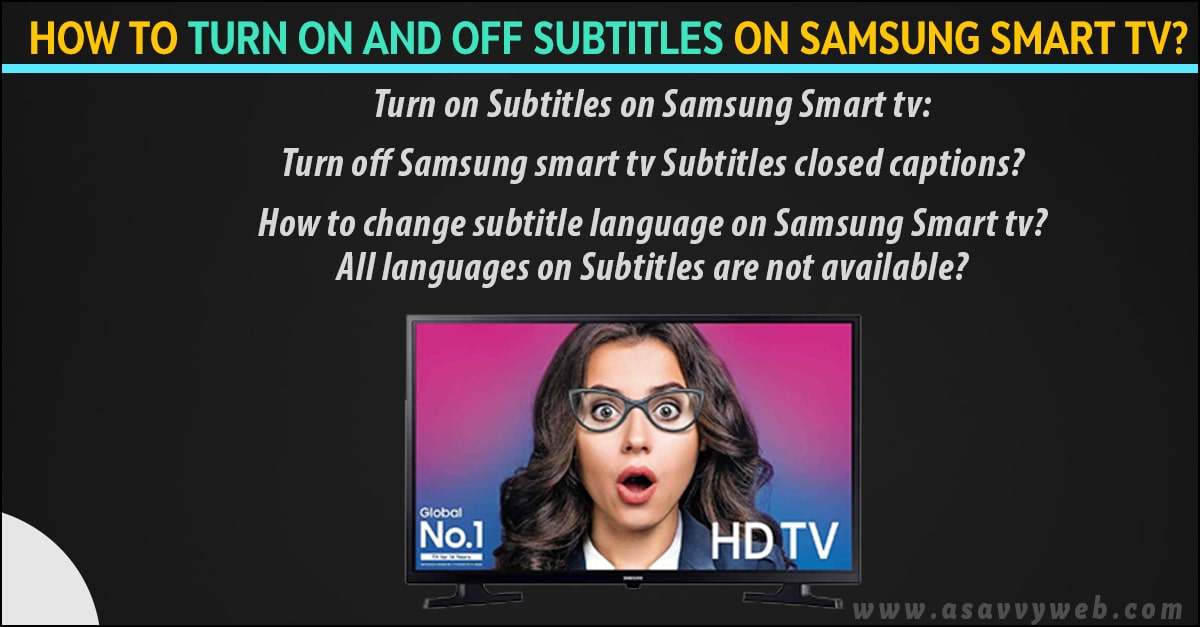
Turn on Subtitles on Samsung Smart tv:
Step 1: Press Menu button on your Samsung smart tv remote
Step 2: Navigate to settings and press ok
Step 3: Select system and press ok
Step 4: Now, click on Accessibility option
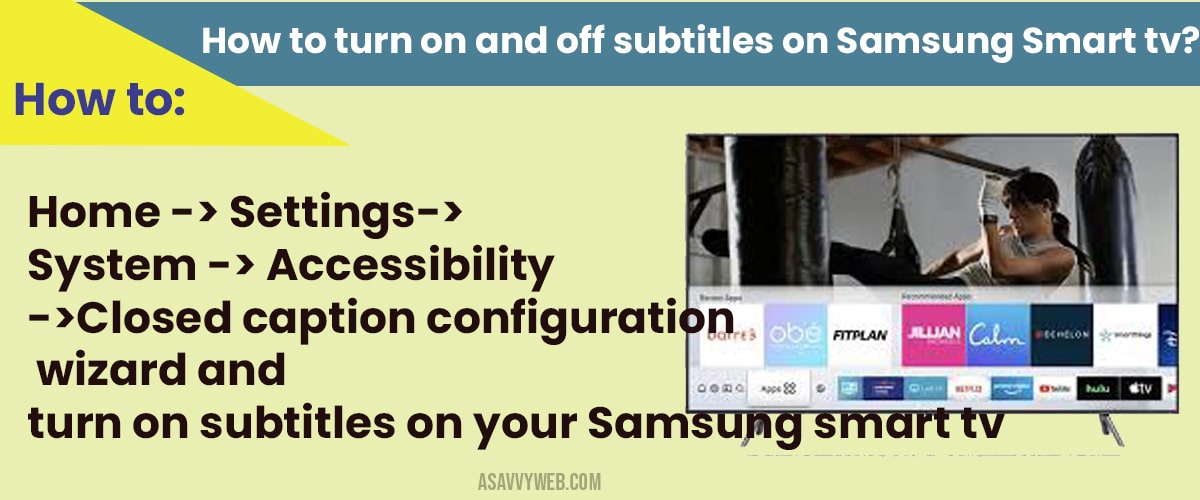
Step 5: To turn on closed caption, click on closed captions and press ok
Step 6: Now by using down and up arrow on your Samsung smart tv remote, highlight ON and press ok or enter button
Step 7: You will be prompted with closed caption settings and you need to specify your closed captioning settings here.
Step 8: Highlight Service Selection option and move right and you will be prompted to select options like: OFF, CC1, CC2, CC3, CC4 and select CC1 here to turn on Subtitles (closed captions).
Step 9: Now select the language you want Subtitles to appear and select the language you want subtitles to appear on your Samsung smart tv.
Step 10: Now, Select save and Press ok and exit settings.
That’s it, once you change these subtitle closed caption settings your subtitles will appear on your Samsung smart tv.
Also Read: 1) How to change language on TCL Roku tv
2) How to change language on Sony Bravia Smart tv
3) How to Change Region on Samsung Smart Tv Series 7
4) Reset Smarthub on Samsung Smart tv
5) Samsung Smart tv restarting on its own: Factory reset to fix
Turn off Samsung smart tv Subtitles closed captions?
Step 1: Home->Settings->System->Accessibility settings
Step 2: Click on Closed captions ->Service selection and move right and highlight select options and to turn on subtitles go ahead and select option OFF from drop down.
Step 3: Once you turn off subtitle on Samsung smart tv go ahead and click on save and close settings.
That’s it, this is how you turn off closed caption subtitles on Samsung smart tv.
How to change subtitle language on Samsung Smart tv?
On your Samsung smart tv navigate to accessibility setting and open subtitle closed caption configuration settings and click on closed caption option, and turn on subtitle CC1 and by using down arrow highlight language and change the language you want subtitles to appear on your Samsung smart tv.
All languages on Subtitles are not available?
Now all languages will be available on subtitles Closed caption options and it varies and depends on your location few languages may be restricted or not available and to add more language you can contact Samsung support to add new language as subtitle closed caption on your tv.
Home -> Settings->System -> Accessibility ->Close caption configuration wizard and turn on subtitles on your Samsung smart tv
Home -> Settings->System -> Accessibility ->Close caption configuration wizard and turn OFF subtitles on your Samsung smart tv

