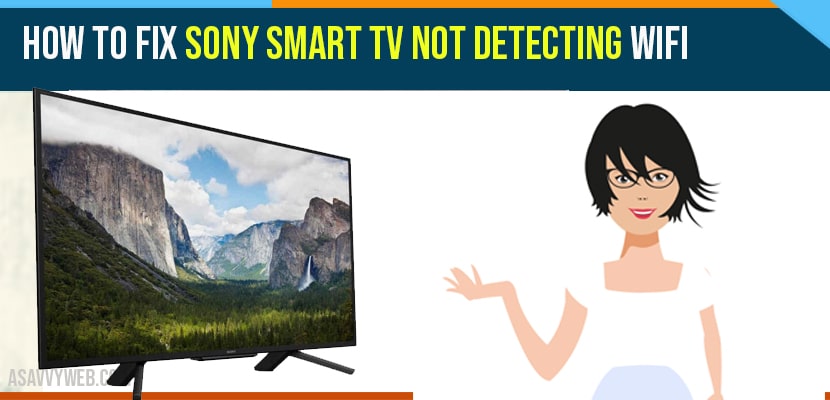- To fix sony smart tv not detecting wifi -> perform a power reset, make sure your wifi is in close range to your sony tv, reset your router and mode and lastly try factory data reset.
When you are trying to connect or setting up your wifi on your sony smart tv and sony smart tv is not detecting wifi of your near by device. If sony smart tv cant detect your wifi network then you will not be able to connect your sony Bravia smart tv to your wifi. So, let’s follow these steps to fix this issue with sony smart tv by simple troubleshooting methods .
Fix Sony Smart tv Not detecting WIFI?
Try these below methods if sony smart tv not detecting wifi or wifi keeps dropping off frequently.
Power Reset your Sony Smart tv
Step 1: Turn on your sony smart tv and unplug power cable from wall socket and all power cables.
Step 2: Wait for 30 or 40 seconds and plug back power cable.
Step 3: Now, turn on your sony smart tv and wait for it restart.
That’s it, once you perform a power reset on sony smart smart tv wifi disconnecting or apps not opening or any other issues related to power will be fixed by this power reset method. If your wifi is detecting and sony bravia smart tv is not connecting to wifi then check this troubleshooting methods.
Keep your WIFI Router / Modem in Range
If your wifi modem or router are not in range or not so close enough to sony smart tv then sony smart tv will not detect wifi. In this case make sure you place your wifi / router / cable near to sony smart tv.
Also Read: 1) 3 Methods to install HBO Max on Sony Bravia Smart tv
2) Clear Cache on Sony bravia Smart Tv
3) How to fix Netflix Not working on Sony Bravia Smart tv??
4) How to Fix Sony Smart tv not connecting to wifi
5) Sony Bravia Smart TV Keeps Restarting and Rebooting
Reset Sony Bavia Smart tv Router and modem
Step 1: Unplug router and modem power cables connected to your sony smart tv.
Step 2: Wait for 30 seconds and plug back modem / router cables.
Step 3: Restart your router and modem and try to connect your sony smart tv to wifi.
Once your perform or reset sony bravia smart tv router / modem you will not be facing any issue of sony smart tv not detecting wifi.
Factory Reset Network Settings
Step 1: Click on settings option ( gear icon) on your home screen
Step 2: Select Storage and reset
Step 3: Click on Factory data reset and confirm the factory data reset and wait for your sony smart tv to perform factory reset and restart.
NOTE: if your remote is not working or damaged then you can perform factory reset without remote as well.
That’s it, once you factory reset, go ahead and setup new wifi network setup and you will be successfully connected and your wifi will be detected.