Clearing app cache is not the same as clearing app data. First you have to clear cache on sony bravia smart tv and check the error has solved or not before clearing app data on Sony tv. Sometimes clearing cache and data on your sony smart tv is an effective solution or factory reset sony tv. So, clearing cache and data may help in fixing a lot of common issues on Sony smart TV.
How to Clear Cache on Sony Bravia Smart tv
So, in order to clear app cache and data on Sony smart TV, these are the steps you have to follow:
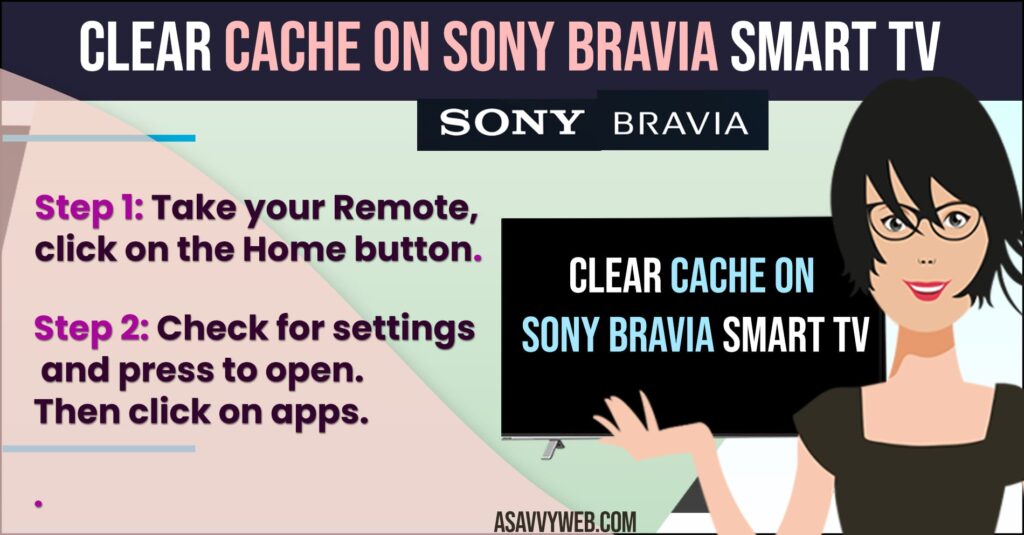
Step 1: Take your Remote, click on the Home button.
Step 2: Check for settings and press to open. Then click on apps.
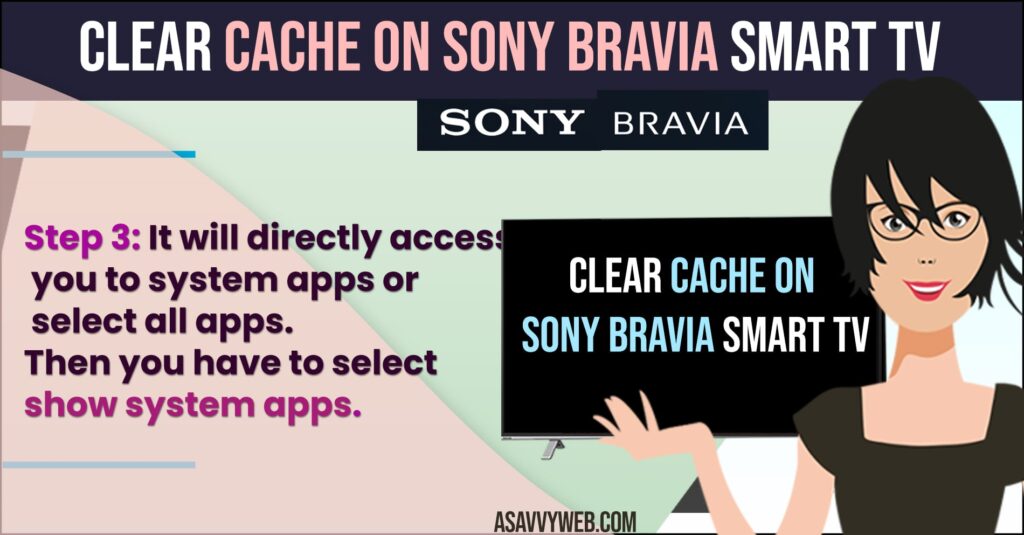
Step 3: It will directly access you to system apps or select all apps. Then you have to select show system apps.
Step 4: After selection check for clear cache and click on it.
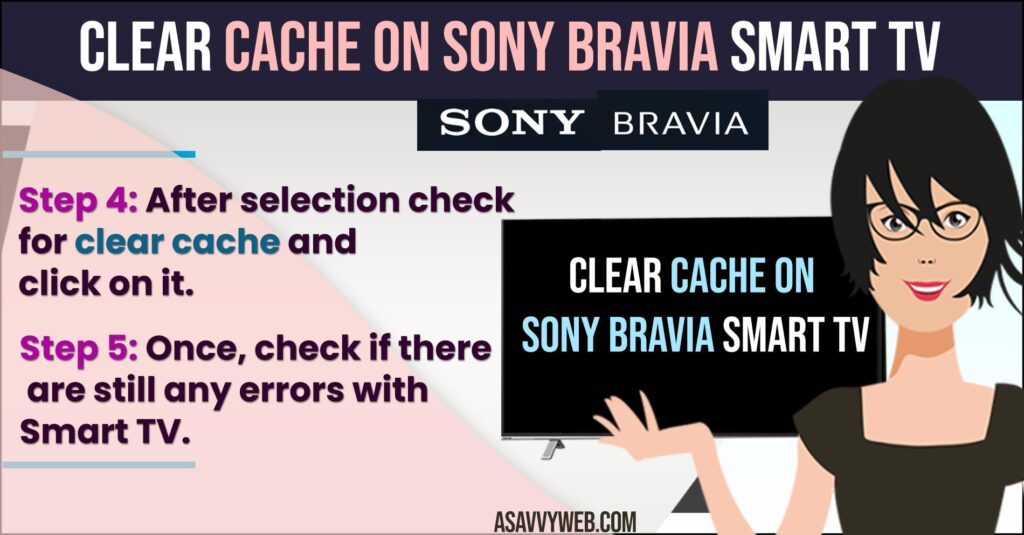
Step 5: Once, check if there are still any errors with Smart TV.
Also Read: 1) Amazon Prime not working on Sony Smart tv
2) Solved: Sony Bravia Smart tv Apps not working doesn’t open, frozen or stuck?
3) Factory Reset Sony Bravia Smart tv
4) Sony Bravia Smart tv keeps restarting or rebooting
Clear Data on Sony Bravia Smart tv
Still you are facing errors by using any app on Sony Tv you need to clear your data here and the steps are same here but to clear data on Sony Bravia Smart tv you need to select clear data this time..
Step 1: Grab your remote and Press Home Button -> Navigate to Settings -> Apps
Step 2: Select Show system apps -> click on App
Step 3: Now, you have to click on the clear data button.
Step 4: Choose clear all data and click on “ok”.
Thats it, this is how you clear cache and clear data on Sony Bravia Samrt tv. After clearing all app cache and data your problem may get solved, If not contact your TV technician.
When to clear cache and clear data on Sony Smart tv?
When your sony bravia smart tv is having issue with apps not working or apps doesn’t open or frozen or apps stuck on logo like Netflix app not working on sony bravia smart tv, Amazon prime, then you need to clear cache and clear data of netflix app and amazon prime app to get apps working on sony bravia smart tv.
What Happens When You Clear Cache on sony bravia smart tv
Clearing the cache only erases temporary stored information or search history in the app. But clearing of data will affect more. It not only clears the cache, but also resets the app settings. Clearing data is like resetting an app and bringing back to default settings.

