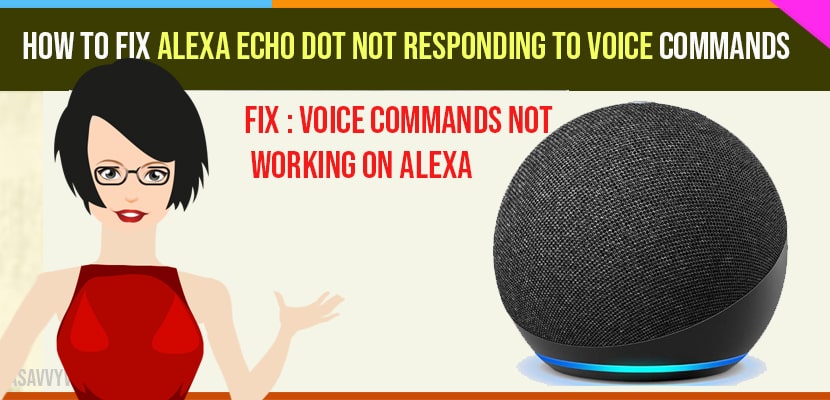- If Alexa is not responding to your voice commands then make sure that alexa is able to understand what you are saying or giving voice commands to alexa. Speak slowly if alexa did not respond to voice commands
- If alexa still doesn’t respond then make sure you update speakers, disable and enable alexa privacy settings, check microphone button, hard reset alexa echo dot.
Now-a-days Alexa echo dot has become a part of every household. With this Alexa echo dot voice command feature increased the whole smart technology market value. But sometimes this Alexa won’t respond to your voice, No matter how loudly you give your commands to it. These echo not responding to voice commands became a common issue these days. For this issue we are providing some ways in this article for solving it.
Fix Alexa Echo Dot Not Responding to Voice Commands
Method:1 Check for Speaker updates
When your Alexa is connected with another device via Wi-Fi then automatically software get updated. If you update your software then some new feature will be available to Alexa which will improves it performance. If you want software related updates then your get this type of problems. For this once check amazon official website about echo updates. If any update available then go to your mobile Alexa app and check for notifications. If any update available then follow the steps to do it.
Step:1 For this go to settings
Step:2 Then choose echo option
Step:3 Now scroll down to software version of your Alexa device
Step:4 Check for the updates and click on it.
Method:2 Enable/ Disable Amazon echo privacy
Now try by enabling or disabling Amazon echo privacy
Step:1 Firstly open Alexa mobile app
Step:2 After that click on settings
Step:3 Next tap on Alexa privacy
Step:4 Then select enable option
Step:5 Once you enabled that option your allowing Alexa to listen your voice.
Also Read: 1) How to Change Alexa Voice to Celebrity
2) How to Change Alexa Voice on Echo Dot
3) How to Change Alexa Wake Word
4) 2021 Best skills for Alexa and how to use Alexa Skills
5) How to connect Alexa to Samsung Smart TV: Smartthings APP
Method:3 Check the microphone button
This method will be helpful to you when your Alexa device is working but not responding to your commands. For this you need to check that your microphone is turned ON or not. If it is not turned ON then check your Alexa echo dot there you will find a Mic symbol which is on the top of Alexa device, Now press on that button and after that you can ask anything to Alexa like,” Alexa what is the temperature now”.
Method:4 Hard reset Alexa Echo Dot
If you still face the same problem then you just do hard reset to your Alexa device. Then follow the simple steps.
Step:1 In the bottom of Alexa echo you find reset hole. Now take a pointed object and press that button for some seconds.
Step:2 Firstly you see blue light press till it turn to Orange light
Step:3 After that wait for sometime as the device will automatically turn OFF and then ON
Step:4 Now it will comes to original factory settings
Step:5 Now use your Alexa mobile app and setup your device
Method:5 Restart your Alexa echo
Step:1 First check whether your Alexa device LED flashing blue light or not. If it flashing blue light means it only have voice not responding issue
Step:2 Now take it from your socket. And wait for few seconds and again plug into the socket
Step:3 Then the device will reboot after that it automatically connect to Wi-Fi. Wait until it turn ON
Step:4 After that ask Alexa, what is the temperature’, Then you will get the reply
The above mentioned methods are very efficient and they will solve your problem. Try the methods alternatively, which get your device from the problem and run properly. If your still facing the problem then simply replace your Amazon echo device.