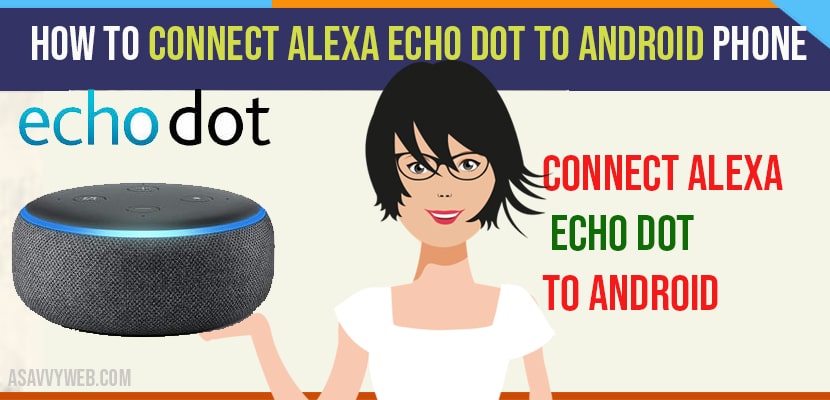- Download alexa app and create an account on amazon alexa app and login with your credentials on your android Phone and get your alexa echo dot in setup mode and follow instructions on your alexa app.
- You need good internet connection and an amazon alexa app installed on your android phone.
Now-a-days turning our home into a smart home has become a hot buzz. With this we can control our room temperature settings, light settings, and security checking of your cctv, listening to music with the help of echo dot. Echo for is a screenless cylindrical computing device controlled with our voice. In order to control echo we have to download Amazon Alexa app. You can also change your tv channels without your tv remote. With this the echo speed will increase and make it easier for interact to the device which is connected via the internet. As devices improved its features to connect them to Alexa. If you want to listen to music or give commands for these, echo tap is a standard speaker which provides you this features within the Wi-Fi range. Fro this once you have to Set up the tap standard speaker on the Wi-Fi network. To do this follow the instructions mentioned in this article.
How to Connect Alexa Echo Dot to Android Phone and Setup
Step:1 Now download Alexa app from google play store in phone, with this you can setup you device, play music, manage alarms etc.
Step:2 After that include power adapter in to echo then into power outlet. Now it shows Orange , blue lights. Once it glows Orange light means it’s great you. (What if green light is spinning)
Step:3 Next follow the steps mentioned in the app to connect echo to Wi-Fi network
Now pair Bluetooth Speaker With Dot
Step:1 Firstly turn on pairing option on your bluetooth speaker
Step:2 Next open Alexa app and choose settings
Step:3 Now choose your device, follows day choosing bluetooth pairing a new device.
Step:4 After that your echo dot starts pairing. Now it shows the bluetooth speaker in the available list in your Alexa app
Step:5 Then choose bluetooth speaker. After connecting it with echo dot now Alexa tells your connection is successful.
Step:6 Next choose continue in Alexa app
Hope the above instructions will help you how to connect Alexa echo dot or andriod phone. And your work becomes easy and you can enjoy your music and other features.
How to Get Amazon Alexa in Setup Mode?
To get amazon alexa in setup mode you need to press and hold power button for 5 seconds and wait until alexa says “setup mode ready” and orange light will blink on your alexa echo dot that means setup mode is ready and you need to follow instructions on your amazon alexa appto complete the setup process successfully.
Also Read: 1) How to fix Alexa not Turning On
2) How to Fix Alexa Echo Dot Not Responding to Voice Commands
3) How to Change Alexa Voice to Celebrity
4) How to Change Alexa Voice on Echo Dot
5) How to Change Alexa Wake Word
Alexa Echo Dot Not Connecting on Android Phone?
If your alexa echo dot is not connecting then possible reason would be your wifi internet connection make sure you are connected to your home wifi and make sure you are entering the correct password. If this doesn’t help then you need to restart your wifi router / modem to fix amazon alexa connectivity issues.
Some of the Features of Echo dot
There are many features which you can enjoy while using alexa echo dot and lot of Best alexa skills available on alexa store that you can try and few of them are listed below and you will have always more skills available on alexa skill store.
Abra
Abra is one of the super game in Alexa. In this it guesses 5he name of the people or fictional character base on questions asked by you
Music
With help of Alexa you can play a bunch of music or services. You can also listen premium songs if you have a account. You can also listen Amazon version songs on Amazon music unlimited or Spotify for monthly $4 on a single echo gadget
Harmony
It required Logitech hormonyhub, with this you can easily enable your device into a actual remote in order to use it with your Tv or home theatre. With this feature you can give voice commands for turning on or off your tv. Now follow the steps to connect echo dot to andriod phone.