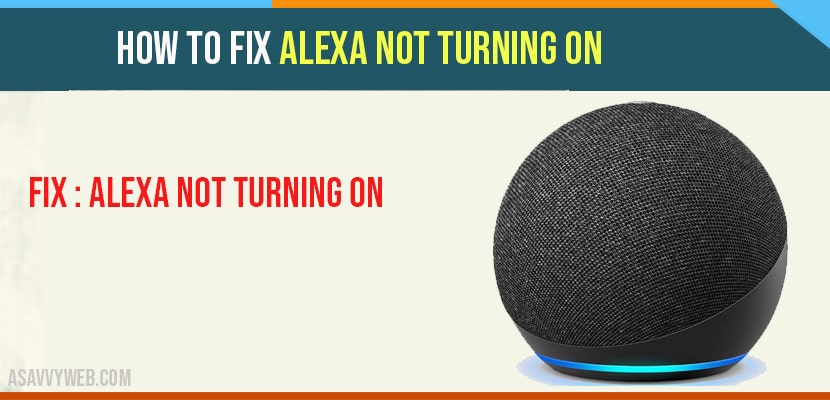- Perform a power reset by unplugging power cable for 2 mins and try to content and setup Alexa again if recommended and pair Alexa once turned on with your wifi.
- if the above method didn’t work then you need to change the adapter and try, most of the time there will be a problem with faulty cables only if the Alexa is damaged accidentally or dropped by others that you are not aware of.
If you place a smart device in your home it will give you many smart options and a smart environment without any stress. By simply giving a voice command (voice commands not working) for light, smart TV or security system etc., it will just work like a smart robot and you can listen your favourite music with a voice command and alexa will change your mood and have fun with alexa with different and interesting voice commands by enabling skills on alexa. So, in that “Alexa” is one of the smart device.
Alexa is one of the personal assistant for android uses like the way Siri is used for iPhones and many of new features, the way making smart assistant for your needs by using Alexa skills. While your are enabling Alexa devices like echo speakers etc. Will face some issues among these top reason is Alexa is no t turning On.
What should I do If Alexa won’t turn On:
Basic troubleshooting
The first thing you have to do is basic troubleshooting without opening any parts of the product. In that first is
1. Unplug Echo
Step 1: The first method for troubleshooting is unplugging and follow the steps for unplug alexa echo dot.
Step 2: Disconnect the power adapter from power source and then wait for 2 to 3 minutes.
Step 3: If you observe echo device is becoming hot, leave it for few seconds and let it cool down.
Step 4: Insert power adapter back to power outlet. Once, Check echo is working or not.
2. Change Power Outlet
Above method is not working for you, then next you have to change your power source. It may be one of the issue with power outlet.
Then go to any nearby power source and check for its service ability. If it works properly leave it and go for next step. If it not work then fix new power source with power adapter and turn on the device.
3. Replace Power Adapter
Once Cross check power adapter and its wore is in good condition or not. If you observe any visible wear and tear the replace power adapter with new product with amazon certified only.
Also Read: 1) 2021 Best skills for Alexa and how to use Alexa Skills
2) How to Change Alexa Voice on Echo Dot
3) How to Fix Alexa Echo Dot Not Responding to Voice Commands
4) How to connect Alexa to Samsung Smart TV: Smartthings APP
5) How to Change Alexa Voice to Celebrity
4. Contact Amazon For Replacement
If your issues is still not solved, then contact amazon customer support. And check is your device os eligible for warranty period for replacement.
Step 1: Open Alexa app and go for help and feedback.
Step 2: Click on call customer service and choose your device.
Step 3: Select category and mention your problem.
Step 4: Click on call me and Amazon will contact you.
If don’t have any warranty period, then you will not eligible for replacement. Follow below steps for replacement.
5. Replace Circuit Board
Echo device have inbuilt circuit board and these board provide the power to whole Alexa device to work properly. If any of the circuit part fails, then power will not pass through it. Take your device to technician to confirm your issues and replace the circuit board.
6. Replace Motherboard
If the mother board may not function, then none of the function may not work including the speaker and lights too. So, get your mother board checked and replaced. Getting new board is better than Replacement. So, visit a technician and explain the issuse.
Doing above will definitely bring back your echo life again.
Conclusion
Alexa device are great in invention from Amazon and more devices are in common addition with extra feature. These smart devices make life easy and exciting ay same time.