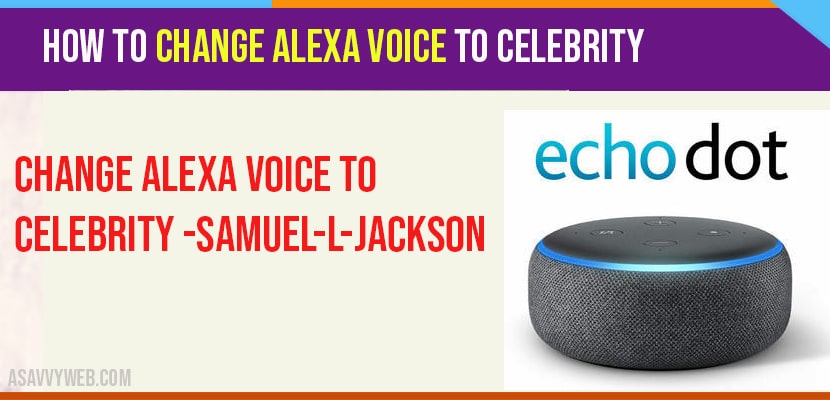- By enabling skills for celebrity voices you can change Alexa voice to celebrity by opening alexa app
If you want to have some fun on Alexa then change voice to celebrity and you can also change alexa voice on echo dot, but will be limited in terms of options. But the celebrity voice feature is actually an “Alexa skill”. You can enable this skill on echo devices which are connected to your Amazon account.
Change Alexa Voice to Celebrity
And one the funniest celebrity voice is “Samuel L.Jackson”, but unfortunately you have to buy this voice $5 to hear Samuel L. Jackson. And you have decided to add voice of mace windu to your Echo speaker say “Alexa introduce me to Samuel L. Jackson”
From that you can talk to Samuel directly with new phrase “hey Samuel”.
Note: Samuel has two versions of voice that are explicit and clean. You can Google in between these two by using the Alexa app. If you want to use these voices around children or others who could be offered by explicit voice.
1) Initiate the Alexa skill by saying “Alexa, introduce me about Samuel L. Jackson”.
2) It will explain about how the skill works and it will ask for your confirm purchase. Say “yes”.
3) If you want to use this skill, preface your key word request as “Ask Sam”, then set a time, learn a funny joke, music request, weather report etc.
Also Read: 1) How to Change Alexa Wake Word
2) How to Change Alexa Voice on Echo Dot
3) 2021 Best skills for Alexa and how to use Alexa Skills
4) How to connect Alexa to Samsung Smart TV: Smartthings APP
5) How Do I Connect My Alexa To Wi-Fi with Alexa App and Without Alexa App?
Switch between Explicit and Clean Version of Samuel L. Jackson on Alexa
Step 1: Open Alexa app on your phone.
Step 2: Click on “menu “at top left of the app to open primary Alexa menu.
Step 3: Click on “settings” and go for preferences.
Step 4: Click on “voice responses”.
Step 5: Then select “celebrity voices”, click on Samuel L.Jackson.
Step 6: Toggle on explicit content for on or off. “On” Allows you for explicit phrases from Jackson. “Off” allows you for cleaner phrases.