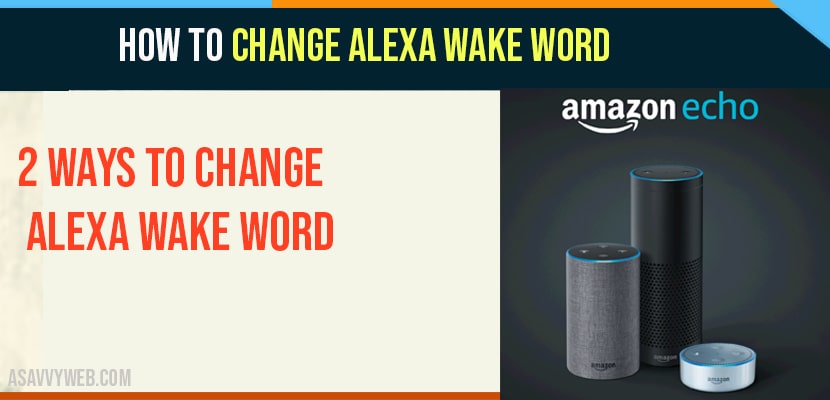- Yeap! you can change your alexa wake word easily and you can change in 2 ways using amazon alexa app and by just using a simple voice command and asking Alexa to change the wake word and choose new wake word.
- Open amazon alexa app -> Tap on devices -> Tap on Echo and Alexa -> tap on Wake word and change alexa wake word from list of wake word options provided by Alexa.
- What is Alexa Wake Word?
- How to Change Alexa wake Word?
- Change Alexa Wake Word With Voice Command
- How to Change Alexa wake Word Using Amazon Alexa APP?
- Alexa Wake Word Not Changing Even After Changing??
- Can I Change Alexa Wake Word With a Custom name?
- How do I know if my Alexa Wake word is Changed or Not?
You bought your new alexa or you have been using alexa for a long time and trying to figure out how to change the alexa wake word? then this article is just for you. you can change alexa wake word on your alexa app.
What is Alexa Wake Word?
Alexa wake word is what you say to get alexa attention. When you want to speak to alexa you need to say “Alexa” in order to speak to alexa or else alexa will not respond. If you want an alexa device to play music then you need to say “Alexa Play my Music” and then alexa will play music for you and you can try different fun and interesting commands with alexa as well.
How to Change Alexa wake Word?
You can change your alexa wake word in 2 ways by using simply a voice command just like speaking to alexa and ask alexa to change the wake word and the other option is by changing alexa wake word using amazon alexa app.
Change Alexa Wake Word With Voice Command
You can change your alexa wake word by asking alexa to this -> alexa change wake word -> and alexa responds with OK you can choose from Alexa, Amazon , Echo or computer, which of this do you like -> Now, say the name “Echo” and alexa responds to ok… you can call me Echo on this device and alexa wake word will be changed instantly. That’s it, this is how you change alexa wake word with voice command.
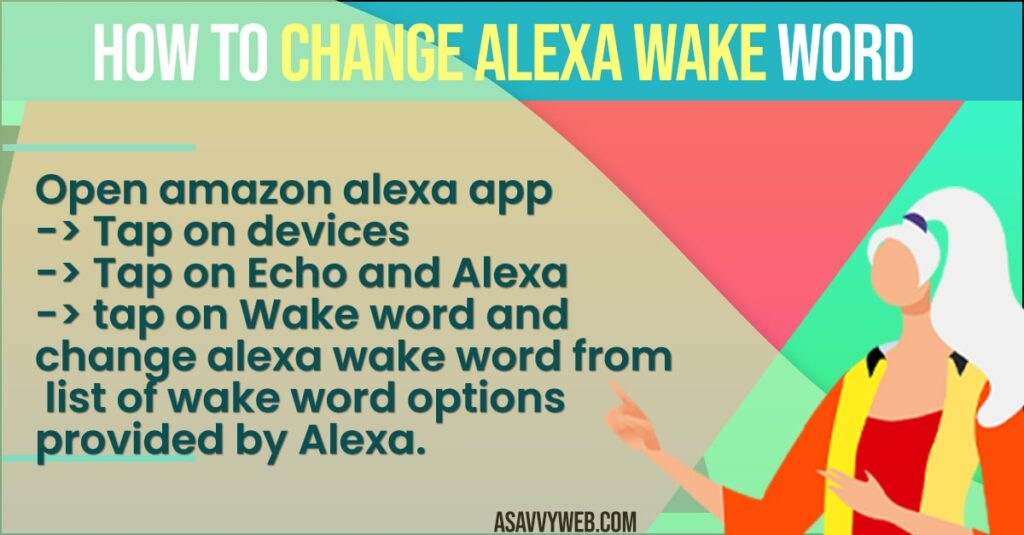
How to Change Alexa wake Word Using Amazon Alexa APP?
Step 1: Launch Amazon alexa app on your mobile -> Tap on Devices in the bottom right corner.
Step 2: Tap on Echo and Alexa and you will find your alexa device that you want to change.
Step 3: Scroll down and locate the wake word option and tap on it.
Step 4: Now, you will see 4 options here -> Amazon, Echo, computer and alexa which is your present wake word.
Step 5: Tap on any of the options and set it as your alexa wake word and press ok and wait for some time to get your wake word updated.
That’s it, this is you change alexa wake word on your amazon alexa app.
Also Read: 1) How Do I Connect My Alexa To Wi-Fi with Alexa App
2) How to connect Alexa to Samsung Smart TV: Smartthings APP
3) Amazon Prime video not working on Sony Bravia Smart tv
4) Google Home on Samsung tv not Responding
5) How to Turn off google voice Assistant Android
Alexa Wake Word Not Changing Even After Changing??
If you have changed your amazon alexa wake up from app -> then it will take a few minutes to update your new wake word and Please wait while the wake word is updated and you will not be able to use your amazon alexa device or alexa app during this time until your new wake word is updated.
4 Alexa Wake Words Available to Change on Alexa
If you want to change alexa wake word by default on alexa there are 4 wake word options available and they are :
Alexa (by Default)
Amazon
Echo
Computer.
Can I Change Alexa Wake Word With a Custom name?
No, you can’t change alexa wake word to the custom name as you wish. There are only 4 options available on alexa to set your wake word option and you can’t add your own custom alexa wake word.
How do I know if my Alexa Wake word is Changed or Not?
Once you change your amazon wake word on amazon alexa app then wait for 5 to 10 minutes and try speaking to your alexa with the new wake word which you have set and if alexa responds your wake word has been changed if not wait for a few more times and try again. Mostly it will be updated in 5 to 10 minutes.