If you want to change wifi network then you need to connect alexa to wifi and then change your wifi network on alexa and it’s a pretty simple process and you need to keep alexa echo dot device setup mode and connect it by following on screen prompts and instructions. So, let’s dive in deeper and see in detail.
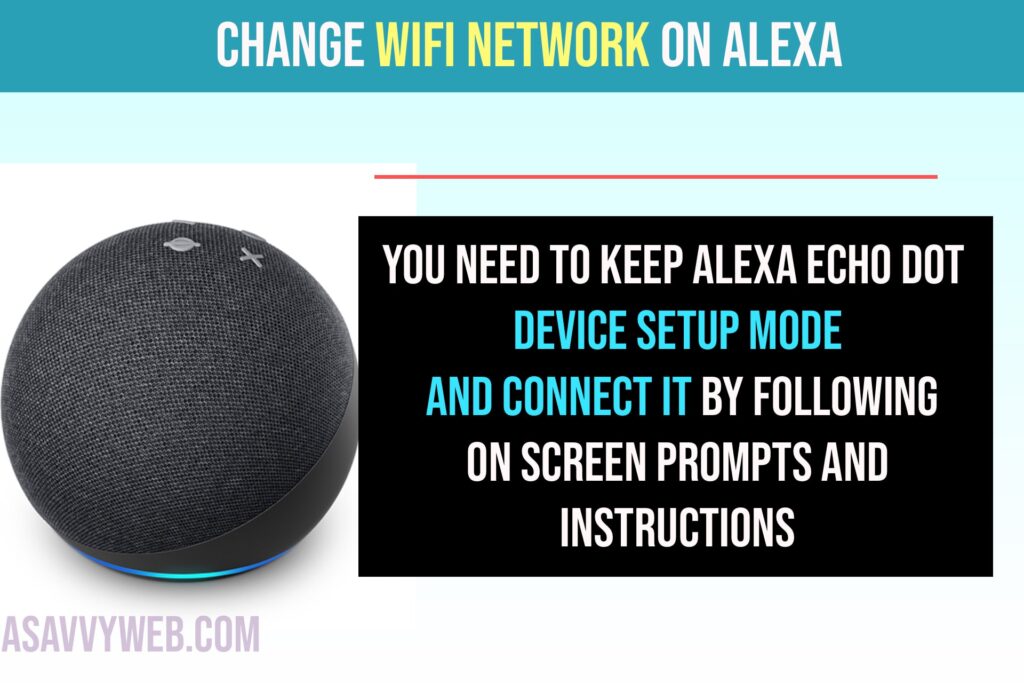
Change WiFI Network on Alexa
Step 1: Open Alexa app
Step 2: Click on More option on bottom menu
Step 3: Tap on Settings
Step 4: Tap on Device Settings
Step 5: Tap on your Alexa Device here. (Amazon Alexa Echo dot or echo show) 3rd or 2nd Generation.
Step 6: Click on the Status option.(where you can see alexa is connected to which wifi network here).
Step 7: Now, you will see a list of all available wifi network connections to connect your alexa echo dot or echo show.
Step 8: Tap on WIFI Network and it will prompt you with the setup process and tap on Continue.
Step 9: On your Alexa Echo dot device and keep alexa echo dot in setup mode – Press and hold the Action button for 15 seconds until you see orange light and release the action button.
Step 10: Now, the alexa app will search for nearby amazon alexa echo dot or echo show device.
Step 11: Select your alexa device and tap on it and it will search for nearby wifi network and it will display a list of available wifi network to connect it with your alexa echo dot device.
Step 12: Tap on your wifi network and enter your wifi password and Tap on Connect and it will connect to your wifi network and you will see a message – your echo dot is now connected and ready to use.
That’s it, this is how you change wifi network on amazon alexa echo dot device and setup amazon alexa echo device with new wifi network.
Can’t Change WIFI Network on Alexa
If you can’t change wifi network on alexa to another wifi network then you need to restart your router or modem and then enter the correct password of your wifi network and then change your wifi network on Alexa.
How to Connect Alexa to New WIFI
Open Alexa app and then go to Device settings and select your alexa device and tap on wifi and change wifi network and follow on screen prompts and instructions and keep alexa echo dot in setup mode and change wifi to new wifi connection.
Do I Need to Setup Alexa Echo Dot Device Again if I Change WIFI Connection?
Yes! If you change wifi connection on alexa then you need to setup your alexa echo dot device again and keep your alexa echo dot in setup mode and change wifi connection and follow on screen instructions.

