Google chrome allows you to change language to any language and if you want to change language to your own language like Hindi, Telugu, english or any other language on google chrome then you can easily do that and change chrome language back to english whenever you want. So, let’s see in detail below.
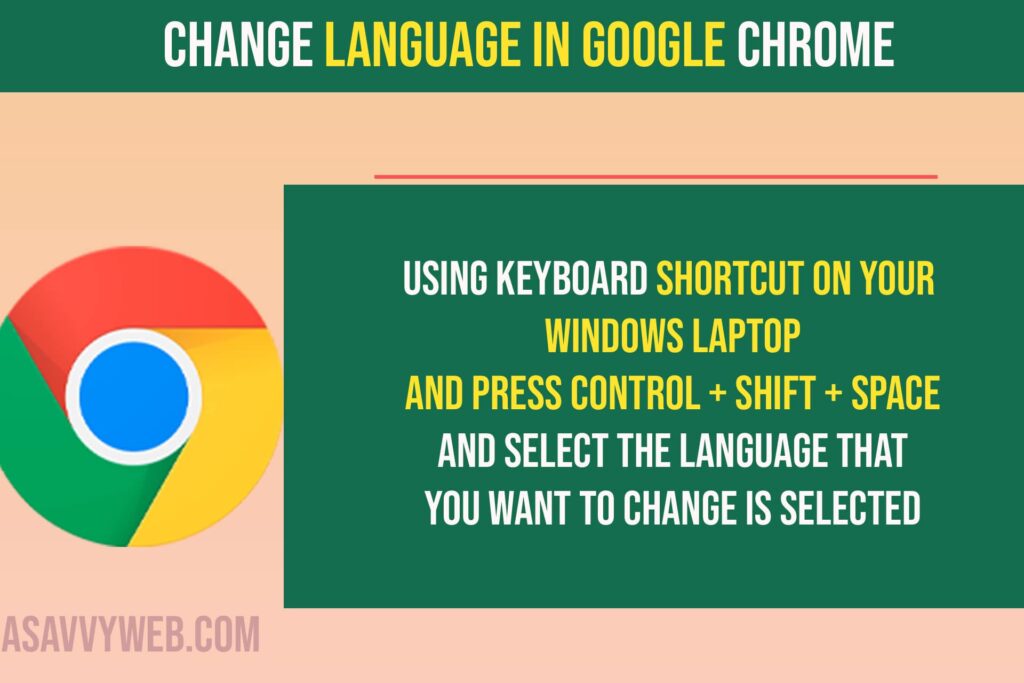
Change Language on Google Chrome
Step 1: Open Google Chrome browser on your laptop or computer or macbook.
Step 2: Tap on 3 dots on the top right corner and Select Settings.
Step 2: Click on Languages on the left side menu.
Step 3: Click on Add language
Step 4: In the pop up window you will see a list of all languages available here.
Step 5: Simply, select the language that you want to change on chrome and check the box next to it
Step 6: Click on the ADD button and add language to chrome.
Step 7: Now, click on 3 dots next to the language that you have added and select Move up.
Step 8: Again click on 3 dots next to language and select checkbox – display Google chrome in this language.
Now, once you change the language option and select display google chrome in this language and change language then go ahead and open google chrome browser and the search results and google chrome will be displayed in selected language and this is how you change language on google chrome to any language.
Also Read:
1) How to Download and install Chrome Browser on Sony Smart tv
2) How to Check or View Incognito History and Delete it on Chrome Browser
3) How to Fix Not Enough Memory to Open this Page in Chrome Browser
4) How to Fix Nothing Phone (1) Slow Web Browsing on Chrome
5) How to Fix Google Chrome Slow Loading Problem on Android
Shortcut key to change language in google chrome
You can change google chrome language using keyboard shortcut on your windows laptop and press control + Shift + Space and select the language that you want to change is selected.

