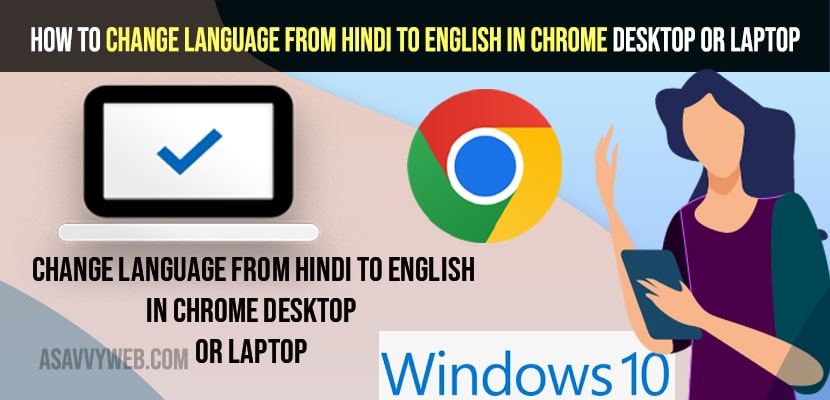- To change language from Hindi to English on desktop or laptop -> Click on 3 dots right corner (3 dots) and go to settings -> Search for languages and click on 3 dots next to English and select the check box and relaunch your google chrome browser.
- If you want you can change language when you are visiting other language websites by just right clicking on the website blank area and select translate to English.
- Just click on url bar and click on Google Translate button and select the language to English.
On your chrome internet browser on your laptop or desktop, if you have changed language to hindi and everything is in Hindi language and you want to change chrome language to English then you can easily do that and change chrome language back to english from hindi. So, let’s see in detail below.
Chrome allows use chrome browser in any language like hindi, germany, japanese, chinese, french, arabic and many other languages and use chrome browser in different languages and if your chrome browser is in hindi then you can remove hindi language from chrome and get back to english language on chrome browser on desktop or laptop.
Change Language From Hindi to English on Desktop or Laptop
Below steps will help you to change and get back to English language from hindi language on your chrome browser.
Step 1: Open chrome browser -> Click on three dots on top right corner
Step 3: Click on Settings (last 2nd option or 3rd option for sometime)
Step 4: Now, click on the drop down option on the left side menu pane (which is an advanced option written in hindi).
Step 5: Now, click on first option (which is language option here)
Step 6: On the right side now -> Click on drop down and then click on 3 dots next to english (written in hindi – second option) and select the check box.
Step 7: Click on the relaunch option here and wait for your Google chrome browser to relaunch.
Also Read:
1) How to Remove Language bar from taskbar on windows 11 or Windows 10
2) Change the Language of Google Assistant Android?
3) How to Change or Switch Language on Mac Keyboard
4) How to Change Mac System Language on MacOS M1 Pro
5) How to Fix Toshiba Smart tv Stuck on Choose your language
That’s it, once you change these settings and select your google chrome language to english then relaunch your browser and once you relaunch your browser then your google chrome browser will launch in english and the language on google chrome will be changed from hindi to english.
How can I translate Hindi to English in Chrome and Translate Website
Now, Google chrome browser allows you to change the language from hindi to english in chrome browser when visiting other language websites easily and all you need to do is go ahead and right click on the website which is in hindi and select translate to english here. That’s it, and the hindi language website will be translated to english.
Use Google Translate to Change From Hindi to English
You can use google translate on your google chrome browser and just click on the url bar and select Google translate button and everything written text will be changed from hindi to english.