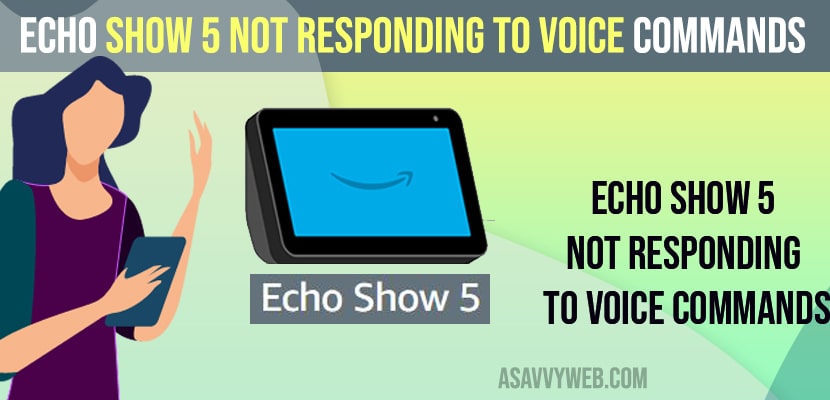- You need to disconnect and reconnect to wifi internet and restart your router or modem and connect to wifi again and forget wifi and connect to wifi again.
- Check your volume and increase volume in sound settings of amazon echo show 5 and update your echo show 5 to the latest version and contact amazon support.
On your echo show 5 or Alexa Device if you are giving voice commands and echo show 5 is not responding or echo 5 is not responding but lighting up when you give voice commands or amazon echo 5 camera not wokring or echo dot not responding to voice commands or google nest hub not responding to voice commands any other issue on echo show 5, 4, 2 or any other echo show voice command issues can be fixed easily. So, lets see in detail below.
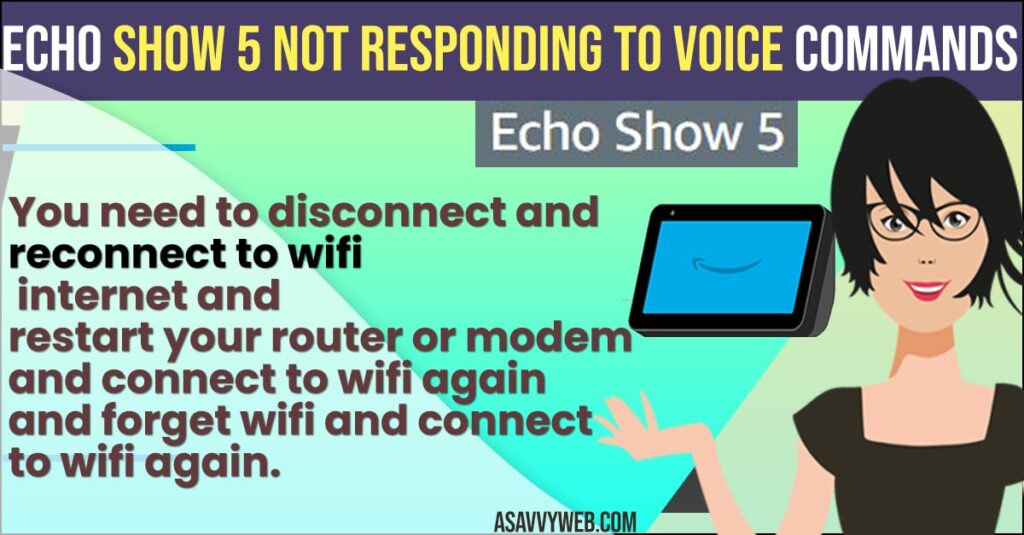
Echo Show 5 Not Responding To Voice Commands
Below echo show 5 guide will help you fix echo show 5 not responding or not working issue easily.
Check Volume and Increase
If you are having low volume then you can experience this issue and you need to increase volume and check.
- On your echo show 5 scroll from top to bottom on right side and tap on Gear icon (settings).
- Scroll down and tap on Sounds
- Under media Make sure your sound is not muted and drag the slider to the maximum and increase the volume here.
That’s it, once you increase the volume in sound settings then your issue of echo show 5 not responding to voice commands issue will be fixed successfully.
Also Read:
1) How to Change Alexa Voice on Echo Dot
2) How to Change Clock Face on Amazon Echo Show
3) How to Change Wifi Network on Alexa Echo Dot
4) How to Reset Amazon Echo Show
5) How to Connect Alexa Echo Dot to Android Phone
Enable Microphone on Echo Show 5
Make sure you have not accidentally turned off microphone on echo show device and turn your microphone on and increase volume and give voice command.
Forget and Reconnect WIFI Internet
If you are having any wifi internet connectivity issues then your echo show 5, 4, 3, or any echo show 5 device will not respond to voice commands and make sure you are connected to wifi internet.
- Grab your echo show 5 device
- Scroll from top to bottom on right side and tap on settings (gear icon).
- Now, scroll down in settings and tap on Network.
- Tap on your wifi network that you are connected to already.
- Now, tap on (i) symbol next to your wifi network that you are connected with.
- Tap on Forget and tap on your wifi network and select your wifi network and tap on continue and enter password and connect to wifi network.
Once you disconnect and connect to your wifi network then your issue of echo show 5 not responding to voice commands issue will be fixed successfully.
Restart Router
If you are having router or modem issues or any wifi network related issues then you need to restart your router and modem.
- Unplug power cable of router or modem and wait for 10 to 20 seconds.
- Now, plug back router cable to power source and wait until your wifi starts completely.
- Now, connect your echo show 5 device to wifi.
That’s it, once you restart your wifi router or modem then you wont experience any issues like echo show 5 not responding to voice commands due to internet wifi connectivity issues.
Update Echo Show 5
If you are running older OS version of Echo show 5 then you need to update it to latest software version, older software version of echo show 5 may have issues on echo show 5.
- On right side of echo show 5 -> Swipe from top to bottom on your echo show 5 and tap on settings
- Scroll down and tap on Device Options.
- Scroll down a bit and tap on Install software version Fire OS 6.5.5.0 or latest updated version.
- Tap on yes on Update Device software screen and wait for your amazon echo show 5 to update to its latest software version of fire OS and download and install and update it on your echo show 5 device.
Once you update amazon echo show 5 to latest fire OS version then you wont have any issue like amazon echo show 5 not responding to voice commands or echo show 5 not working or any other issues with echo show 5, 4, 3 or any version of echo show 5.
Contact Amazon Support
If none of the above solution works for your and amazon echo show 5 is still not responding and having the same issues then you need to contact amazon echo show 5 customer care support and they will be able to run troubleshooting methods officially and if there are any hardware related issues on echo show 5 they will resolve it and you need to get your device to nearby amazon echo show 5 device support shop.
Why Echo Show 5 Not Responding To Voice Commands
If you mute echo show 5 or having less volume or If you are having any wifi issue with your network and echo show or poor wifi internet or if you are running older version of Fire OS Software version or your device is not connect to wifi then you will experience this issue of echo show 5 not responding or not working issue when giving voice commands.
FAQ
Check if you have turned off mic on your amazon echo show 8, 7, 6, 5 and check echo show is connected to wifi and volume is high.
Enable mic and increase volume and connect echo show 5 to wifi internet and give your voice command and it will respond to your voice commands and respond accordingly.