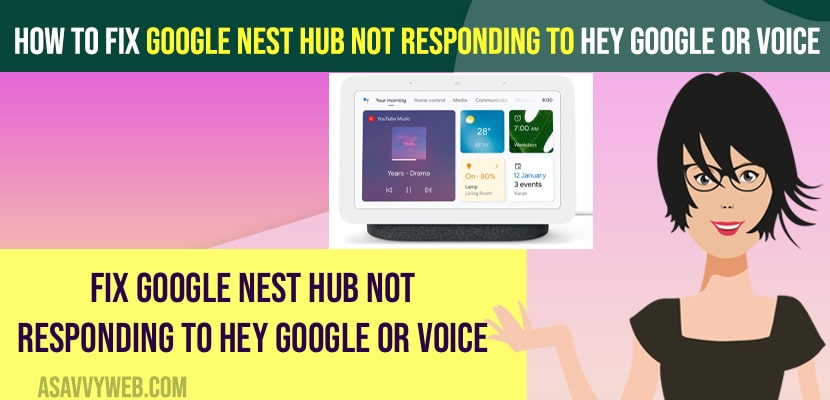- To fix Google Nest Hub Not responding to hey google or voice commands -> you need to turn on mic on your google nest hub and toggle the mic button.
- Delete or remove and re-train your google assistant with your voice and setup google assistant voice match settings and retrain your google nest hub.
- Change sensitive settings to more sensitive and change audio settings to lower volume when listening will fix the issue of google nest not responding to hey google or voice commands.
If you have completed google nest hub setup successfully on your android device or your iPhone and when you say hey google then google nest hub is not responding to hey google and hey google not working and google nest hub is not responding to your voice or Google nest mini frozen or unresponsive then you can fix this issue with google nest hub easily. So, let’s see in detail below.
When you ask google nest and ask what’s the weather tomorrow and google doesn’t recognise your voice or google nest hud doesn’t respond to what you say and ask or it says it cant recognise what you are saying and it happens with minor software glitches as well.
Google Nest Hub Not Responding to Hey Google or Voice
Below Google nest troubleshooting methods will help you fix google nest hub not responding to your voice.
Turn on Mic
First thing you need to make sure is that your microphone is on on your google nest hub and you need to turn on the physical button present on your google nest hub on top and turn on Google Nest Microphone.
Delete and Retrain Your Voice Match
Step 1: Open Google Home Application on your Device
Step 2: Tap on Settings
Step 3: Scroll down and tap on Google Assistant
Step 4: Tap on Voice Match
Step 5: Now, tap on Remove voice match from this home and Tap on Remove.
Step 6: Tap on Get Started and Add your Voice and re-train your voice again and tap on agree and continue and click on Next
Step 7: Now, tap on Teach your Assistant your Voice Again.
Step 8: Tap on Retrain and follow onscreen instructions and teach your Google Nest hub with your voice.
That’s it, once you remove and retrain your google assistant your voice then you will not have any issue of google nest hub not responding to voice or doesn’t respond to hey google.
Also Read
1) How to Reset Google Nest Hub
2) Solved: Google Nest Mini Frozen or Not Turning ON or Stopped Working
3) How to Fix Google Nest Wifi Unable To Communicate With Your Network
4) How to Factory Reset Google Home Mini
5) How to Restart Nest Doorbell Battery
Change Google Sensitivity Settings
Step 1: Open Google Home App on your iPhone or Android
Step 2: Go to settings -> Tap on Google Assistant
Step 3: Now, tap on Manage All Assistant Settings
Step 4: Scroll down and tap on “Hey Google” Sensitivity
Step 5: Tap on Name of your Device -> Move the slider to More Sensitive
That’s it, once you change google sensitivity settings then your issue of Google Nest Hub not responding to hey google or google home not recognising your voice issue will be resolved successfully.
Change Google Home Audio Settings
Step 1: Open Google Home Application.
Step 2: Tap on your Name of the Device.
Step 3: Tap on Settings icon on top right corner
Step 4: Now, scroll down and tap on Audio.
Step 5: Scroll down and enable the Google Assistant option here which says “lower volume when listening…” and turn on this option by toggling the button next to it.
Once you change these audio settings and set audio settings to lower volume when listening then go ahead and ask google nest hub whats the weather today and google nest hub will reply with the answer and it will recognise your voice now successfully and your issue of google nest hub not recognising your voice or google nest hub hey google not working issue will be resolved.
Google Nest Hub Not Responding To Hey Google or Voice
If Google Nest hub does not recognise your voice and your voice doesn’t match then your google nest hub will not respond to hey google and what ever you say and you need to go to voice match settings and add your voice again or remove voice match from this device.
You need to turn on your Microphone and turn on Physical Microphone button on your Google nest device.
You can try rebooting your device and remove or Delete your google assistant to google home device and add it again.