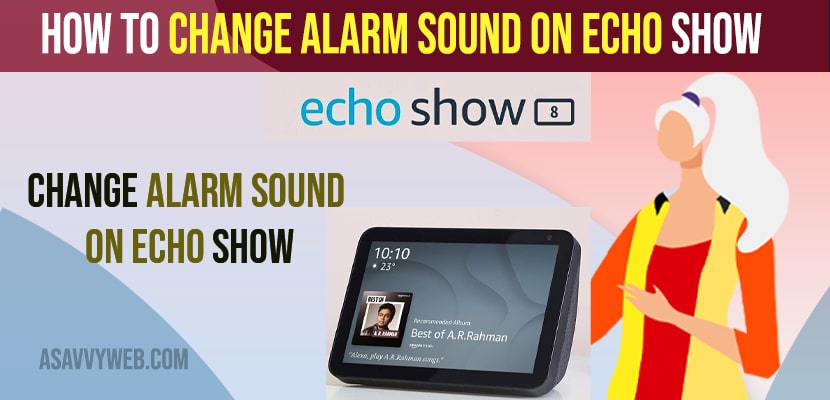- To change alarm sound on echo show -> you need to first set up the alarm on your amazon echo show using alexa app by just saying alexa setup alarm at 8:00 am and alexa will setup alarm.
- You can also manually set an alarm on your amazon echo show and select data and time manually and repeat it every weekend or weekdays etc.
- Once you set up the alarm on echo show -> Go to settings -> Sounds -> tap on alarms and select the alarm sound from here and simply tap on it and the alarm will set up using selected music or sound.
On your amazon echo show if you want to change default alarm sound on echo show and customize your alarm wakeup sound with music and set any available alarm sound as your alarm sound using alexa. So, let’s see in detail below.
You can easily customize your amazon echo show alarm sound or change clock faces and alarm with different sounds and set alarm with alexa on your amazon echo show and also manually setup alarm on your amazon echo show.
Change Alarm Sound on Echo Show
Below methods will help you change your alarm sound on echo show and change the alarm sound from default sound.
Setup Alarm with Alexa App
Step 1: Turn on your amazon echo show
Step 2: Simply say “Alexa, Set up alarm for 8:00am tomorrow”
Step 3: Alexa will setup alarm on your amazon echo show.
This is how you setup alarm on your amazon echo show using alexa.
Manually Setup Alarm on Amazon Echo Show
Step 1: Swipe from top to bottom on your amazon echo show
Step 2: Tap on Alarm.
Step 3: Tap on Add Alarm
Step 4: Now, tap on Time and select your Alarm time and select the data and if you want you can repeat the alarm every day or weekday or weekends only as you prefer to set alarm on your amazon echo show.
Step 5: Tap on Save and your alarm will be set on your amazon echo show.
This is how you setup alarm on your amazon echo show manually.
Also Read:
1) How to Change Clock Face on Amazon Echo Show
2) How to Fix Amazon Echo Show 5 Camera Not Working
3) How to Reset Amazon Echo Show
4) How to Change Wifi Network on Alexa Echo Dot
5) How to Connect Alexa Echo Dot to Android Phone
Change Alarm Sound on Amazon Echo Show
If you want to change alarm sound, you need to first setup alarm on your amazon echo show and once you setup alarm on your amazon echo show, follow below to change alarm sound on echo show.
Step 1: Swipe from top to bottom on echo show and tap on Settings
Step 2: Scroll down and tap on Sounds
Step 3: Now, again scroll down and make sure that your alarm, timers and notifications are high in volume here and just drag the slider to high here.
Step 4: Scroll down and tap on Alarms
Step 5: Now, all alarm sounds available on your amazon echo show will be displayed here
Step 6: Select the alarm sound that you want to set it as your alarm sound on your amazon echo show alarm.
That;s it, once you change your alarm sound here and every time when you set an alarm on your amazon echo show the selected sound will be played as an alarm sound on echo show.
Can i change Default alarm sound on Amazon Echo Show
Yes! You can easily change the default alarm sound on your amazon echo show and set it to different alarm sound using alarm sound settings on your amazon echo show.
How to change Alexa alarm sound without app
Without using amazon alexa app, you can set alarm and change and customize your amazon echo show alarm by manually setting up alarm -> Go to alarm – Add alarm -> Select Date and time and set alarm first and the go to alarm and sound and set alarm sound on your amazon echo show.
Alexa Alarm sound not changing or Echo Show Alarm Sound Not Changing
If you have set up an alarm sound on your echo show or alexa then the alarm sound is not changing then you need to turn off your amazon echo show and turn it on again and then set up a new alarm and change the sound of the alarm on amazon echo show or alexa alarm sound.
FAQ:
To change default alarm sound -> Go to Settings and tap on Sound and tap on alarm and set your alarm sound here and change it from default amazon echo show.
Yes! You can set custom alarm sounds and change sounds of alarm on echo show and set alarm sound on echo show to amazon music as well.