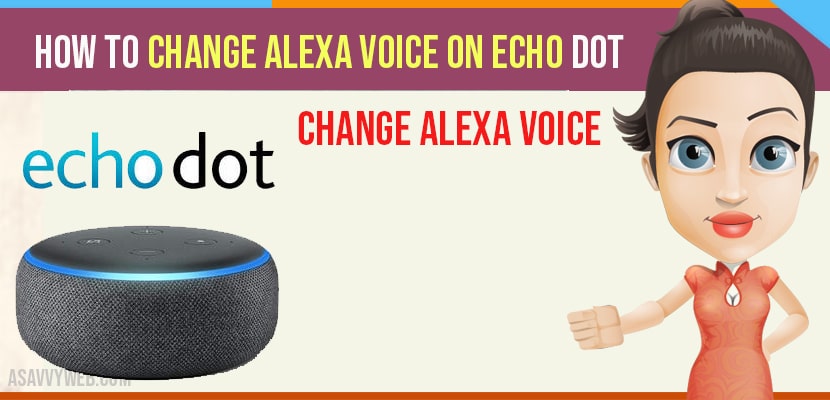- To change voice on echo dot -> open alexa app-> Settings -> Device settings -> Language -> select the options (language or ascent) which you want on alexa and confirm.
If you are getting bored of the same robotic voice, female voice or other standard voice of Alexa then you can change Alexa voice to new voice or you can change alexa voice to celebrity as well and you can also change alexa wake word. Plenty of language options available like hindi also along with accents are available on Alexa voice. You will not be able to swap Alexa’s gender even though we are in 2021 and new alexa skills available to try.
Change Alexa Voice on Echo Dot
Step 1: To change Alexa’s voice, open Alexa app on your smart phone or tablet.
Step 2: If you don’t have Alexa app, then download it from google play store or Apple store.
Step 3: Open Alexa app, click on “more”. You will see three dot line icon at bottom right corner of screen.
Step 4: Click on “settings”, and then click on “device settings”.
Step 5: Select Alexa device I.e., echo dot in which you want to change voice and you can change language or accent of Alexa device at a time.
Step 6: Scroll down to bottom and choose “language”.
Step 7: Next, choose “language” or “accent” that you want to change Alexa voice. There are some English accent from that you can select countries like India, Australia, Canada etc.
Step 8: Then click on “Ok”. If It is prompted you can see some pop ups that warns about some capabilities may not be supported, if your selected language will not match to your Amazon account.
Step 9: Finally, click “Ok”. It will take few minutes to “change voice” on Alexa device.
Thats it, this is how you change alexa voice on echo dot.
Also Read: 1) How to Change Alexa Wake Word
2) 2021 Best skills for Alexa and how to use Alexa Skills
3) How Do I Connect My Alexa To Wi-Fi with Alexa App and Without Alexa App?
4) How to Set up Amazon Fire Tablet For kids
5) How to connect Alexa to Samsung Smart TV: Smartthings APP
Note: changing of Alexa voice is only available on certain Alexa devices like echo dot, echo smart speakers. Many third party devices can use only default language or voice.
If you get bored with new voice change back to original voice by following same above steps.
Can you Change Alexa’s Voice on Echo Dot?
Yes ! You can change alexa voice to another female voice and its ascent like alexa female hindi voice, alexa female english with change in ascent only.
Can you Change Alexa Voice to Jarvis?
You can use amazon polly and change voice to jarvis and other celebrities. By default you cannot change alexa voice to another male or another voice but with the help of polly its possible.