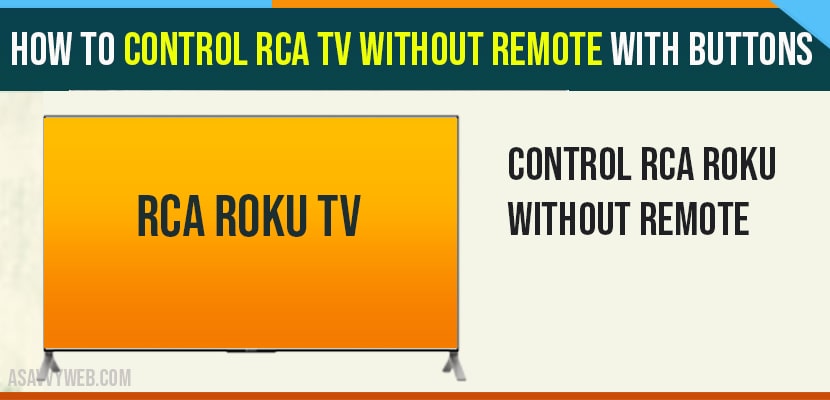- You can control RCA tv without remote easily by using buttons on back of your tv -> power button to turn off, volume buttons -> to increase volume or decrease volume, channel button -> to go channel up or channel down.
- To turn on or to turn off RCA tv without remote press power button on back of your tv and wait for your rca tv to turn on or turn off.
- How to control RCA Roku tv without remote Buttons?
- Where are power button located on rca tv?
- How to turn on volume up and volume down using buttons on rca Roku tv?
- How to change channels on RCA roku tv using buttons without remote?
- How to turn off rca tv without remote?
- How to change brightness, picture or access other menu without using remote?
- How to turn on rca rv without using remote?
- How to Reset RCA tv without using remote?
If your non smart tv RCA tv remote control is damaged or corrupted or not working all of sudden then you can control RCA tv without remote with buttons. So, lets see in detail below.
How to control RCA Roku tv without remote Buttons?
Turn on your RCA Roku tv -> On Back of your tv you will see buttons like power button, volume up and volume down, channel plus and channel minus, source and menu.
Where are power button located on rca tv?
Power button is located on back of your rca tv it may be on left side, right side or in middle of your rca tv, it depends on your rca tv model
By using these buttons you can control your non-smart tv without remote.
How to turn on volume up and volume down using buttons on rca Roku tv?
On back of your tv -> locate volume up and volume down button and to increase volume you need to press volume up button and to decrease volume you need to press volume down button.
Also Read: 1) How to Connect RCA Roku tv to WIFI Wireless Connection
2) How to Update System Software on RCA Roku tv?
3) How to Fix RCA Roku tv Remote Not Working
5) Universal Remote Control Codes For Hisense TV
How to change channels on RCA roku tv using buttons without remote?
Go ahead and locate channel up and channel down buttons -> to change channel or move channel to up -> press channel + button on back of your tv and to decrease channel or go down channel a bit, press channel down button. That’s it this is how you change channels on your non-smart rca roku tv without remote and by using buttons on back of your tv.
How to turn off rca tv without remote?
To turn off rca tv locate power button on back of your rca tv -> press power button once to turn off rca roku tv without remote and by using buttons on rca tv.
How to change brightness, picture or access other menu without using remote?
To control rca tv other options without remote -> you need to press menu button -> on your rca tv screen instructions will be popped out, just follow on screen instructions in order to change brightness (increase or decrease by using vol up button or down button) and other settings as well.
How to turn on rca rv without using remote?
To turn on rca tv -> press power button on back of your tv and wait for your rca tv to turn on.
How to Reset RCA tv without using remote?
To reset rca tv you need -> locate power button or reset button and press and hold power button or reset button for 10 seconds and let go after 10 seconds and wait for your rca tv to reset, that’s it, this is how you reset rca tv without using remote.
That’s it, this is how you control rca tv without remote.