If you are experiencing issues with amazon echo dot 3rd Generation or 2nd Generation or any alexa echo dot device then you need to hard reset alexa and then check whether your alexa is working fine or not and sometimes it’s very frustrating that you can speak to alexa or give commands to alexa and it doesn’t work or it doesn’t recognize what you say or it it didn’t respond or alexa is not connecting to wifi internet or any other issue then you need to hard reset amazon alexa echo dot and check.
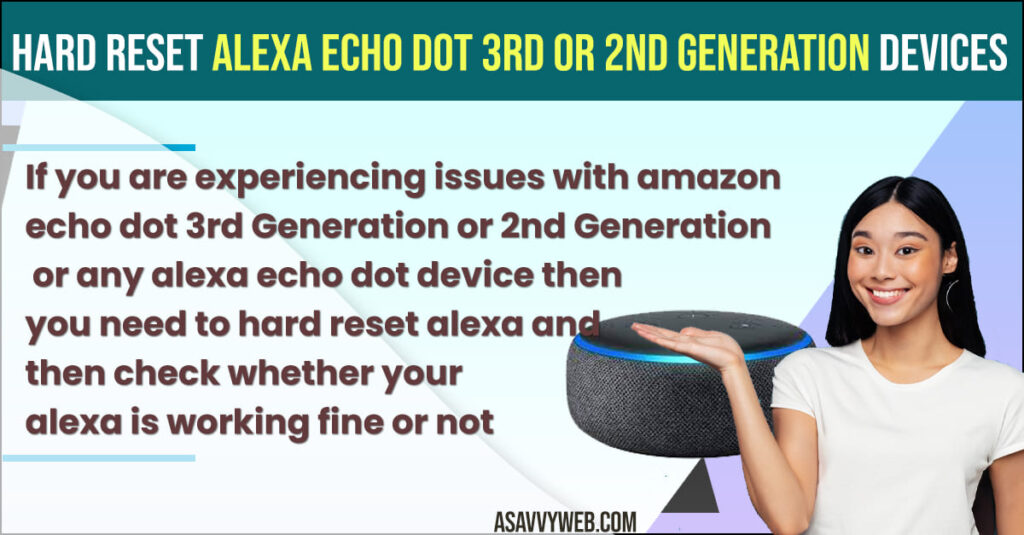
You can reset amazon alexa echo dot in 2 ways by using amazon alexa app from your mobile and by using alexa echo dot device itself. So, let’s see in detail below.
How to Hard Reset Alexa Dot Without App
Follow below steps to reset alexa echo dot 3rd or 2nd generation using alexa echo dot using app.
Hard Reset Alexa Echo Dot Using Alexa App
Step 1: Grab your mobile and open alexa app
Step 2: Now, tap on device tab on bottom menu
Step 3: Tap on Echo Dot Devices and Select your Alexa echo dot device and tap on it.
Step 4: Tap on Gear Icon on top right corner
Step 5: Scroll down and Find Registered To and Tap on De-Register and confirm Deregister in pop up window.
Step 6: Now, wait for your alexa to complete hard reset process and alexa wil let you know the reset process is done and it says “Your Device is ready for setup” and tap on agree and continue
Step 7: Follow on screen instructions and connect to wifi and connect alexa echo dot device.
That’s it, this is how you hard reset alexa echo dot and connect alexa echo dot again and fix any issue with alexa echo dot device.
Once you hard reset alexa echo dot then you need to connect to alexa echo dot again with your mobile app and start using alexa echo dot device.
Hard Reset Alexa Echo Dot Without Using App
To hard reset alexa echo dot without using app you need to press and hold microphone icon and volume down button for 20 seconds and let go off these buttons once you see blinking light on alexa and wait for hard reset to complete on alexa echo dot without using app.

