On your iPhone if you have set content and privacy restrictions then you need to turn off iTunes & App Store Purchases and disable it by toggling the button next to it and due to technical software glitch this can happen and you need to change restriction settings then delete apps on iPhone 14, 13, 12 etc.
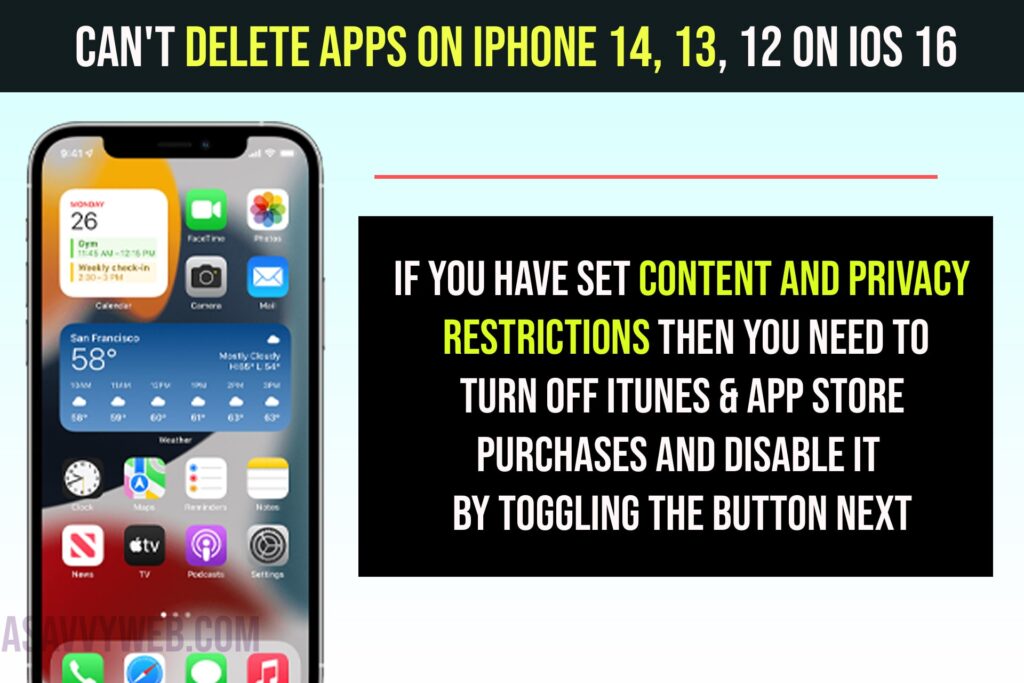
On your iPhone if you are unable to delete apps on iPhone 14, 13, 12 after updating your iPhone to latest version to iOS 16.2 or later and when you try to delete app or remove app from your iPhone you won’t be able to see an option delete app or can’t delete apps on previous version of iOS then mostly it is due to content and privacy restriction settings with screen time settings is turned on and disable iTunes & App Store Purchases on iphone 14, 13, 12, etc on iOS 16.
Fix Can’t Delete Apps on iPhone 14, 13, 12 on iOS 16 or later
Change deleting apps option to allow and turn off restrictions by disabling content and privacy restriction settings and update software to the latest version.
Change Settings of Deleting Apps to Allow on iPhone 14, 13, 12 on iOS 16.
Step 1: Open settings
Step 2: Select Screen time
Step 3: Scroll down and tap on the content and privacy restriction settings option.
Step 4: Tap on iTunes and App Store Purchases and enter screen time passcode.
Step 5: Tap on Deleting apps
Step 6: Tap on Allow and change settings of Deleting apps on iPhone.
Once you change these deleting app settings to allow in content and privacy settings, then go ahead and delete app on iPhone and delete option will appear when you try to delete app on iPhone.
Turn off Content and Privacy Restriction Settings on iPhone
Step 1: Open settings
Step 2: Tap on Screen time
Step 3: Tap on Content and privacy restriction settings and toggle the button next to it and disable restrictions on iPhone.
If restrictions are applied to delete apps in content and privacy restriction settings, then you won’t be able to delete apps on iPhone and to delete apps you need to turn off content and restriction settings in iTunes and app store purchases and then delete apps on iPhone 14, 13, 12, 11, etc on iOS 16.
Also Read:
1) How to Fix Allow Access To Location Missing on iPhone Apps
2) Fix Allow Access to Camera Missing on iPhone Apps
3) Apps Not Updating in App Store on iPhone 14, 13, 12 After Update iOS 16
4) How to Fix AppStore iCon missing on iPhone or iPad
5) How to Lock Apps on iPhone With Password or Face ID Fingerprint
Force Restart iPhone
Press and release volume up button and then volume down button and press and hold side power button and wait for apple logo to appear and wait for iphone to force restart.
Sometimes, force restarting your iPhone will fix, technical or software glitches.
Reset All Settings
Step 1: Open settings on iPhone
Step 2: Tap on General and Tap on Transfer or Reset iPhone
Step 3: Tap on Reset and tap on reset all settings and confirm reset in pop up box and wait for it to reset all settings.
Resetting all settings will restore all iphone settings to its original default settings and if you configure iphone settings improperly then apply restrictions to delete apps on iPhone then it will be fixed.
Why isn’t My iPhone iOS 16 letting me delete apps?
Due to content and privacy restriction settings in iTunes and App Store Purchases settings if you have set deleting apps to don’t allow than iphone will not let you delete apps from your iphone and you need to change deleting apps settings and allow apps to delete on iPhone and they delete apps from iphone.

