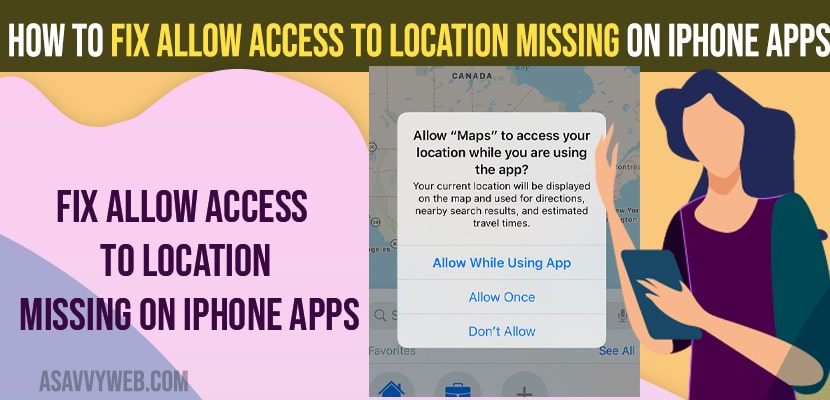- To fix allow access to location missing on iPhone apps -> turn on location services and allow all required location services and enable all location services.
- Turn on share my location and find my phone, enable location system services and enable maps and use precise location.
- Open Application itself and it will prompt you to allow required location service and then tap on allow access while using app.
On your iPhone when you are trying to turn on location on your apps like uber, food delivery or amazon or any other apps on iPhone and when you try to turn on then there is no allow access to location to turn on and location option is missing on iPhone apps then you can easily get back your missing allow access to location on your iPhone apps. So, lets see in detail below.
If your location services on iPhone are not working then you need to make sure that your location is turned on and change location settings on iPhone and all location services to enable and allow location while using apps on iPhone on iOS 16 15.
Fix Allow Access To Location Missing on iPhone Apps
Below methods will help you fix allow access to location missing on your iPhone apps and turn on location on iPhone apps.
Turn on location on iPhone iOS 16
Step 1: Open settings on your iPhone
Step 2: Tap on Privacy and Settings
Step 3: Tap on location Services
Step 4: Turn on Location services by toggling the button next to it.
Once you turn on these location services then you will be able to turn on location for apps and set use location for apps to allow apps while using apps on your iPhone 13, 12, or any iPhone with iOS 16 or 15.
Also Read:
1) Fix Allow Access to Camera Missing on iPhone Apps
2) How to Fix AppStore iCon missing on iPhone or iPad
3) How to fix MMS Message Option Missing on iPhone iOS15
4) How to Fix Share Focus Status Greyed Out on iPhone iOS 15 or Later
5) How to Reset Camera Settings on iPhone
Enable Share My Location and Find My iPhone
Step 1: Open Settings and tap on Privacy and Settings
Step 2: Scroll down and tap on Share My location
Step 3: Tap on Find My iPhone and toggle the button next to it.
Enable System Services
Step 1: Go to Settings -> Privacy and settings
Step 2: Tap on location Services -> System Services
Step 3: Enable all System services from here by toggling the button next to it.
Enable Maps
Step 1: Open settings
Step 2: Privacy and Settings -> Location Services
Step 3: Scroll down and Under Share My location -> tap on Maps
Step 4: Tap on While using the app and tap on precise location and enable it.
Now, once you enable maps and allow apps to use location when using apps on iPhone then your issue of Allow Access To Location Missing on iPhone Apps will be resolved successfully.
Ask Permissions from App
Step 1: Open application which you can’t turn on or allow access to location is missing for app
Step 2: You will see a pop up and the app will be asking for location permissions needed to access your location.
Step 3: Simply, tap on Allow when using apps and application will enable location services and required location permissions on your iPhone.
Step 4: Open Settings -> scroll down and open applications for which location services are missing to enable.
Step 5: Now, You will be able to see location and tap on it and change location settings or disable or enable location services to allow when using apps on iPhone.
That’s it, this is how you fix allow location while using on iPhone missing on iPhone and getting incorrect location for apps on iPhone.
How do you allow location access to apps on iPhone?
Go to settings and open location service sand select the app that you want to turn on location services and then allow apps to access location when using or location to use always.
How do I grant an app permission on my iPhone?
Step 1: Open Settings
Step 2: Tap on Privacy and Settings
Step 3: Select the app from the list and tap on it
Step 4: Now, next to location -> Tap on it and select allow access to allow while using app.
That’s it, this is how you grant app permission on iPhone and allow permissions for apps to allow while using apps on iPhone 13, 12, on any iPhone iOS 16 or 15.
FAQ
You need to turn on location services by going to settings -> privacy and settings -> location services and turn on location services.
To change app permissions on iPhone – Go to settings -> Privacy and settings -> Tap on App which you want to change permission and tap on location and change it to allow while using app or allow once or Don’t allow.
If you are using apps which need permissions like amazon, uber, or any app which needs your location to deliver something to you or needs your location then you need to enable location services and allow access only while using the app.