- To fix allow access to camera missing on iPhone apps and cant see camera option to allow access to particular app -> Enable turn on camera app in content and privacy restriction settings and turn on camera.
- Make sure that you allow the camera app in iPhone settings and toggle the button next to it and you need to allow camera application when setting up the application after installing it on iPhone.
- Reset all settings to its original factory default settings and then allow camera app permissions for particular applications like snapchat, WhatsApp, Instagram and other apps.
- Fix Allow Access to Camera Missing on iPhone apps
- Enable or Turn on Camera App in Content and Privacy Restriction
- Allow iPhone Camera Applications
- Allow application for Camera App Snapchat or Instagram or TikTok or Any Video Application
- Reinstall Application which needs to Allow access to Camera
- Reset All settings
- Why do my apps not have Camera access?
On your iPhone if you are trying to allow access to camera and can’t i allow camera access on my apps settings and unable to enable access to camera to apps like snapchat, Instagram, tiktok or snapchat camera not working or front camera not working issue any other applications on your iPhone then you can enable and allow access to camera missing on iPhone apps easily by just following these simple methods. So, lets see in detail below.
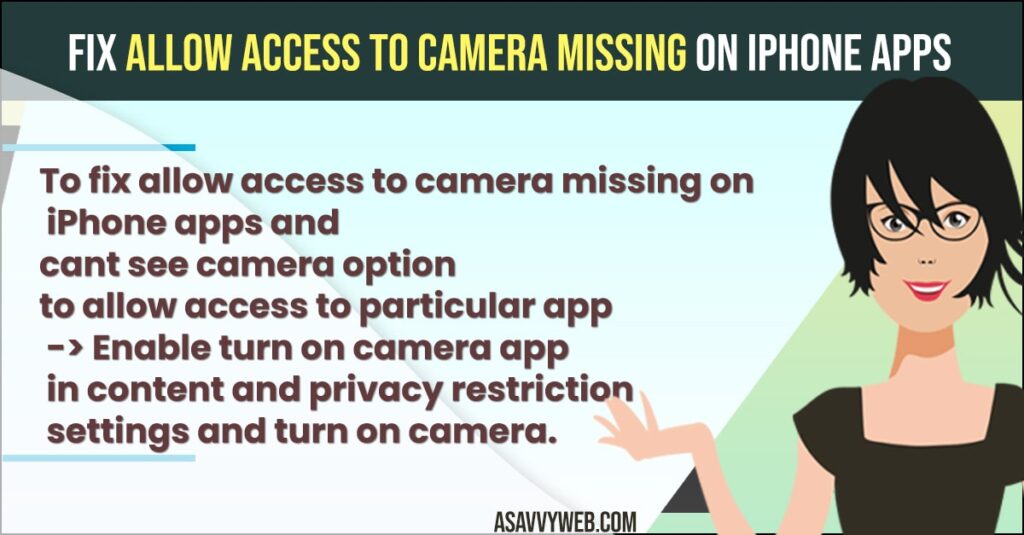
When you try to give camera access to applications like snapchat, Instagram, tiktok, twitter or any other application which requires access to camera and you cant see camera app to allow application and wondering how to enable or allow access to camera for applications then you can let snapchat access your camera easily or Instagram or any other application which ask for permission to access camera on iPhone.
Fix Allow Access to Camera Missing on iPhone apps
Below iPhone troubleshooting methods will help you get back your allow access to camera on apps and allow apps to access to camera on iPhone.
Enable or Turn on Camera App in Content and Privacy Restriction
- Step 1: Open up your iPhone settings
- Step 2: Tap on Screen time
- Step 3: Scroll down to your content and privacy Restriction Settings and tap on it.
- Step 4: Now, Tap on Allow apps -> Turn on and enable camera application from here by just toggle the button next to camera.
- Step 5: If your camera option is turned off then this could be one of the reason you are getting to see allow access to camera missing on iPhone apps.
You Might Also like
1) How to Fix Video Option Disappeared on iPhone Camera App
2) iPhone camera not working showing black screen after Update?
3) How to Fix Snapchat Camera Not Working on iPhone
4) How to Remove Camera and Flashlight from the Lock Screen on iPhone
Allow iPhone Camera Applications
- Step 1: Go to Settings and Tap on Privacy
- Step 2: Scroll down to Camera Application and open it.
- Step 3: Allow the application here for application you are facing this issue of allow camera app option is missing on iPhone app settings.
Allow application for Camera App Snapchat or Instagram or TikTok or Any Video Application
- Step 4: Open settings and open privacy settings on iPhone
- Step 5: From the list of apps listed here -> turn on camera application side to the snapchat application or instagram application or any other application which needs permissions to allow camera apps.
Reinstall Application which needs to Allow access to Camera
- Step 1: Uninstall the application and go to app store and install the application again.
- Step 2: Now, open the application and it will ask you to allow permissions while you are settings up the applications like snapchat, Instagram or WhatsApp or any other application.
You need to allow access to camera when installing application orelse you will be experiencing this kind of issues on your iPhone.
Reset All settings
If none of the above solutions works for you then you need to reset all settings and restore all settings to its default original settings and allow access to camera on iphone apps.
Why do my apps not have Camera access?
If you have restricted apps in privacy and settings and does not allow camera app permissions when you install application or if you have turned on content and restriction settings to turn off then you get to see this error allow access to camera app missing on iPhone.

