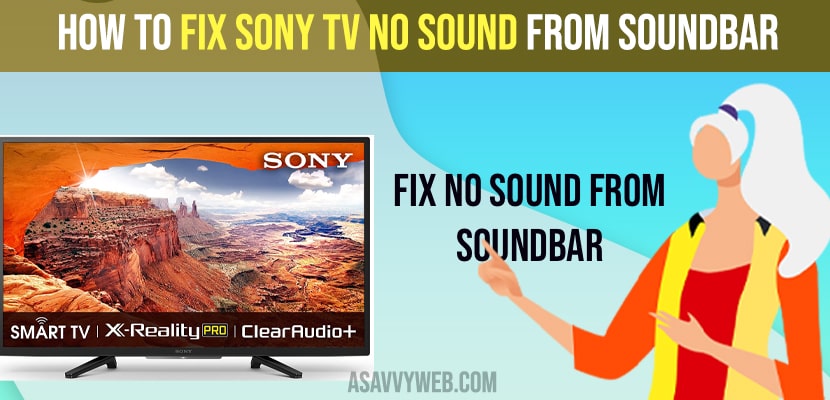- To fix sony smart tv No Sound from soundbar issue -> power reset and restart your sony smart tv.
- Unplug soundbar power cables and wait for 30 seconds and plug them back and turn on sony tv and make sure your audio out system device settings are not set to internal speakers and turn on hdmi arc settings on sony tv.
- Make sure your hdmi ports are connected properly without any loose connection and replace hdmi port cable with another cable if hdmi ports are faulty or damaged.
If you have connected your sony bravia smart tv with a soundbar and when you play music on soundbar and cant hear sound from soundbar or your sony smart tv is not recognising you soundbar or no picture but having sound, or sont tv not detecting soundbar then you need to follow these simple methods and fix the issue of no sound from soundbar on your sony tv. So, let’s see in detail below.

Sometimes, soundbar audio settings are not set to internal speakers but they are set to the audio system and make sure soundbar audio system plugs are connected properly and check with sound tv audio output settings and turn on hdmi arc feature and set it to auto or ON and you can experience this issue if hdmi ports are not working on sony tv.
Fix Sony tv no sound from soundbar
Below troubleshooting methods will help you fix no sound from soundbar or cant hear sound or soundbar not detecting or any other issue with your soundbar on sony tv.
Power Reset
Step 1: Unplug power cable of sony smart tv and wait for 60 seconds
Step 2: Now, plug back power cable back to sony tv and wait for your sony tv to turn on.
Once you power reset sony smart tv, yor issue of sony tv no sound from soundbar issue will be fixed if there is any power connectivity issue on sony tv.
Unplug Soundbar or Audio System
Step 1: Disconnect or Unplug power soundbar or audio system power cable
Step 2: Wait for 60 seconds
Step 3: Plug back the soundbar or audio system and turn on your sony smart tv.
Once you disconnect all power cables of soundbar and plug them back again your issue of no sound from soundbar audio system will be fixed successfully.
You Might Also Like
1) How to Fix Samsung TV Home Button Not Working
2) How to fix Sony TV with no picture but Having Sound
3) How to Fix No Sound on Chromecast with Google TV or any Audio Issues
4) How to Fix Sony Smart TV Not Detecting Bluetooth Devices
5) How to Fix Fire tv Stick bluetooth Headphones Not Working
Update your Sony Smart tv
If you are running outdated software or a latest sony bravia smart tv software update is available then you need to check for latest update i update your sony tv to latest version,
Check HDMI Port Cables
Check hdmi port cable sof your soundbar audio system are connected properly and one end of HDMI IN ports are connected to HDMI Out ports are connected properly and make sure hdmi port is selected to audio system.
Turn on ARC Feature of Audio
You need to turn on your arc feature of audio device is set to ON or set it to AUTO.
Check for Loose or Faulty HDMI Cables or Ports
There may be faulty hdmi cables as well, so go ahead and change the hdmi cables and replace it with another HDMI cable and connect soundbar speakers again to hdmi port and connect another end to soundbar system.