- Fix SmartCast is Starting up please wait Vizio tv
- Power Reset Vizio Smart tv
- Soft Reset Vizio Smart tv
- Update Vizio Smart tv to Latest Version
- Update SmartCast to Latest Version
- Why Smartcast is starting up please wait vizio tv error?
- Methods to fix Smartcast is starting up please wait vizio tv?
- How Do I Start SmartCast on my Vizio TV?
- Vizio tv stuck on smartcast is loading
- Vizio Smart tv Smartcast Not connecting to WIFI
- Vizio smartcast not turning on
On your Vizio tv if you are trying to connect your mobile to vizio smart tv or cast your mobile to vizio tv and it says Smartcast is starting up please wait vizio tv and nothing happens or smartcast is stucks on screen with the message please wait and doesnt show up your device when connecting using smartcast.
Then there are easy fixes available such as soft power cycle or power reset and get going and make smart cast working on vizio smart tv, So, let’s see in detail how to fix Smartcast is starting up please wait vizio tv below.
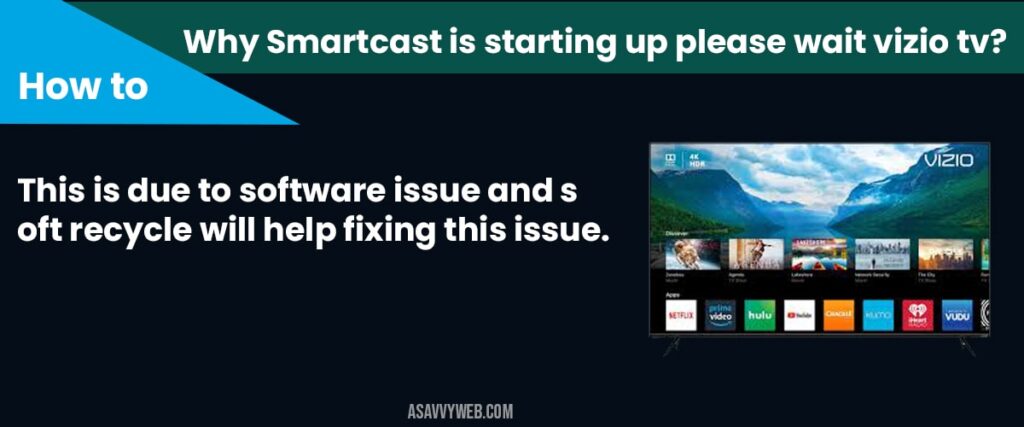
Fix SmartCast is Starting up please wait Vizio tv
Follow below methods to fix smartcast not working on vizio tv or smartcast is starting up please wait stuck on this screen when using smartcast on vizio smart tv.

Power Reset Vizio Smart tv
1) Turn on Vizio smart tv and Pull power plug from wall socket.
2) Wait for 30 to 40 seconds and then plug back power cable back to wall socket and turn on vizio smart tv.
3) Wait for vizio smart tv to completly boot up and restart.
That’s it, once you power reset vizio smart tv, then your issue of smartcast not working or smart cast stuck on starting up please wait on vizio smart tv screen issue will be resolved successfully.
Soft Reset Vizio Smart tv
Step 1: Grab your remote and Press home button.
Step 2: Using arrows on your remote navigate to System and press ok.
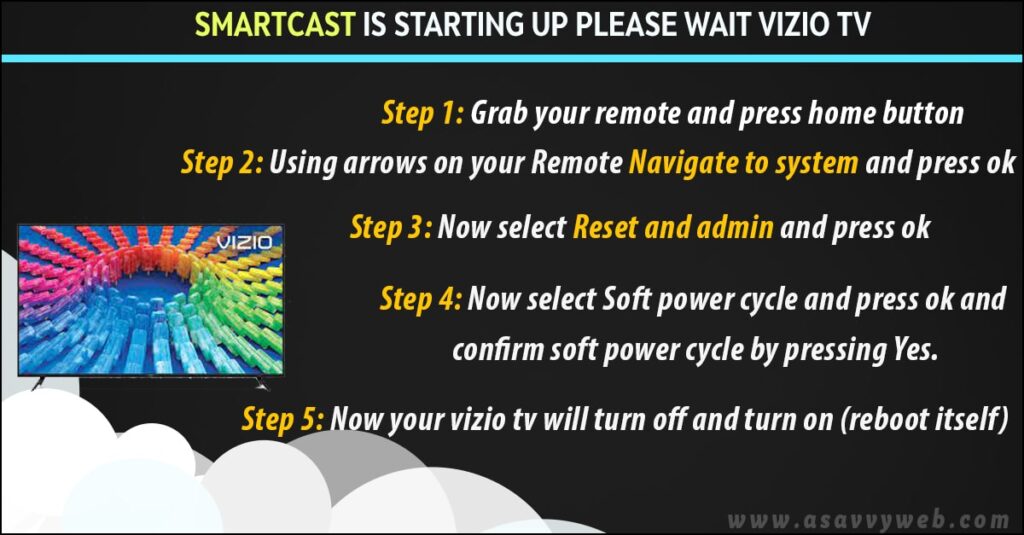
Step 3: Now select Reset and admin and press ok.
Step 4: Now select Soft power cycle and press ok and confirm soft power cycle by pressing Yes.
Step 5: Now your vizio tv will turn off and turn on (reboot itself).
That’s it, this is how your fix Smartcast is starting up please wait vizio tv by soft power cycle.
Update Vizio Smart tv to Latest Version
1) Press V button or menu button on your Vizio tv remote
2) Select System -> Check for udpates on vizio smart tv.
3) If new version of Vizio smart tv software update or firmware update is available then download and install latest software version.
Once you update vizio smart tv to latest version then due to software compatibility issue you will see smartcast is starting up please wait when connecting your mobiel to vizio smart tv using smartcast.
Update SmartCast to Latest Version
-
Press v button on vizio tv remote and navigate to apps section
-
Now, Search for Smartcast application and click on it.
-
Check if there is any new version of smartcast application is availalbe and update smartcast to latest version.
If you are running older version of smartcast on vizio smart tv then you may experience this issue and once you update smartcast to latest version your issue of smartcast stuck on smartcast is starting up please wait message will be resolved.
Why Smartcast is starting up please wait vizio tv error?
Due to wifi internet connection you will get to see this error SmartCast is not starting up please wait or sometimes you can also see smartcast not loading or stuck and any other different errors and this is just a software issues which is unable to load at that particular moment or wifi interent connectivity issue and you need to forget wifi network connection on vizio smart tv and connect to wifi on vizio smart tv.
Also Read: 1) Cast Disney plus to VIZIO Smart tv Smartcast and Wirelessly
2) Apps Not Working on VIZIO Smart Tv Try This
3) How to fix Hulu App not working on Vizio Smart tv
4) How to Soft Reset and Factory reset VIZIO Smart tv
5) Fix Netflix App not working on VIZIO Smart TV
Methods to fix Smartcast is starting up please wait vizio tv?
By doing a soft power cycle on your vizio smart tv and you can also wait for 10 minutes or later and try to connect smartcast to vizio smart tv and fix the issue by power off and power on.
How Do I Start SmartCast on my Vizio TV?
Press V button on vizio smart tv remote and select smartcast application from the apps or you can directly tap on available smartcast icon option when you are trying to cast your mobile to vizio smart tv using smartcast.
Vizio tv stuck on smartcast is loading
if vizio tv stuck on smartcast is loading screen then you need to power reset by unpluging power cable and wait for 60 seconds and plug power cable back and check whether you are connected to same wifi internet and update smartcast and update vizio smart tv to latest version and try connecting using smartcast.
Vizio Smart tv Smartcast Not connecting to WIFI
If vizio smartcast not connecting to wifi then you need to reset your router or modem and reset network settings and then try to connect to wifi on vizio smart tv and your issue of vizio smartcast not connecting to wifi issue will be resolved.
Vizio smartcast not turning on
Power reset vizio smart tv and then reset router or modem and if you are still experiencing vizio smartcast not turning on then you need to factory reset vizio smart tv -> press V button on vizio tv remote -> Select reset and admin -> Reset to factory settings and reset and wait for vizio smart tv to reset and then turn on smartcast on vizio smart tv and your issue of vizio smartcast not turning on will be resolved and you will be able to turn on vizio smartcast successfully and connect your device and cast it on vizio smart tv using smartcast.
Do a soft power cycle or turn off your smart tv for 10 minutes and power on after 10 min.
This is due to software issue and soft recycle will help fixing this issue.

