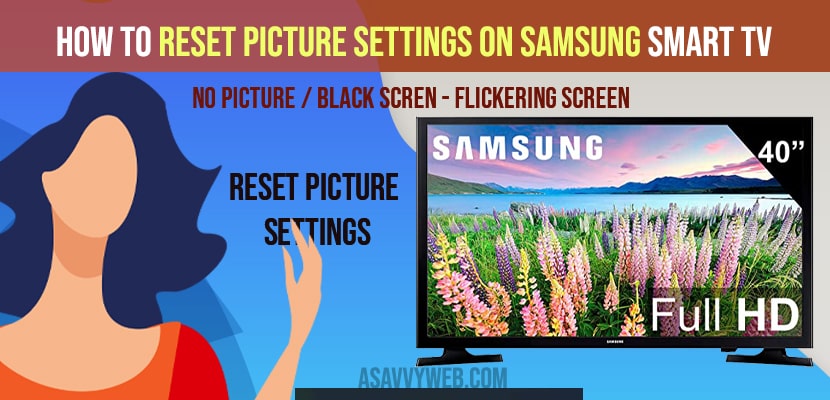- To reset picture settings on samsung smart tv -> Settings -> picture settings -> expert settings -> select Reset picture settings and confirm reset.
On your samsung smart tv if you are facing issues with black screen, blank screen or having full brightness but screen shows dull screen issues like screen not display correctly as expected on samsung tv then you can fix this issue by simple resetting picture settings and it will restore its settings back to original default picture settings. So, let’s see in detail below.
How to Reset Picture Settings on Samsung Smart tv
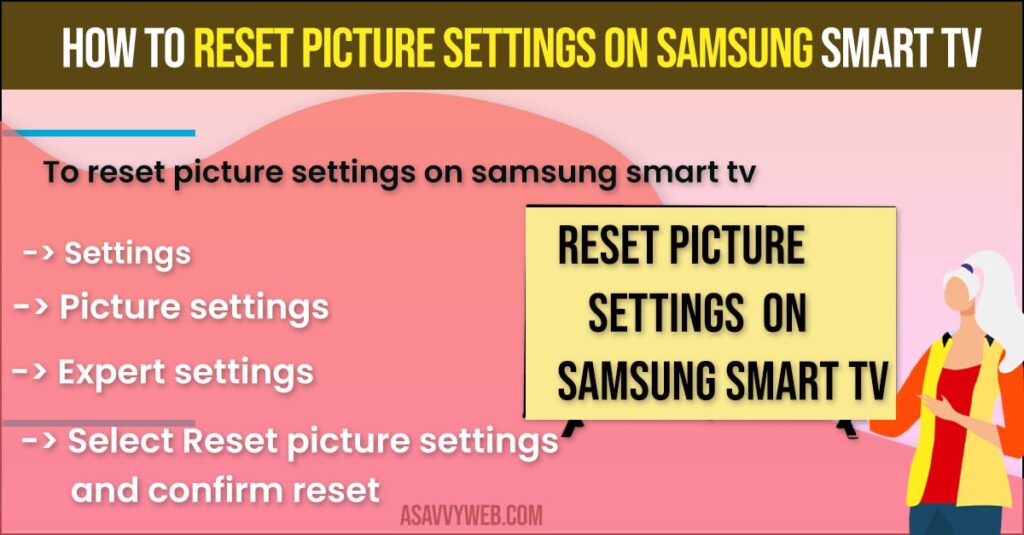
Follow below methods to reset picture settings and fix screen issues, like no picture, blank, dull screen issues on Samsung smart tv.
Step 1: Grab your Samsung tv remote and press home button
Step 2: On bottom, Navigate to settings icon (gear icon) or you can directly press settings button on your samsung smart tv.
Step 3: Highlight picture -> Press right arrow to access picture settings.
Step 4: Go down and highlight expert settings and press ok.
Step 5: Now, go down and highlight the reset picture and press ok and confirm reset picture settings.
That’s it, once you confirm samsung smart tv will restore its picture settings to its original default settings once you perform reset picture settings and you will not face any issue of screen issues.
Also Read: 1) How to Fix Samsung Smart TV Black Screen
2) How to Connect my Bose to Samsung Smart TV
3) How to install Discovery plus on Samsung smart TV
4) YouTube Not working or Blank Screen on Samsung Smart TV?
5) connect iPhone to Samsung Smart TV – Airplay & screen mirror, cast screen
When to Reset Picture Settings on Samsung Smart tv?
When you are having a serious issues like screen not displaying correctly, brightness is full but screen is dull or screen flickering issues or any other settings you have changed and unable to revert them back for better picture quality settings then you should consider reset picture settings option and it will erase all settings and restore it to default settings on samsung smart tv.
What happens if you Reset Picture Settings
When you perform reset picture settings then all your settings will be erased and it will restore to factory reset default settings of original samsung smart tv when you bought your samsung tv.