- To fix Reset Picture settings greyed out -> close background apps which are running and your picture settings option will be enabled and reset picture settings.
On your samsung smart tv when you are trying to reset your picture settings and you find the reset picture settings option is greyed out by these simple methods you can easily make your reset picture settings work again on your own. Let’s see them in detail below.
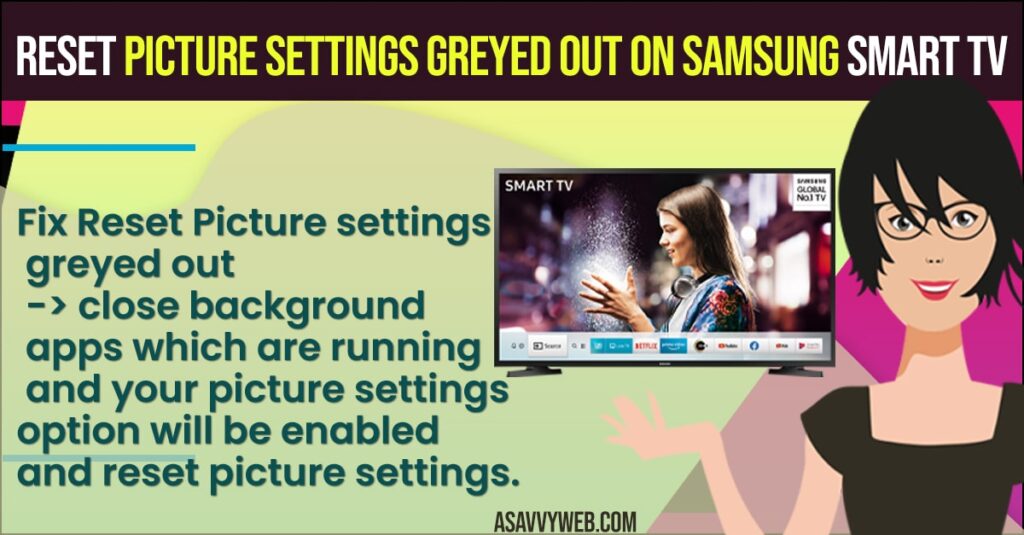
Fix Samsung Smart tv Reset Picture Settings Greyed out
The Following Samsung smart tv troubleshooting methods will help you get rid of greyed out reset picture settings easily.
Step 1: Click on home button on your samsung smart tv remote and navigate to settings at bottom
Step 2: Or you can click on settings button on your remote and open settings.
Step 3: Close the apps which are running in background.
Step 4: And now, Go to Settings -> picture -> Expert Settings
Step 5: Now, press down button on your remote -> highlight reset picutre and press ok
Thats it,once you close background settings you can reset picture settings on your samsung smart tv.
Also Read: 1) How to Fix Samsung Smart TV App Store Missing
2) Fix: HDMI Ports Not Working Samsung Smart tv
3) How to Clear Disney Plus Cache on Samsung Smart tv
4) How to Add External Storage to Samsung Smart tv
5) Factory reset grayed out in Samsung Smart tv
6) Enable if broadcasting Grayed out on Samsung Smart tv:
Why Reset Picture Setting Greyed Out?
If you are having any other app running in background and you try to reset picture settings it will be greyed out. So you need to close the background app and your issue will be fixed. Its simple to fix greyed out reset picture settings.
When to reset Picture Settings?
If you are having any issue with picture on samsung tv, not display as expected or picture screen flickering or settings have been tweaked for better picture display and unable to revert back then you need to reset picture settings and for best picture experience on samsung smart tv picture settings should be adjusted as per your requirements.

