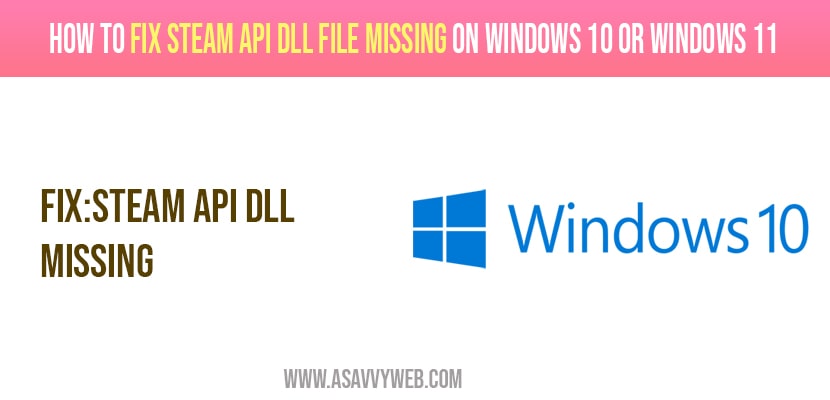- To fix steam api dll file missing you need to download the dll file and extract it and copy dll file into your system 32 folder to get rid of steam api dll error.
On your windows 10 or windows 11 computer if you are getting a stream dll file is missing then you can fix this error by following below methods and download dll file from internet and crack it.
Fix Steam api dll file is missing error on windows 10 / 11
Step 1: Open your web browser (chrome or mozilla or any of your choice)
Step 2: In google search -> type in steam api dll and hit enter and open https://www.dll-files.com/steam_api.dll.html website
Step 3: Scroll down and selected the updated version of steam api and click on download button to download steam api latest version and wait for the download to complete on your computer.
Step 4: Now, navigate to download folder -> locate the steam api downloaded file and extract it using winrar.
Step 5: Double click on steam api download folder and open it and and copy steam api dll file to your desktop.
Step 6: Now, you need to open file explorer -> Select This Pc on left side menu.
Step 7: Double click on your local disc (where windows operating system is installed).
Step 8: Double click on windows folder -> Scroll down and locate system 32 and double click on it.
Note: If you cant see system 32 folder then you need to show hidden folders option by using view options.
Step 9: Now, copy steam api dll file into system 32 folder and click on continue and you need administrative privileges in order to do this action.
That’s it, once you drag and drop steam api dll file into system 32 folder you will not get any error like steam api dll file missing on your windows 10 or windows 11 computer.
Also Read: 1) How to Fix Missing .dll Files in Windows 10
2) How to fix “Minecraft GLFW Error Code 65542” – Driver Does not appear to support OpenGL?
3) Directx Setup Error in Windows 10 Internal Error Occurred
4) What to Do if You Can’t Run Application in Windows
5) How to Fix Network Adapter Missing in Windows 11
Where to copy and paste steam api dll file in windows 10 or windows 11
Copy steam api dll file download from internet and paste it on your local disk c system 32 folder and you will need administration privileges to copy and paste dll files. So, make sure you are having admin privileges.
Steam Api dll Download
Go to dll files dot com website and select your operating system and system 32 bit or 64 bit version and click on download to download steam api zip file.
Steam api DLL file missing?
There are few possible reasons if dll file download is missing if antivirus is enabled on your computer. So, make sure that your disable any antivirus like kaspersky, total security, mcafee is enabled.