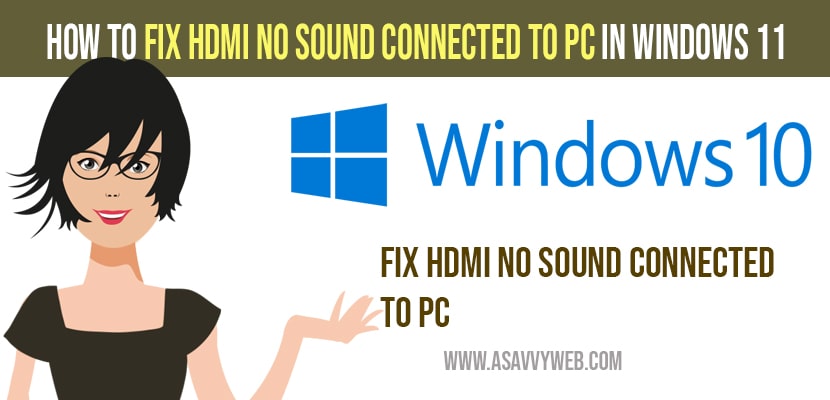- To fix HDMI no sound connected to pc to external monitor then you need to change windows audio startup to automatic.
- Update your windows 11 or windows 10 drivers to fix hdmi no sound connected to pc issue.
On your windows 11 or windows 10 computer when you connect your hdmi and there is no sound coming out when connected to pc and then you need to follow these couple of simple steps to fix this issue of hdmi no sound when connected to pc in windows 11 or windows 10 computer and no audio device detected like sound cards issue like realtek nvidia etc. So, let’s see them in detail.
How to Fix HDMI No Sound When Connected to PC
Below troubleshooting methods will fix the issue of hdmi no sound issue when connected to Pc
Change Windows Audio Startup to Automatic
Step 1: Click on the search menu and type in services and open services or press windows + r and in windows dialogue box type in services.msc and press ok.
Step 2: Now, on the right side -> scroll down and find Windows Audio and double click on it
Step 3: Select the startup type to automatic by using drop down and select apply and ok.
Step 4: Once you change settings then you need to close all open applications and restart your computer.
Note: You Need to Restart Your computer
Also Read: 1) How to Fix Philips Smart tv HDMI Port Not Working
2) Using HDMI how to Get Discovery plus app for Samsung TV
3) How do I connect iPhone to smart TV via HDMI?
4) No Signal Error When HDMI is Plugged in Samsung Smart TV
5) How to Fix Windows 11 Not Detecting Headphone When Plugged in
Update Drivers in Device Manager
Step 1: In windows search -> Search for device manager and open it.
Step 2: Expand audio inputs and outputs section.
Step 3: Right click on your speakers and select Properties.
Step 4: Select the driver tab -> Update Drivers
Step 5: Select search automatically by drivers and select your drivers and speakers and click ok and wait for your drivers to install the latest drivers.
Once you update your drivers and restart your computer then go ahead and connect your sound device using hdmi and connect to pc you will not face any issue like no audio device detected or hdmi no sound when connected to pc issue will be resolved successfully.
Check HDMI Cable
You need to cross check with your hdmi cable as well sometimes hdmi cable may be culprit which is prevented when connecting and issues like hdmi connected no sound on your pc or no audio device detected issue.