- To fix hdmi ports not working or not connecting on Samsung tv -> Power reset your Samsung tv and check your hdmi port number and select correct source.
- Check for faulty hdmi port or hdmi cables and make sure you have changed Samsung tv hdmi settings.
- Disconnect and reconnect hdmi cable and insert cable tight so that there is no loose connection with hdmi cables or port.
On your samsung smart tv hdmi ports are not working all of sudden even though HDMI cables ports are inserted and plugged in properly then follow these simple Samsung tv troubleshooting guide to fix hdmi ports not working on Samsung tv.
You need to disconnect and reconnect HDMI cables to the respective hdmi ports and check for any faulty or damaged cables and most of the time the issue will be with loose connections and HDMI ports are not connected properly and inserted HDMI cables properly.
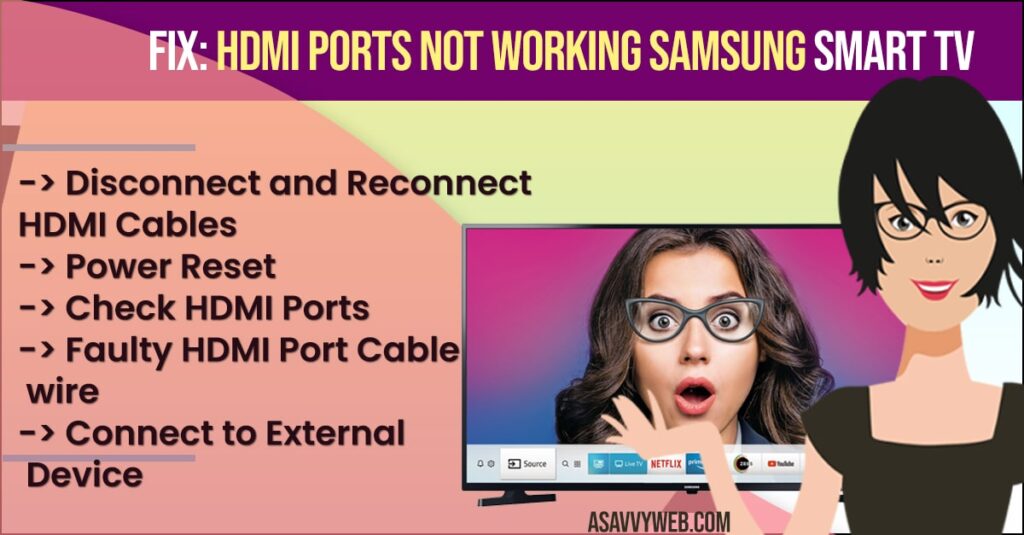
How to Fix Samsung Smart tv HDMI ports not working
If your Samsung smart tv HDMI ports are not working or Samsung tv is not detecting or recognizing inputs or no signal error then follow below methods to fix hdmi ports issue on Samsung smart tv.
Disconnect and Reconnect HDMI Cables
Step 1: Disconnect HDMI port cable which is connect to hdmi port
Step 2: Now, connect hdmi cable to hdmi port on back of your Samsung smart tv – correctly and tightly
Step 3: Once you re-connect hdmi cables to hdmi ports then go ahead and select the correct source on your Samsung smart tv using your Samsung tv remote.
Once you disconnect and reconnect hdmi cable to hdmi port and select correct input source or output source then your issue of hdmi ports not working will be fixed. Most of the time it will be an issue of connecting hdmi cable to one port and selecting the wrong input source on your remote will lead to blank screen when connecting hdmi cable to hdmi port on samsung tv.
Power Reset
Step 1: Turn on your Samsung tv and disconnect power cable from wall power cables.
Step 2: Wait for 30 seconds or 60 seconds.
Step 3: Plug back disconnected power cables from the wall socket and turn on your Samsung tv.
Once you turn on, your samsung smart tv will reboot and fix any issues and try connecting hdmi ports again and select the correct source of input and check hdmi ports not working on samsung smart tv issue will be fixed.
Check HDMI Ports
Step 1: On the back of your samsung smart tv -> locate your hdmi tv port number.
Step 2: Now, grab your remote and press the source button on your remote and Select the correct hdmi port number.
Sometimes, you may select the wrong input source accidently and select other input source which also lead to these issue.
Also Read: 1) How to Add External Storage to Samsung Smart tv
2) How to Fix Airplay not Connecting on Samsung Smart TV
3) How to Fix Samsung Smart tv Bluetooth Remote Not Working
4) Samsung Smart TV keyboard Troubleshooting Guide
5) How to Mirror My Mac Screen on a Samsung Smart TV
Faulty HDMI Port Cable wire
Sometimes, faulty hdmi port cable wires also get corrupted or get damaged, so you need to try with other hdmi port cable and connect with different hdmi port cable and see if hdmi port cables are working properly or not. If hdmi ports are working properly with different hdmi port cables, then go ahead and replace your hdmi port cable.
Sometimes, hdmi port cables get corrupted or damaged if they are not properly inserted or inserted roughly while removing and inserting. So, it’s recommended to handle your hdmi port cables to remove properly and softly.
Connect to External Device
Disconnect the hdmi port which is not working and connect it to the external device and see if the external device is detecting or not. If its working with external device then its something wrong with hdmi port itself or any chip inside the samsung tv got damaged. If it is still not working then you need to replace the cable, its the issue of hdmi cable got faulty or damaged.
How Do i Reset the HDMI Port on My Samsung Smart tv
To reset hdmi port on samsung smart tv you need to unplug hdmi cable from back of your smart tv and disconnect it and wait for 60 seconds and plug back and reconnect hdmi cable to hdmi port.
Why won’t My Samsung TV connect to hdmi
It can be due to faulty cables or loose hdmi cables connection or hdmi or hdmi port settings on Samsung tv are set incorrectly or not enabled and to fix this issue you need to power reset and reconnect hdmi cables.
Samsung tv input source Problem
You need to unplug power cable of Samsung tv and wait for 60 seconds and plug back and wait for your Samsung tv to reboot. This power reset method should fix problems with input source and any other issues like HDMI source not working or any other issues with cables on Samsung tv
.

