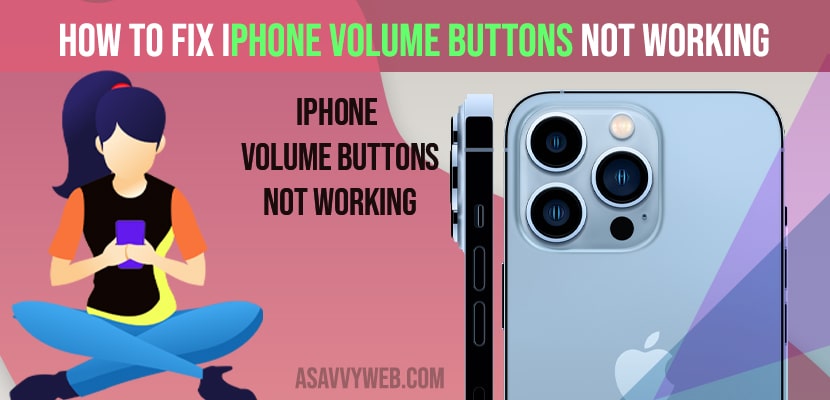- To fix iphone volume buttons not working -> Volume up or volume down button you need to restart your phone and press volume buttons (side by) and clean your iphone side buttons.
- Try updating your iPhone to latest version and press around iphone side button and restart your iphone.
On your iPhone when you press the side volume button and you notice that volume is not decreasing or increasing and the iphone volume button doesn’t respond or you cant adjust volume using side buttons, then you need to follow these troubleshooting methods to make your iPhone volume buttons working fine as normal. So, let’s see in detail below.
Fix iPhone Volume Buttons Not Working
Below methods will help you fix rid of volume button not working down or up volume buttons.
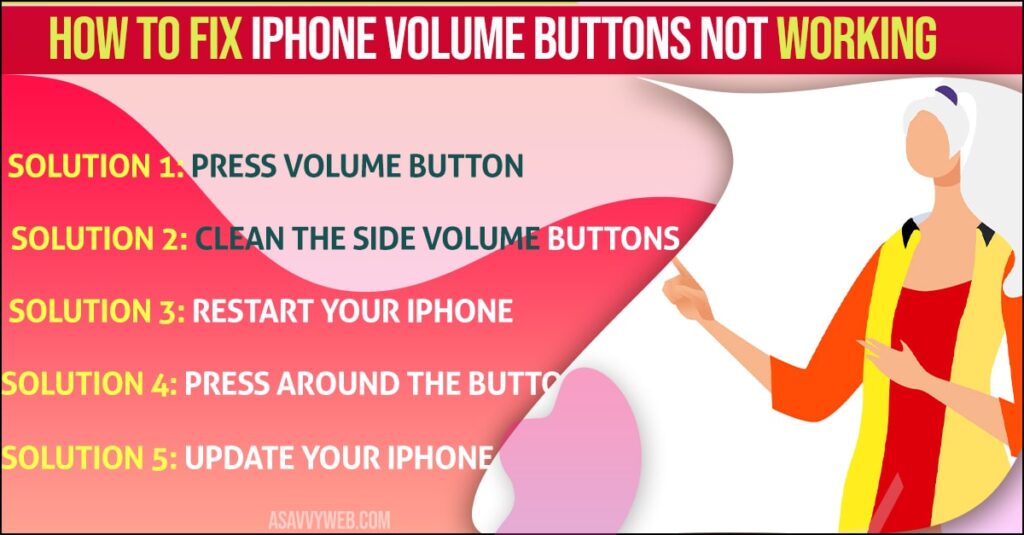
Solution 1: Press Volume Button
Press the upper part of the volume button and lower part of volume buttons fastly and make sure that you are not pressing too hard and repeat the process for 5-10 minutes. If you do this, if there is any hardware problem with side volume buttons not triggering when you press volume button will be fixed by doing this process and iphone volume buttons not working will be fixed.
Repeat the same process with volume down button as well and see if iphone volume buttons are working or not.
Solution 2: Clean the Side Volume Buttons
You need to pick up a brush for this and try to clean iPhone side volume buttons by using this brush softly, So, that any thing stuck inside side button may prevent your iphone side button not working. If dust particles or any thing stuck inside should go away and blow some air as well to clean iphone side volume buttons, Once you clean iphone side volume buttons up and down then your iphone side volume buttons should work properly. Most of the time dust inside volume buttons will lead to this issue on iPhone and cause iphone volume buttons or power buttons not working as well.
Also Read: 1) How to Fix iPhone or iPad Not Showing on Finder on macOS Monterey – iOS 15
2) Wireless Charging Not Working on iPhone 13, 13 mini, 13 pro
3) How to Fix Video Flickering on iPhone
4) How to Fix iCloud Privately Relay is Turned OFF on iPhone 13
5) Fix: iPhone software Update Failed and Error Occurred while downloading iOS 15
Solution 3: Restart your iPhone
Step 1: To restart iPhone -> Launch settings app -> tap on general option
Step 2: Scroll down and tap on shutdown
Step 3: Now you need to drag the slider to power off the slider to turn off and wait for your iPhone to turn off and restart.
Solution 4: Press around the button
Remove the tempered glass and here you need to press around the volume up and down button so that when you press this button its not reaching the buttons inside iphone. If you press around the button if something wrong with side volume button chip or anything (hardware related) will get fix, there are chances to make your volume button up or down buttons working.
Update your iPhone
There may be some software glitches as well which causes volume down buttons or up button doesn’t do anything when you press or cant adjust volume on videos, youtube or any videos or playing music. So go ahead and update your iPhone to latest version.
Step 1: Open settings -> Tap on General
Step 2: Scroll down and tap on software update and check for iphone update (new version iOS is available or not).
Step 3: Download and install update and wait for your iphone to restart after update process completes.
Once you update software to latest iphone version, then your iphone buttons will work normally.