- To Fix Facetime Volume too loud on iPhone or iPad – Adjust volume under ringer and alerts and reboot your iPhone.
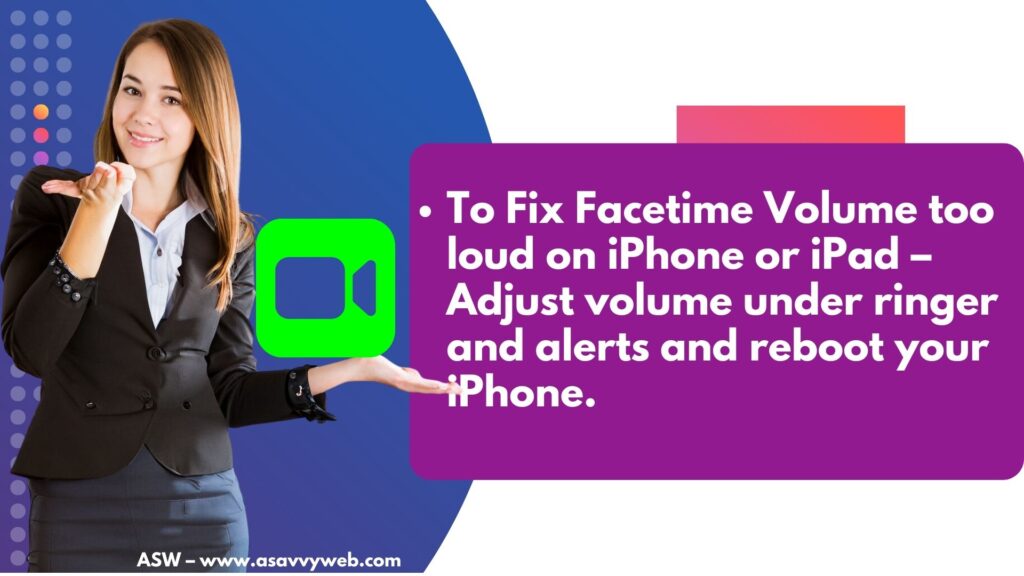
- Force restart your iPhone and check for updates on iPhone and install a new iOS version.

- Reset all settings and change facetime audio settings during facetime call using the control center.
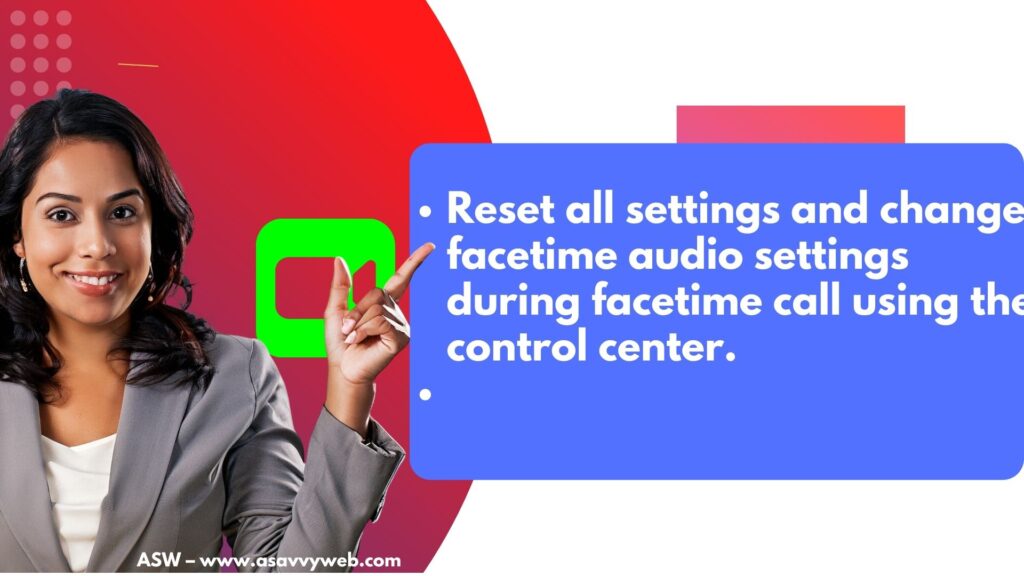
When you are on facetime on iPhone and suddenly your volume on facetime is loud and you cannot control volume down or control center control audio or facetime audio suddenly goes up when on call then you can turn down facetime volume on iOS 15 or any iOS version and unable to adjust sounds on facetime or iPhone volume buttons not working . So, let’s see in detail below.
Many users experienced this issue if facetime is too loud on video call or and change iPhone 12 volume low on calls issue, you need to change facetime audio settings, change ringer volume and force restart your iPhone will fix your facetime volume too loud issue on iPhone or iPad or face time blank screen.
Fix Facetime Volume too Loud on iPhone and iPad
Below iPhone and iPad troubleshooting methods of facetime volume too loud will help you bring facetime volume down and fix facetime volume too loud issue on iPad or iPhone.
Solution 1: Adjust Volume Under Ringer and Alerts
Step 1: Open Settings app on your iphone or ipad
Step 2: Click on Sounds & Haptics then ringer and alerts screen is displayed
Step 3: Ringer and Alerts, you can change the volume – Move the slider to left side to reduce the volume and you can the adjust the volume according to your need to reduce the facetime too loud on call.
Solution 2: Reboot your iPhone
Step 1: Open Settings app on your iphone then the settings menu is displayed on the screen
Step 2: Click on General option then Scroll down the screen and Select Shut Down then slider to power off is displayed on the screen
Step 3: Move the slider to the right side to power off your device then wait for a few seconds until the Apple logo appears on the screen.
You Might Also like
1) Solved: Fix iPhone Stuck on Apple Logo During iOS 15 Update or While Updating – iOS 15
2) How to Change iPhone Ringer Volume on iPhone 13
3) How to fix iPhone Volume Buttons not Working
4) How to Fix iPhone 13 or 12 Side Buttons Not Working Issues
5) How to Fix iMessage and Facetime Stuck on Verifying Phone Number on iPhone and iPad in iOS 14.2
Solution 3: Check for iOS Update
Step 1: Tap Settings App on your iphone or ipad
Step 2: Click on General option then Select Software Update then the software update screen is displayed on the screen
Step 3: Now check the software update, if software update is available Click on download and install then follow the on screen instruction to update your device
Solution 4: Reset All Settings
Step 1: Go to Settings App on your iphone or ipad
Step 2: Click on General option then scroll down the screen and Click on Transfer or Reset iphone
Step 3: Click on Reset then the pop up window is displayed on the screen
Step 4: Select Reset All Settings then enter password screen is displayed
Step 5: Now Enter password of your iphone and click on reset all settings then again pop window is displayed on the screen
Step 6: Again Click on Reset All Settings to confirm this process
Why is FaceTime so loud on the iPhone?
If you have updated your iPhone to new iOS 15 version then you can experience the issue and apps which are running in background when you are on facetime will cause the audio or sound on facetime iPhone glitches and volume goes high and you need to use volume controls or control center to bring down facetime volume too loud.

