- Unplug power cable of insignia smart tv and wait for 60 seconds and plug back insignia tv power cable and wait for insignia tv to reboot.
- Grab your remote and remove batteries and press and hold power button on remote for 30 seconds and insert back new batteries and turn on insignia tv.
- Unplug and plug back HDMI cable and change HDMI port and replace HDMI cable and contact repair center for any insignia tv screen damage or backlight issue.
- Fix Insignia Smart tv Black Screen No Picture
- Unplug Power Cables and Turn Off and Turn ON your TV
- Press Power Button on Insignia Smart tv
- Remove Batteries from Remote
- Replace Remote Batteries
- Remove HDMI Cable on Back of Insignia Smart tv and Plug Back
- Remove Extension Connected to HDMI Cable
- Change HDMI Port on Insignia Smart tv
- Backlight Failed or Screen issue
- Why Insignia Smart tv Black Screen No Picture
When you turn on your insignia smart tv and you see black screen with no picture or insignia smart tv stuck on logo or no sound but picture on insignia smart tv or any issue like screen flashes and goes black and red light but no picture on insignia smart tv or any other issue with insignia smart tv picture or screen issues, then you can easily fix insignia smart tv not working issue on your own by just these easy and simple methods.
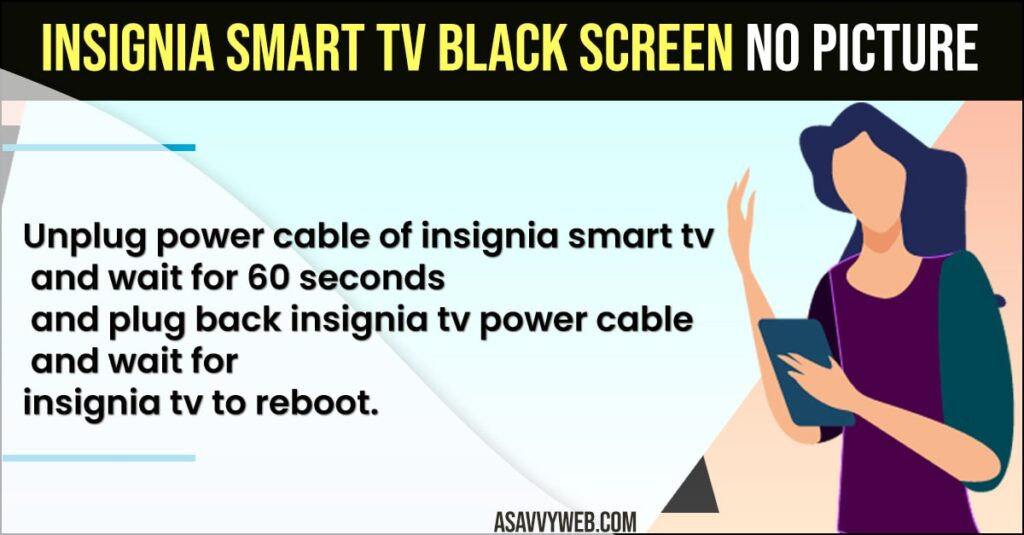
Fix Insignia Smart tv Black Screen No Picture
Below insignia smart tv troubleshooting methods will help you fix insignia smart tv black screen with no picture or any screen flickering or any other issues as well.
Unplug Power Cables and Turn Off and Turn ON your TV
- Turn on insignia smart tv and Remove power plug from wall socket
- You need to wait for at least 60 seconds and then plug back insignia smart tv power cable to wall socket and power it.
- Now, turn on your insignia smart tv and wait for your insignia smart tv to reboot.
That’s it, once you power reset and unplug and plug back power cable of insignia smart tv then if there are any power fluctuation or any minor software related issues then your insignia smart tv black screen no picture issue will be resolved successfully.
Also Read:
1) How to Fix Netflix Not Working on Insignia Smart tv
2) Fix Insignia Smart tv HDMI port not Working or No Signal HDMI
3) Insignia Smart tv Remote Slow Response, Lagging, Delay and Responding Slow
4) How to Fix Insignia Smart tv Apps Not Working (Frozen, Unresponsive, Stuck
5) How to Turn ON HDMI arc cec ON insignia Smart Fire tv
Press Power Button on Insignia Smart tv
- Locate power button on back or bottom front on insignia smart tv
- Now, press and hold the power button for almost 60 seconds (be patient and wait for 60 seconds).
- Now, turn on your insignia smart tv.
Once you turn on your insignia smart tv using power button, then it will fix minor issues like software or any other issues and the issue of black screen or no picture on insignia smart tv will be fixed.
Remove Batteries from Remote
There may be an issue with your remote as well sometimes and if remote doesnt work then your insignia smart tv wont turn on.
- Grab your insignia smart tv and remove both batteries from insignia tv remote.
- Press and hold power button on insignia tv remote for 30 seconds and after 30 seconds, release the power button on remote.
- Now, Insert both batteries (if possible insert new possible) and now turn on your insignia smart tv using remote.
If there is any issue with insignia smart tv and insignia smart tv remote is not working or sensors then issue will be fixed.
Replace Remote Batteries
If there are any issues with your remote batteries then this insignia tv will not turn on and replace insignia tv remote batteries with new one and turn on insignia tv.
Remove HDMI Cable on Back of Insignia Smart tv and Plug Back
- On back of insignia smart tv locate HDMI power cable
- Completely remove HDMI power cable inserted to insignia smart tv and unplug HDMI cable.
- Now, wait for a few seconds and plug back HDMI cable back to insignia smart tv.
If the issue is with hdmi cable then unplugging hdmi cable and inserting back hdmi cable will help you fix insignia tv black screen issue.
Remove Extension Connected to HDMI Cable
If you are using any HDMI Cable extension to connect it to your insignia smart tv, then sometimes hdmi cord extension may fail.
- Remove HDMI cable extension connect to back of insignia smart tv.
- Replace hdmi cable extensions will new one and connect hdmi cable again.
If hdmi cable extension get damaged or fails then you can experience this issue of insignia tv black screen no picture issue.
Change HDMI Port on Insignia Smart tv
- Find hdmi cable connected to insignia smart tv and remove it from hdmi port
- Now, insert hdmi cable to different hdmi port
- Now, grab your insignia tv remote and turn on the insignia tv remote and then select the source of hdmi 1, 2, 3 that you are connected to.
Now, your insignia smart tv will turn on without any issue of black screen or no picture issue will be resolved.
Backlight Failed or Screen issue
If your insignia smart tv back light fails then your insignia smart tv screen issues, then you need to contact insignia smart tv repair center and fix insignia smart tv broken screen issue.
Why Insignia Smart tv Black Screen No Picture
This can be due to power related issues or hdmi cable or power cable faulty or damaged issue or if remote doesnt work or any minor software related issues that can be fixed easily by unplugging power cable and wait for 1 minute and plug back power cable and change remote batteries.

