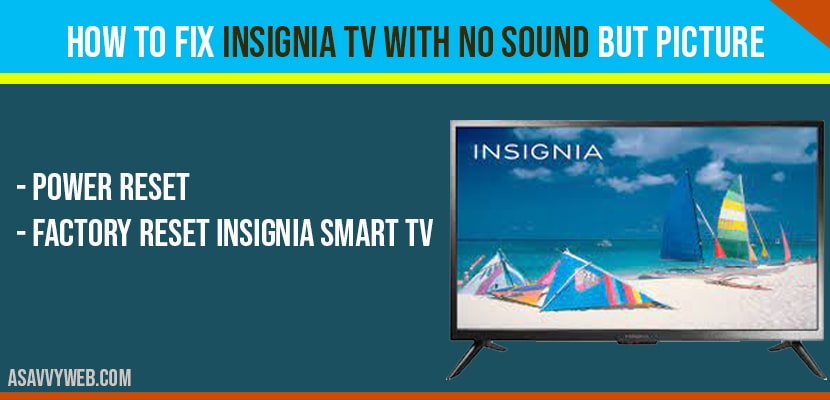This is a common issue in every smart TV . Here are the methods to resolve this no picture but sound problem in your Insignia smart TV. Here Iam gonna show you two methods to fix the problem in your insignia smart tv.
How to fix Insignia smart tv with no sound but picture
Method 1: Reset the power cord
Step 1: Unplug your TV cable from the port and hold on for about 60 seconds.
Step 2: After 60 seconds re plug it into the port
Step 3: Wait till your TV restarts. This will reset your TV and fix your problem mostly. If not, follow the method 2
Method 2: Factory reset your Insignia TV
If the problem persists then the last method to be done is to factory reset your Insignia smart TV . This will erase all your previous settings and information you input into your Insignia smart TV. Take a note that you should input all the details again after the factory reset of your Insignia smart TV, lets see in detail how to factory reset insignia smart tv to fix insignia smart tv with sound but picture.
How to Factory reset Insignia smart TV
Step 1: Press Home button on the remote
Step 2: Go to Settings
Step 3: From settings Select Device and Software and click on ok
Step 4: A list of options will be displayed from that choose Reset to Factory Default and click on it.
Its that simple, after factory reset the picture and audio settings will be set to default and your issue of no sound but picture is fixed.