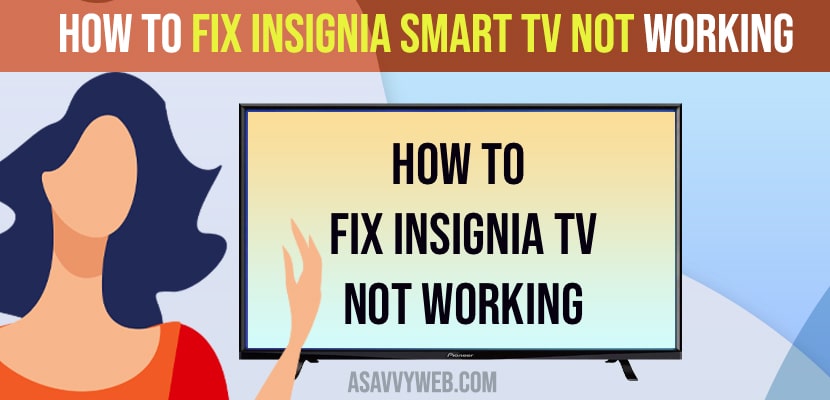- To fix insignia smart tv not working -> perform power reset methods and plug in cable properly and check with physical buttons as well.
- Check for faulty cables and check hdmi cables are connected to right input hdmi source and replace batteries as well and other methods explained below.
When you turn on your insignia smart tv and you notice that the insinga tv is not turning on and you press the power button and nothing happens and the remote seems to be working fine and other as well. Then you need to follow these 7 simple troubleshooting methods to get your insignia smart tv up and running without any issues.
Following each and every method mentioned here, will make your insignia smart tv working for sure.
Fix Insignia Smart tv Not Working Issue
Plug in Cable Properly
First this you need to check is make sure that your power cable is plugged in properly, so go ahead and remove power cable from wall socket and insert it again tight and properly, so that there should not be any loose connections.
Power on Insignia Smart tv Using Physical Button
Its pretty common that sometimes insignia smart tv remote may have issue with and insignia remote itself is not working. So, go ahead and use physical power button on your insignia tv and turn on insignia smart tv.
Sometimes if hot keys are enabled on your insignia smart tv then power button on your remote will not work, so try to power on insignia tv using physical power button located in front or back of your insignia tv.
Also Read: 1) How to Airplay From Mac To insignia Smart tv
2) How to Turn on Apple Airplay 2 & Homekit on Insignia Smart and Turn OFF
3) How to Restart Fire tv Cube Without Using Remote / Using Remote
4) How to Install 3rd Party Apps on Insignia Smart tv
5) Insignia Smart tv Remote Slow Response, Lagging, Delay and Responding Slow
Check your Remote Control Batteries
Replace insignia tv remote batteries with a new pair of battery, sometimes the batteries may have drained and it is causing the problem when you press power button on remote and insignia tv is not working and not turning on.
Check HDMI and Input Source
Check whether your hdmi cable is plugged in to correct input and correct hdmi source as well.
Wall Outlet problem
You need to check whether there is any issue with your power wall outlet or not, go ahead and plug power cable to different wall outlet and check insignia smart tv is working or not.
Power Reset or Hard Reset
Unplug power cable from wall outlet for 60 seconds and after 60 seconds, go ahead and plug back power outlet to the wall socket and try turning on insignia smart tv. If this method doesn’t work then you need to wait for 10 to 15 minutes after unplugging power cable from wall outlet.
Sometimes it takes time to drain power from your insignia smart tv and power reset.
Check for Faulty Cables or Damaged Cables
Remove hdmi cable and try to replace and connect it with different hdmi port cable and see, sometimes there may be an issue with hdmi port cable itself and faulty cables often cause these issue like insignia tv not working issue.