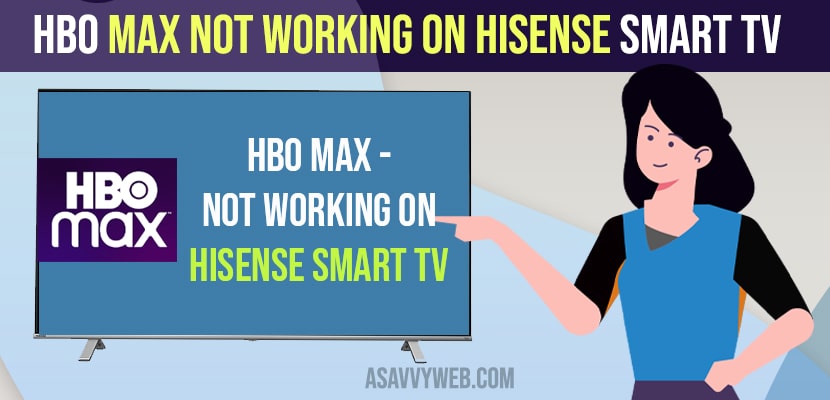- To fix Hbo max not working on hisense smart tv -> Power reset by unplugging power cable for 30 seconds and plug back power cable and update software to latest version.
- Uninstall and reinstall hbo max and clear cache and clear data of hbo max app and factory reset hisense smart tv will fix hbo max issues on hisense smart tv
If you have installed hbo max app on your hisense smart tv and when you open hbo max app not working on hisense tv and hbo max app stuck on logo or hbo max keeps crashing after opening hbo max or laggy and hbo max app become unresponsive then by following these simple methods you can fix the issue of hbo max on hisense smart tv or any other streaming issues on hisense tv with hbo max. So, lets see in detail below.
First go ahead and update your hisense smart tv to latest software version and also update your hbo max app as well and make sure your software is up-to-date.
Fix HBO max Not Working on Hisense Smart tv
Follow below methods and fix hbo max not working on hisense tv and get back your hbo max app working on your hisense tv.
Power Reset or Hard Reset
Step 1: Turn on your Hisense smart tv and unplug power cable from wall
Step 2: Wait for 30 seconds
Step 3: After 30 seconds -> go ahead and plug back power cable back to wall socket and turn on your hisense smart tv.
Most of the time by just performing this hard reset or power reset will fix almost all issue on hisense smart tv app. Like the same way hbo max app not working will be fixed successfully, if not you can go ahead and try other solution below.
Also Read: 1) Hisense Smart TV Not Connecting to YouTube
2) How to fix Youtube Not Working on Hisense Smart tv
3) Install Apps on Hisense Smart TV From USB
4) How to Fix Hisense Smart tv Screen Flickering ON and OFF
5) How to Fix Hulu App Not Working on Hisense Smart TV
Update Software
Step 1: Go to Home Screen -> Go to Settings
Step 2: Go to System
Step 3: Scroll down and go to System Updates.
Step 4: Check for updates and if updates are available then you need to download and install the latest software version on your hisense smart tv.
That’s it, once you update your software to the latest version, you will not get any issue with hbo max app when you open on your hisense smart tv.
Clear Cache and Clear Data
Step 1: Go to Settings
Step 2: Go to Apps -> Manage Apps
Step 3: Locate HBO max app and select clear cache and press ok.
Step 4: Select Clear data and press ok.
Once you clear cache and clear data then go ahead and open hbo max on hisense smart tv and your hbo max app will be working fine.
Uninstall and reinstall HBO Max app
Go to the apps section on hisense smart tv and uninstall or delta hbo max from your hisense smart tv and restart your hisense smart tv and then go to apps section and install hbo max again and login with your account details.
Once you uninstall and install hbo max will be working fine as well and this method works for almost many users who are facing issue with hbo max app not working on hisense smart tv.
Factory Reset
Factory reset will erase all data include apps, personal data, internal memory data and everything,
Step 1: Go to Settings
Step 2: System
Step 3: Click on Advanced System settings
Step 4: Click on factory Reset option
Step 5: Select Factory reset everything and wait for your hisense smart tv to factory reset everything and restart your hisense smart tv.