- To fix hulu app not working -> power reset by just unplugging power cable from wall socket wait for 30 seconds and turn it on.
- Clear cache of hulu app on your hisense smart tv and also clear data, due to cache you may be facing issue and try other methods to fix hulu app issues on hisense tv.
If your Hulu is not working on your Hisense smart TV. We will be showing you how to fix your Hulu if it’s not working on your Hisense smart TV. It’s common on hisense smart tv that apps keep stopping or keeps freezing and stucks on logo and this can be due to due to updates released or any other issues and we will also provide you with several methods for fixing this problem and try each of these methods.
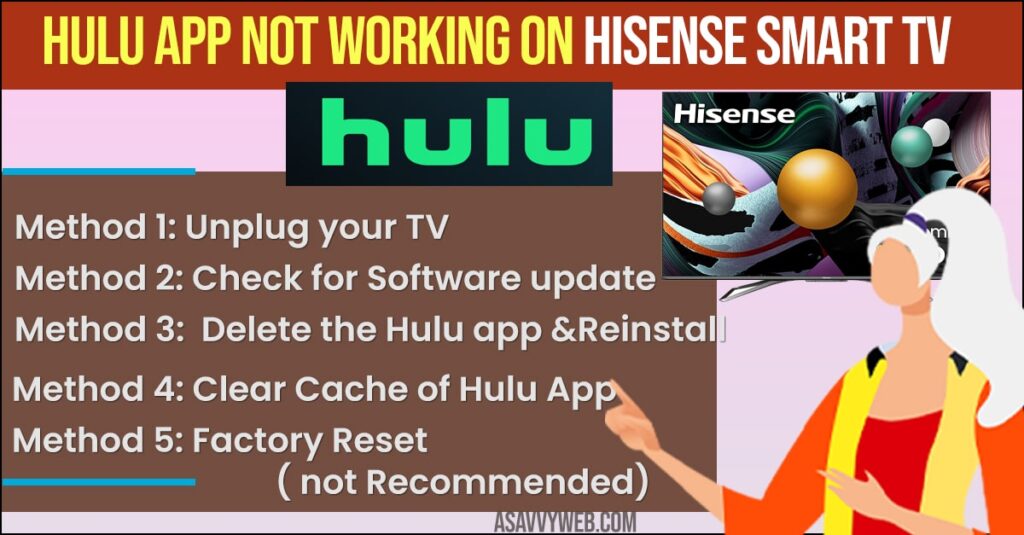
Fix: Hulu App not working on Hisense Smart tv
Follow below methods and your issue with hulu app not working on hisense smart tv will be fixed for sure.
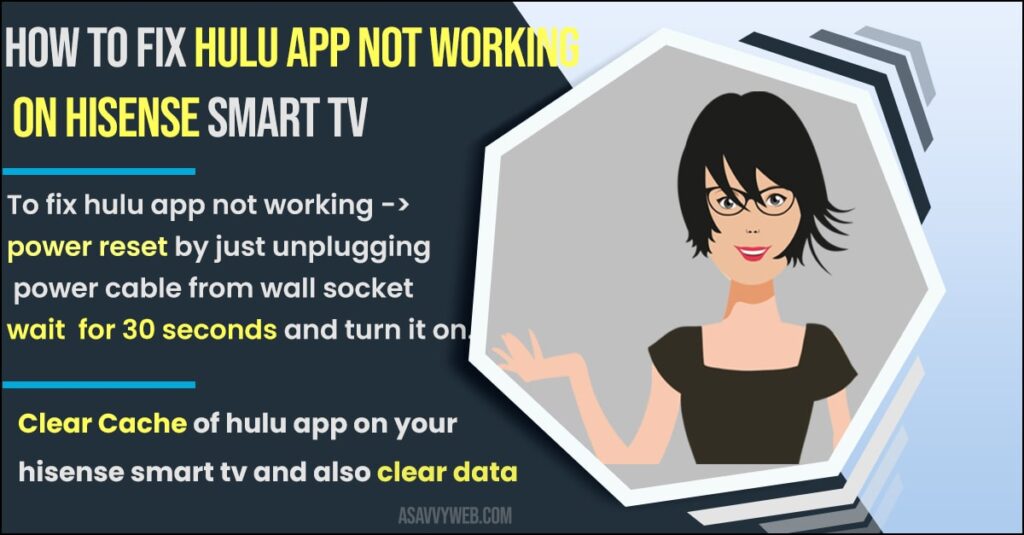
Method 1: Unplug your TV
Step 1: Unplug your TV from the wall socket and then wait about a minute.
Step 2: Now after a minute then plug it back into the wall socket. This method will reset your TV settings and solve your problem.
Method 2: Check for Software update
Step 1: Check your software is up to date. Sometimes even this could be reason for not working Hulu on your Hisense TV. So, make sure your software is up to date. This is very easy to do
Step 2: Go to Settings>click on System update> and then check for Update.
This will automatically search for any new updates for your TV. If this automatically install them if there are any and then reboot your TV. If this
fixes your Hulu great if not let’s try the next thing.
Also Read: 1) Hulu App Not Working on Sony Bravia Smart TV
2) How to Fix Hulu App Not Working on Firestick
3) How to fix HULU App Not Working on Samsung Smart TV
4) How to Update Hulu App on Sony Bravia Smart TV
5) Logout of Hulu App on Smart tv
Method 3: Delete the Hulu app and Reinstall
In this app you gonna delete the Hulu app. To do this
Step 1: Go to home> settings> apps >uninstall.
Step 2: And then select the Hulu app and then after it’s done deleting it you just want to reinstall the Hulu app again just find the Hulu app and install it. if
this still does not work then try this last thing.
Clear Cache of Hulu App
Go to settings -> apps -> hulu ->select storage -> clear cache and clear data as well and restart your hisense smart tv.
Method 4: Factory Reset ( not Recommended)
This method should almost certainly fix your problem. Now this factory reset will return your TV to the way it was when you first took it out of the box and it was brand new. To do this
Go to the Menu Settings> Storage & Reset > then Factory Data Reset. Try all the above methods and it definitely works.
Why is the Hulu App not working on Hisense Smart tv?
If you face hulu app is not working or not responding then issue may be with the update it can be hulu app update or it can be samsung smart tv firmware update. You need to update both the app and your samsung smart tv to the latest version or it can be a temporary glitch.

