On your insignia fire tv if you’re having issues with wifi signal strength and your wifi on insignia fire tv is low or if wifi is slow or when you browse video on insignia fire tv on apps like Netflix, amazon prime or Disney plus or YouTube or any video streaming apps online and your video keeps browsing and stuck on loading when playing video on insignia fire tv then there is an issue with your wifi internet connection or if your wifi signal strength is low or very poor then you will have these kind of issues. So, let’s see in detail below.
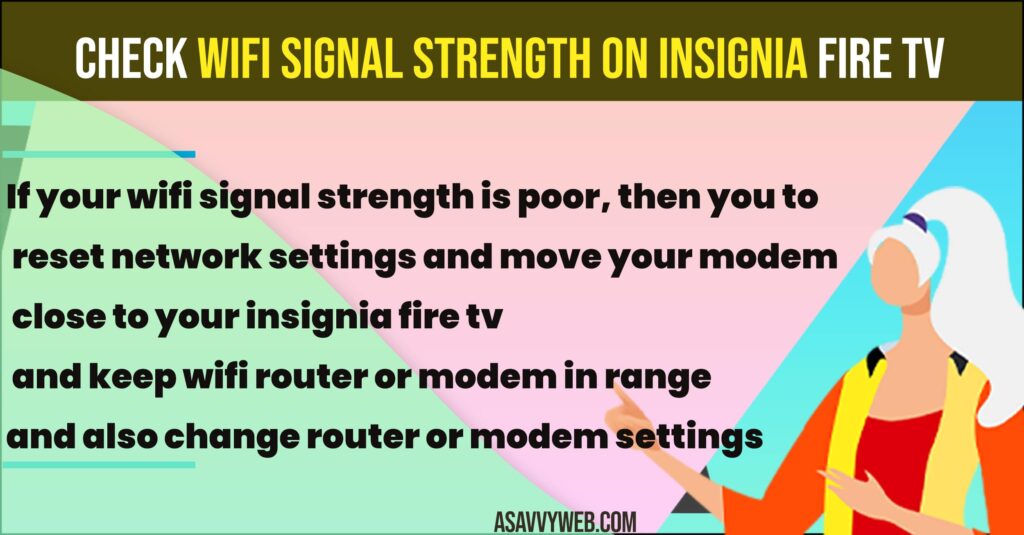
Check WIFI Signal Strength on Insignia Fire TV
Follow below steps and check wifi signal strength on insignia fire tv and improve wifi signal strength on insignia fire tv.
Step 1: Press power button and turn on insignia fire tv and press home button on insignia fire tv.
Step 2: Now, Using arrow button -> Go to Settings
Step 3: Press down arrow and Highlight Network and Press ok.
Step 4: In Network it will display all wifi network connections that you are connected to and you need to simply highlight your wifi network that you are connected to your home wifi network.
Step 5: On the right side it will display your wifi signal strength – Very Good or Very Poor (if your wifi signal strength is low) and also Security of your wifi network and other options.
Step 6: If your wifi signal strength is low or poor then you need to improve your wifi signal strength of your wifi network that you are connected to.
That’s it, this is how you check wifi signal strength on your insignia fire tv whether your wifi signal strength is low or poor or very good wifi network on insignia fire tv.
What Happens if WIFI Signal is Low on Insignia Fire tv
If your wifi signal is low or poor on your wifi network, then your insignia fire tv will respond slow and you will have issues when browsing videos on apps like netflix, Youtube or Amazon Prime video or even apps that take too much to load on insignia fire tv.
How to Improve WIFI Signal Strength if Wifi Signal is Poor on Insignia Fire tv
If your wifi signal strength is poor, then you to reset network settings and move your modem close to your insignia fire tv and keep wifi router or modem in range and also change router or modem settings and upgrade your wifi router and contact your wifi internet provider and they will be able to increase wifi signal strength.
Why does Insignia Fire Tv struggle with Wi-Fi?
Wifi Signal strength becomes poor if you have incorrect router settings and if your router is placed far away from your insignia fire tv and you need to change router settings accordingly and adjust router settings and place modem or router in range and close by your insignia fire tv.

