If you are watching YouTube, Netflix, twitch, HBO max, or streaming any other on your insignia smart tv or Roku tv and suddenly your insignia tv screen is flickering without any reasons all of sudden then this is an issue with bad of faulty cables or it can be due to software update issues as well and other few reasons.
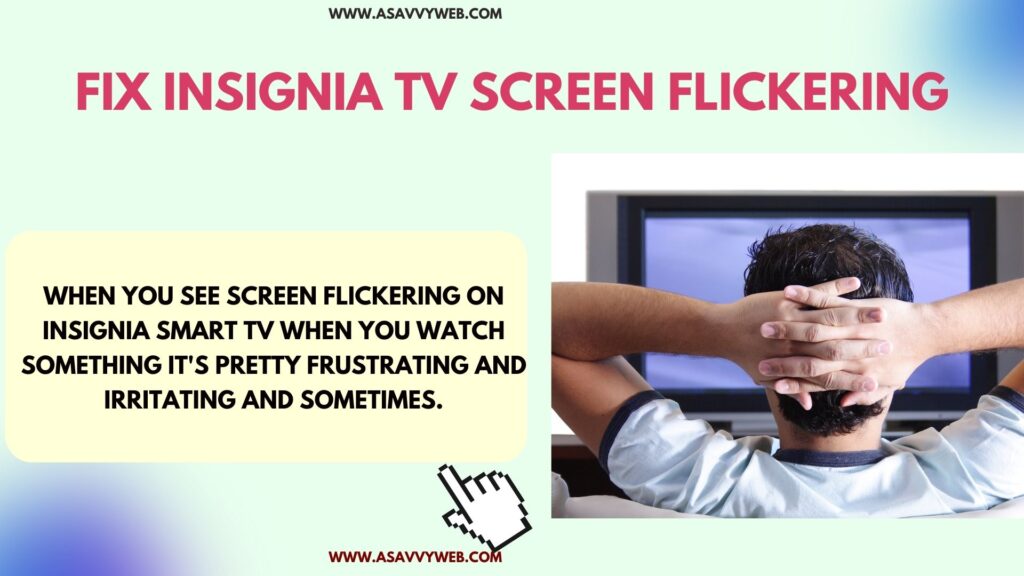
When you see screen flickering on insignia smart tv when you watch something it’s pretty frustrating and irritating and sometimes. You may feel like throwing the remote as well, but be patient this screen flickering on insignia tv can be fixed easily.
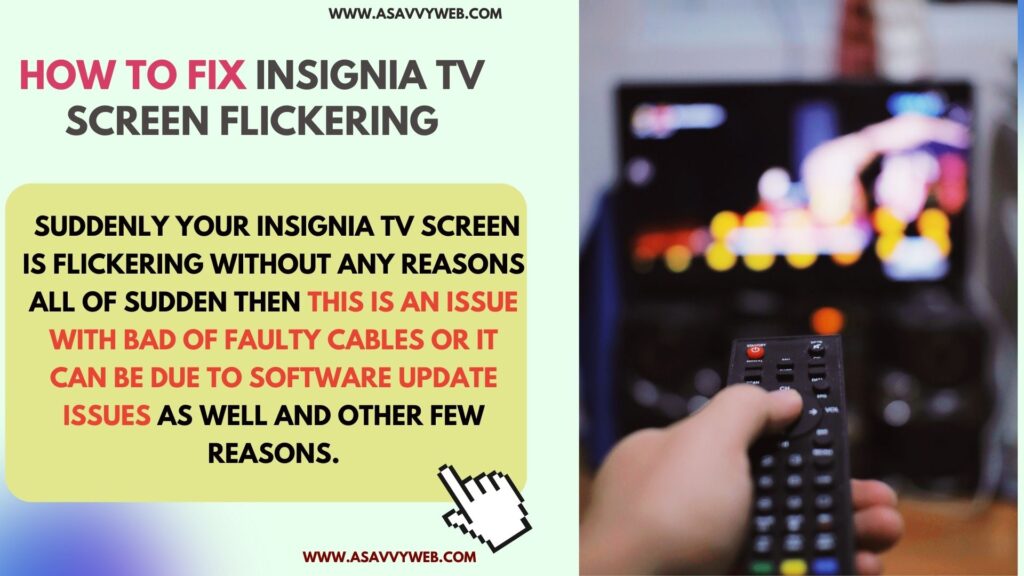
What Cause Screen Flickering on Insignia Smart tv
Sometimes, if there is an issue with screen damage or power supply issue like not enough power supply from power cables then this issue can also appear and also if something on screen or screen related chips or hardware related problems can also cause screen flickering on insignia tv or hardware or software update related issues and sometimes culprit can be few apps as well.
Fix Insignia TV Screen Flickering
Follow below methods and start troubleshooting insignia tv screen flickering issue and get back your insignia tv screen normal without flickering..
Power Reset Insignia Smart tv
First troubleshooting method will be power resetting or soft resetting insignia smart tv because most of the time if there is any issue related to power supply or temporary software or update related issue can be fixed easily by power reset method.
Step 1: Turn on Insignia smart tv and unplug power cable of insignia tv from wall socket completely
Step 2: Now, wait for 60 seconds here, and after 60 seconds plug back the removed power cable of insignia smart tv back to its wall socket and power on insignia smart tv.
After successfully rebooting insignia smart tv, go ahead and check with screen flickering issue here and your screen will not flicker if there is an power supply related issues
Avoid Loose Power Supply cable Connection
If the insignia smart tv power supply cable is connected loosely to tv on back of your insignia tv, then you can see issues related to screen or black screen or screen wont turn on or screen flickering issues.
You need to connect power cables properly to your insignia tv without loose connection and tightly.
Step 1: Unplug power cable from wall socket completely and wait for 60 seconds
Step 2: Now, Connect cables properly without loose connection and insert them properly.
Step 3: Go ahead and turn on insignia smart tv and check.
If there is a problem with power cable not connected properly to insignia tv then screen flickering issue will be resolved.
Unplug and Plug Back HDMI cable
You need to Unplug hdmi cable connected to insignia tv and remove it and wait for 30 seconds and plug back hdmi cable back to insignia tv and check and connect hdmi cable properly without loose connection
Change Power Cable on Insignia tv
If the power cable itself is damaged or corrupted then you need to replace power cable and get a new power cable and check.
Change HDMI Cable
If the HDMI cable gets damaged or corrupted then get a new HDMI cable for insignia smart tv and check.
Screen Damage
If an insignia TV screen is damaged or having issues then you need to contact the repair center and ask them to check for screen damage issues or screen damage accidently.
Hardware Problem
If there is any hardware related problem inside insignia tv like screen chip or any hardware issue causing screen issue on insignia tv then contact insignia repair center nearby and they will be able to fix screen flickering issue.

