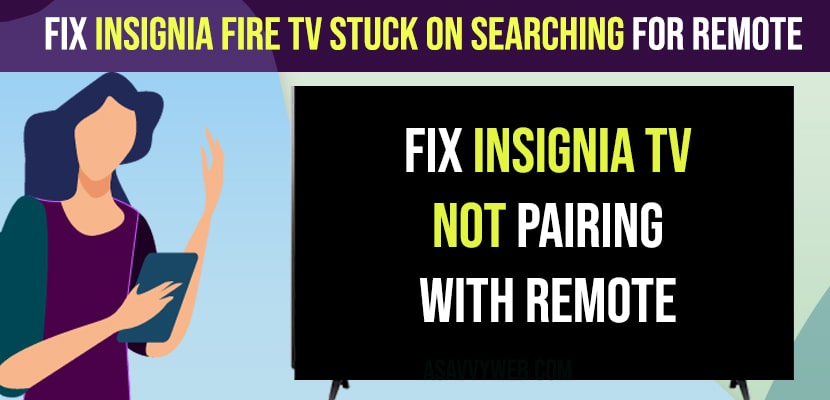On your insignia fire tv, if you are trying to pair your insignia tv remote and when you try to pair insignia fire tv is showing just searching for remote message on your insignia fire tv screen and it is stuck on searching for remote screen then you need to power reset your insignia fire tv and reset insignia tv remote and other solutions to fix this issue on insignia fire tv. So, let’s see in detail below.
You can also bypass searching for remote on fire tv by just resetting your insignia fire tv and reset your insignia tv remote process and factory reset insignia fire tv and use insignia fire tv remote app.
Insignia Fire tv Stuck on Searching For Remote
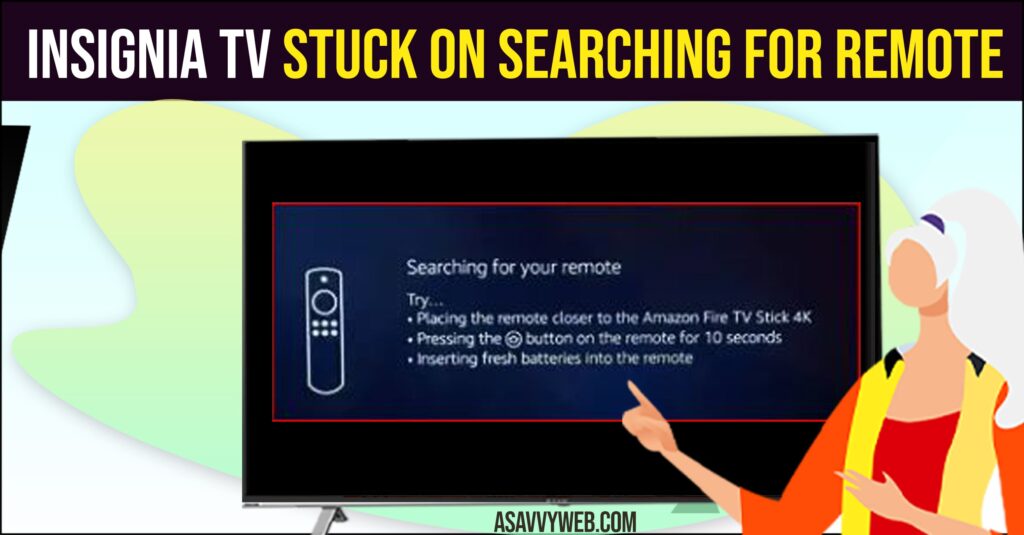
Below methods will help you fix if you are having issues with insignia fire tv remote pairing issues or it is not pairing or stuck on searching for remote and other remote issues.
Power Reset Insignia Fire tv
Step 1: To power reset insignia fire tv -> you need to turn on insignia fire tv and then unplug power cable for 30 seconds
Step 2: After 30 seconds, plug back power cable of insignia tv and then turn on insignia tv.
Once you power reset insignia fire tv then go ahead and pair insignia fire tv remote with your insignia fire tv and your issue of insignia fire tv stuck on searching for remtoe issue will be resolved.
Reset Insignia Fire tv Remote
Step 1: Unplug power cable and wait for 60 seconds and turn on insignia fire tv
Step 2: Now, grab insignia fire tv remote and press and hold home button, left button and side button on insignia tv remote for 60 seconds pointing it to your insignia fire tv.
Step 3: Now Press home button and check with your insignia fire tv remote.
Once you reset your insignia fire tv remote then you will be able to pair your insignia fire tv remote successfully and if you have any issues and again you are getting the same message then you need to get a insignia bluetooth remote and use insignia fire tv remote app from app store or google play store and use it as remote.
Use Bluetooth insignia tv Remote
If you are getting stuck on searching for remote on insignia fire tv then you need to get a new bluetooth insignia tv remote and replace it with your remote and there is likely an issue with bluetooth remote not detecting your insignia fire tv due to some reasons and it may be a temporary glitch as well.
Use Insignia Fire tv Remote App
You can also go to the Apple app store for iPhone and Google Play store for Android phones and download and install insignia fire tv remote app and set it up with your insignia fire tv and use insignia fire tv.
If the remote is not working or the remote is not pairing with insignia fire tv or remote keeps searching on insignia tv then you need to get a replacement bluetooth remote and use insignia fire tv remote app to fix.
Update Insignia Fire tv to Latest Version
Sometimes, if your insignia fire tv is not updated to the latest version and running an older version or insignia software version which has bugs then you can experience this kind of temporary glitches as well. So, you need to update insignia fire tv to latest version and check with insignia tv remote.
Factory Reset Insignia Fire tv
Step 1: Unplug your insignia fire tv
Step 2: Press and hold power button on front bottom of your insignia fire tv and keep on holding power button and plug back insignia fire tv to wall socket.
Step 3: Once your insignia fire tv turns on, then release the power button and wait for menu options to display on insignia fire tv.
Step 4: Press power button and select Wipe Data and Factory reset option and highlight the option.
Step 5: Press and hold power button selecting wipe data / factory reset – until wipe dat / factory reset option shows green color and select yes and confirm factory reset on insignia fire tv.
Once you factory reset insignia fire tv then your issue of insignia fire tv stuck on searching for remote issues will be resolved.
Why is my Firestick stuck on searching for remote?
This can be due to power supply failure issues or Bluetooth not detecting or insignia fire tv is unable to detect your remote and keeps on searching and update software on insignia tv to latest version to fix any temporary software glitches.